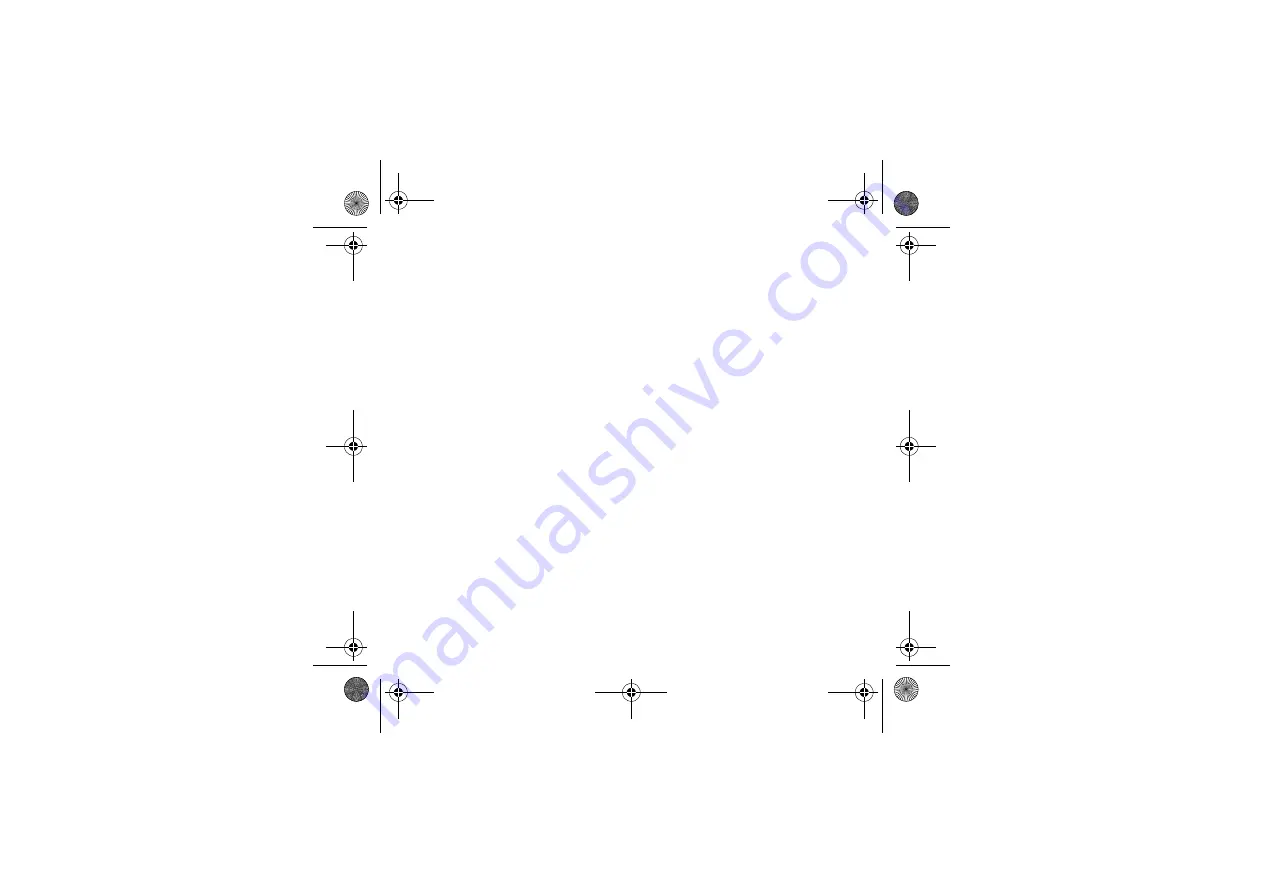
Messaging
29
The
4'
menu allows you to speak in real time with your contacts having the same connection type, from your phone
or your PC.
At any time, wherever you are, you can send them a message as easily as a SMS.
This service leads to a cost. For more information, contact your operator.
'+'
To use Messenger you need to create an identifier (name) and log on to the operator server: help screens guide the user
when logging on for the first time.
After logon, the list of contacts is displayed.
'
An icon is displayed on the sleep-mode screen when you are logged on to Messenger.
++
To add a contact, go into "
" and into the "
++
" option, then enter your contact’s telephone number or
Messenger identifier.
An icon opposite each contact indicates whether your contact is on line, available, etc.
*'
To start a conversation with one of your contacts, all you do is select your contact then send a message by going into "
"
then the "
'
" option: the text you sent and your contact’s reply both appear in the conversation screen.
%
This function allows you to call your voicemail.
if your voicemail number has not been entered yet, you must enter it in the menu
/
!!
/
"!
.
+$
When composing a message, if you selected the
*%!
option, the template is saved in this menu.
The same options as for the drafts are available for the templates.
253023817_my411Cv_Vodafone FCC_en.book Page 29 Mercredi, 19. septembre 2007 11:56 11
Summary of Contents for my411Cv Vodafone
Page 1: ...English 253023817_my411Cv_Vodafone FCC_en book Page 1 Mercredi 19 septembre 2007 11 56 11 ...
Page 2: ...253023817_my411Cv_Vodafone FCC_en book Page 2 Mercredi 19 septembre 2007 11 56 11 ...
Page 83: ... 253023817_my411Cv_Vodafone FCC_en book Page 83 Mercredi 19 septembre 2007 11 56 11 ...
Page 84: ... 253023817_my411Cv_Vodafone FCC_en book Page 84 Mercredi 19 septembre 2007 11 56 11 ...
Page 85: ... 253023817_my411Cv_Vodafone FCC_en book Page 85 Mercredi 19 septembre 2007 11 56 11 ...
Page 86: ... 253023817_my411Cv_Vodafone FCC_en book Page 86 Mercredi 19 septembre 2007 11 56 11 ...
Page 87: ... 253023817_my411Cv_Vodafone FCC_en book Page 87 Mercredi 19 septembre 2007 11 56 11 ...
Page 88: ... 253023817_my411Cv_Vodafone FCC_en book Page 88 Mercredi 19 septembre 2007 11 56 11 ...
Page 89: ... 253023817_my411Cv_Vodafone FCC_en book Page 89 Mercredi 19 septembre 2007 11 56 11 ...
Page 90: ... 253023817_my411Cv_Vodafone FCC_en book Page 90 Mercredi 19 septembre 2007 11 56 11 ...
Page 91: ... 253023817_my411Cv_Vodafone FCC_en book Page 91 Mercredi 19 septembre 2007 11 56 11 ...
Page 92: ... 253023817_my411Cv_Vodafone FCC_en book Page 92 Mercredi 19 septembre 2007 11 56 11 ...
Page 93: ... 253023817_my411Cv_Vodafone FCC_en book Page 93 Mercredi 19 septembre 2007 11 56 11 ...
Page 94: ... 253023817_my411Cv_Vodafone FCC_en book Page 94 Mercredi 19 septembre 2007 11 56 11 ...
















































