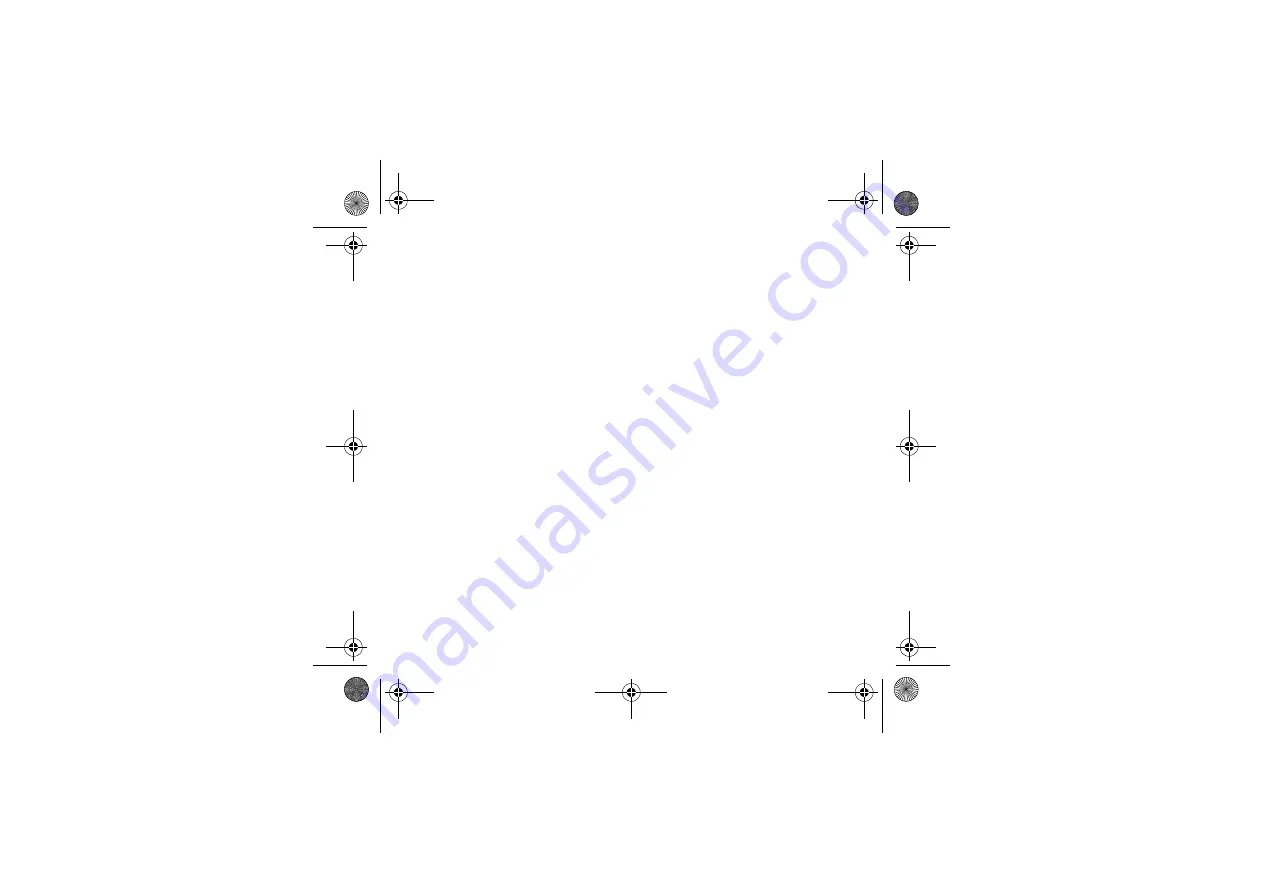
Settings
47
%
The Calls menu allows you to manage all the calls functions (call forward, displaying numbers, call waiting, voicemail number,
etc.).
&
Depending on your subscription, this service allows you to forward incoming calls to a different number or to the voicemail.
Choose the type of forwarding you want from the options available.
&
This menu allows you to consult the duration of the up calls.
It can also be used to check the volume of data exchanged in GPRS.
! &
This menu allows you to modify the status of the display number function.
Select one of the options given: Anonymous mode, My number, Callers’ number or Sub-LCD.
&+
You have the ability to mask your number on the phone of the person you are calling.
-
7'
: network default mode.
-
: you choose not to activate anonymous mode and then to display your number.
-
6
: you choose to active anonymous mode and then not to display your number.
2
(Network dependent service).
During a call, you may be informed that a caller is trying to reach you: you hear a special tone. The caller's identity is displayed
on the screen (name or number).
You can
*)+*)
or
&
of the call waiting service in order to check if it is active or not.
During a call, if a second caller tries to contact you, the screen displays the call warning.
&
This menu allows you to call back a caller you have not managed to reach.
You can set the redial function to inactive, on request or systematic.
If you choose
++
, your phone will offer to redial your caller automatically if his number is busy.
253023817_my411Cv_Vodafone FCC_en.book Page 47 Mercredi, 19. septembre 2007 11:56 11
Summary of Contents for my411Cv Vodafone
Page 1: ...English 253023817_my411Cv_Vodafone FCC_en book Page 1 Mercredi 19 septembre 2007 11 56 11 ...
Page 2: ...253023817_my411Cv_Vodafone FCC_en book Page 2 Mercredi 19 septembre 2007 11 56 11 ...
Page 83: ... 253023817_my411Cv_Vodafone FCC_en book Page 83 Mercredi 19 septembre 2007 11 56 11 ...
Page 84: ... 253023817_my411Cv_Vodafone FCC_en book Page 84 Mercredi 19 septembre 2007 11 56 11 ...
Page 85: ... 253023817_my411Cv_Vodafone FCC_en book Page 85 Mercredi 19 septembre 2007 11 56 11 ...
Page 86: ... 253023817_my411Cv_Vodafone FCC_en book Page 86 Mercredi 19 septembre 2007 11 56 11 ...
Page 87: ... 253023817_my411Cv_Vodafone FCC_en book Page 87 Mercredi 19 septembre 2007 11 56 11 ...
Page 88: ... 253023817_my411Cv_Vodafone FCC_en book Page 88 Mercredi 19 septembre 2007 11 56 11 ...
Page 89: ... 253023817_my411Cv_Vodafone FCC_en book Page 89 Mercredi 19 septembre 2007 11 56 11 ...
Page 90: ... 253023817_my411Cv_Vodafone FCC_en book Page 90 Mercredi 19 septembre 2007 11 56 11 ...
Page 91: ... 253023817_my411Cv_Vodafone FCC_en book Page 91 Mercredi 19 septembre 2007 11 56 11 ...
Page 92: ... 253023817_my411Cv_Vodafone FCC_en book Page 92 Mercredi 19 septembre 2007 11 56 11 ...
Page 93: ... 253023817_my411Cv_Vodafone FCC_en book Page 93 Mercredi 19 septembre 2007 11 56 11 ...
Page 94: ... 253023817_my411Cv_Vodafone FCC_en book Page 94 Mercredi 19 septembre 2007 11 56 11 ...
















































