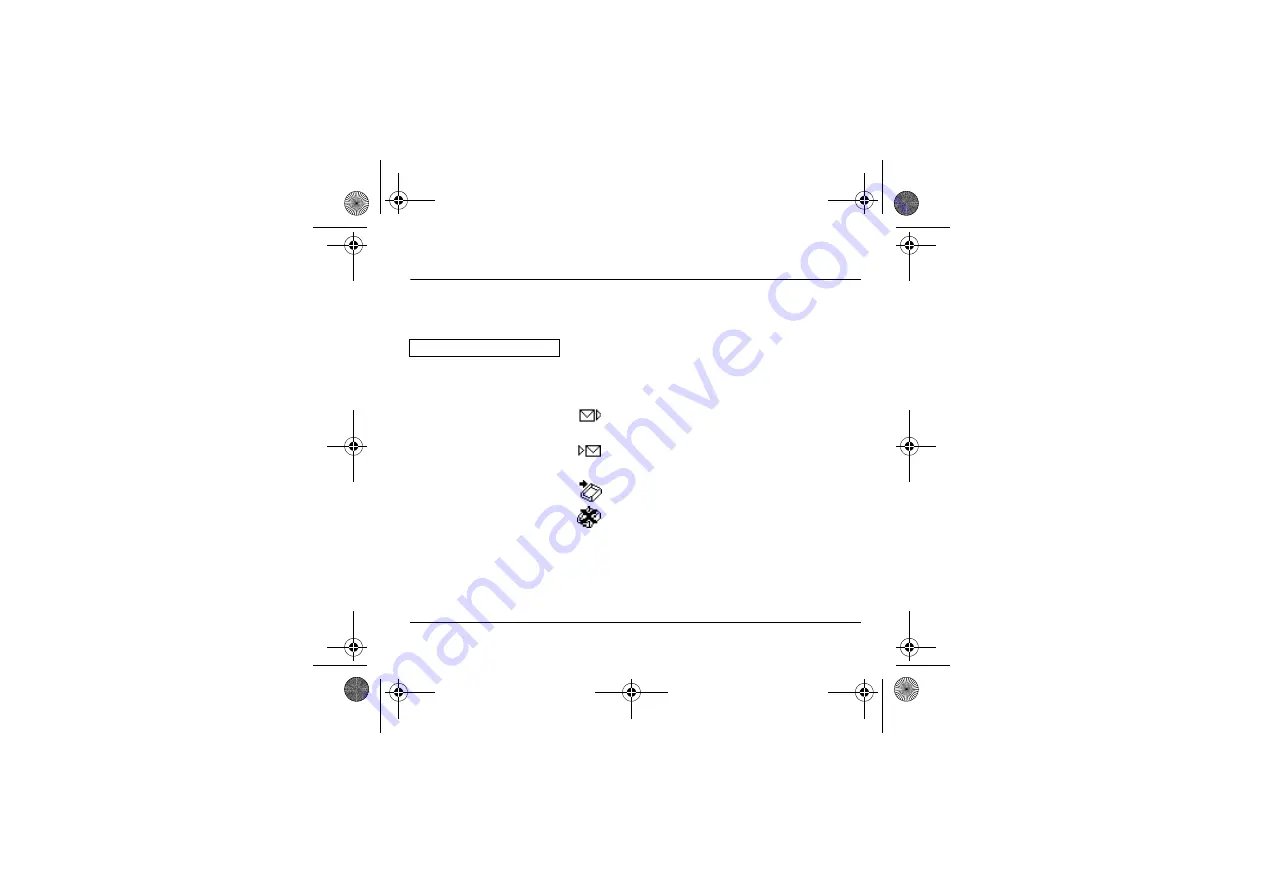
36
Messages
At any time, you can (depending on model):
- hide that screen by pressing the lefthand key (e.g. to make a call or
access other information on your phone),
- or cancel the download in progress by pressing the righthand key.
Go into the
Text messages
menu to access the list of messages received.
Meaning of the symbols at the top of the screen
This symbol indicates a text message that has been written. If
this symbol is flashing, it means that the message has not been
sent.
This symbol indicates a message that has been received. If this
symbol is flashing, it means that the message has not yet been
read.
This symbol indicates a message which is incomplete or in the
process of being received.
This symbol indicates that the message is corrupted: it consists
of several fragments, some of which have been lost.
Unread messages are in bold.
251967582_myX1-2_lu_en.book Page 36 Vendredi, 1. avril 2005 10:05 10
















































