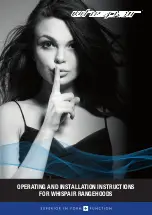41
Messages
- Select the
Text messages/Write new...
menu and press
OK
.
- Use the keys 2 to 9 to type letters.
To obtain the letter wanted, press successively on the relevant key (for
example : to obtain the C letter, press three times on the key 2).
The successive presses on a key scroll the lower case letters then the
upper case letters then the figure.
- Stop pressing on the key when the letter wanted is displayed.
The Easy Message T9™ function helps you to easily enter messages.
Select the
Text messages
/
Write new...
menu and press
OK
.
Selecting the editing language
Select
Options
by pressing the lefthand key; scroll down to languages and
press
OK
, then scroll down to the required
Language
and press
OK
.
Editing a message
Editing a message using Easy Message T9™ (depending on model)
Language
By default, the language used is
that which is activated on the
phone’s menu display (or English if
a language not supported by Easy
Message T9™ is selected in the
menu).
251967582_myX1-2_lu_en.book Page 41 Vendredi, 1. avril 2005 10:05 10