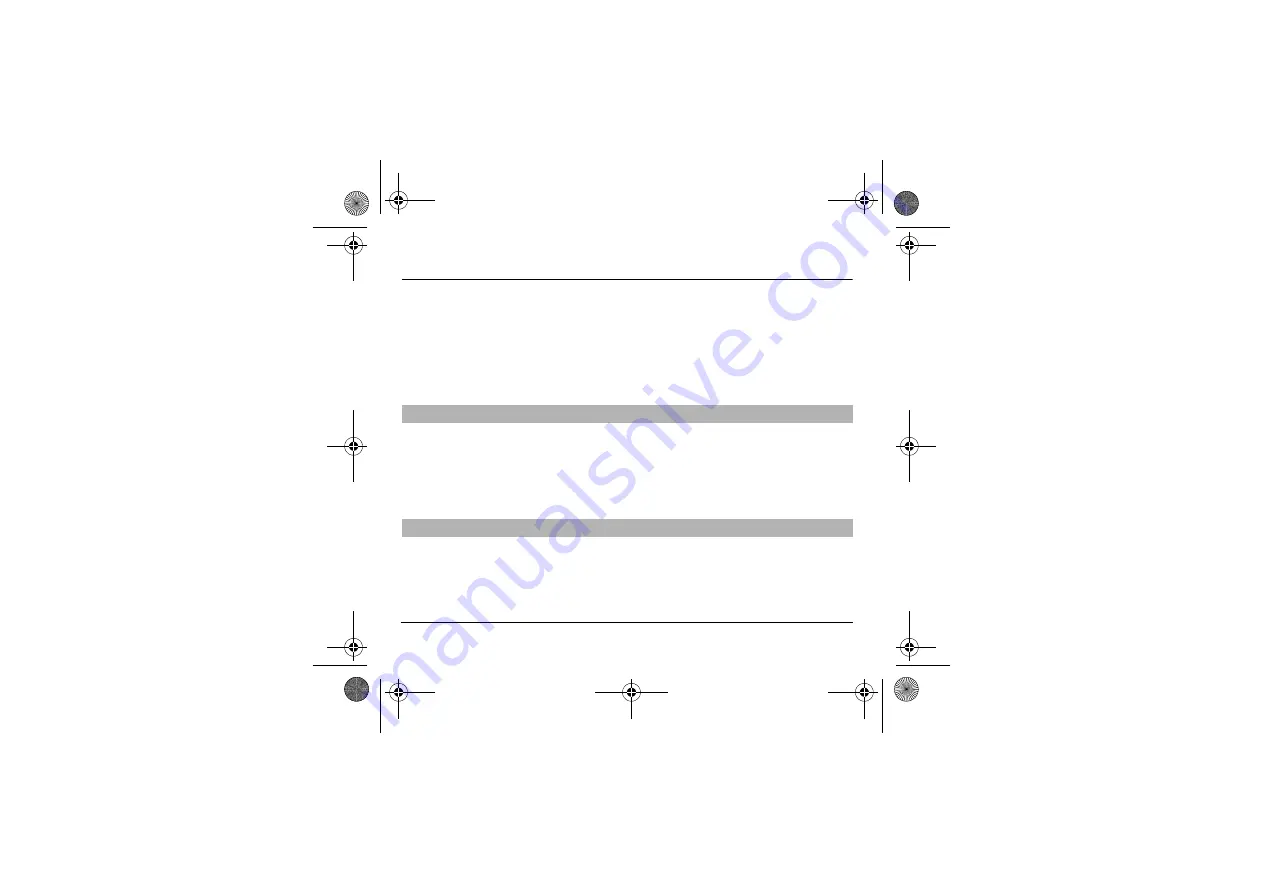
61
Settings
Text messages
Validate Text messages.
When you press the key you can read the short messages stored in the SIM
card or in the phone itself.
View calls
Validate View calls
When you press the key, you can view the list of the last calls made and
received if available.
You can select the language in which you wish your phone display to
operate:
Select
Automatic
.
The display language will be that of your SIM card (if available).
Otherwise select the language of your choice using the scrolling arrows and
validate by pressing
OK
.
You can reply to a phone call:
- either automatically, if you have ticked the
Auto. answer
box (for a
hands free kit) and validated by pressing
OK
- or by pressing any numeric key if you have ticked the
Any
key
and
validated by pressing
OK
.
Selecting the display language
Select the type of response
251967582_myX1-2_lu_en.book Page 61 Vendredi, 1. avril 2005 10:05 10
















































