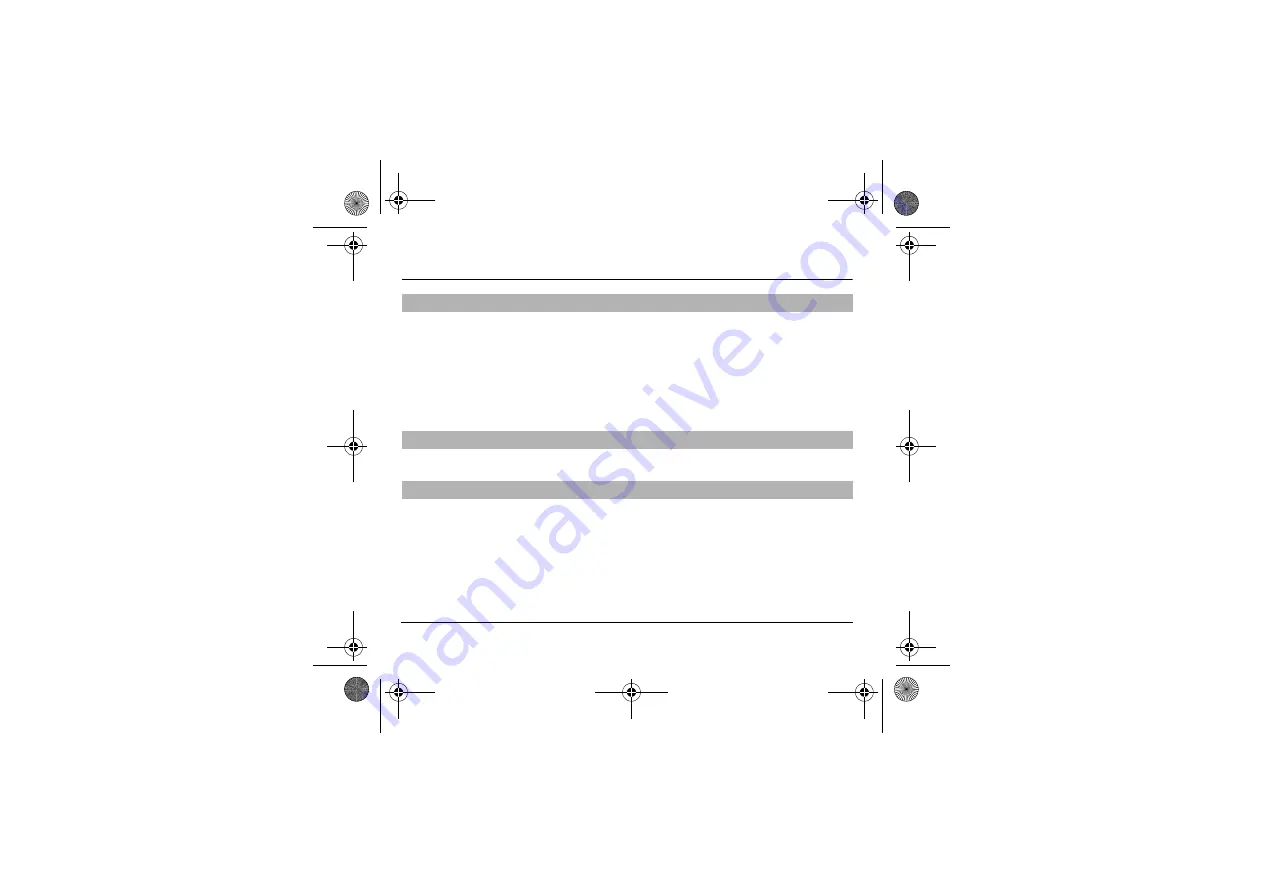
63
Settings
Setting time/date
/
Control
menu
Set the hours and minutes by pressing on the corresponding numbers or
by scrolling through the values using the
T
or
S
arrows.
Press the righthand key to go to the next setting.
Set the day, month and year.
Press
OK
to validate.
Setting time/date
/
Display
menu
Use the scrolling arrows to select the type of clock to be displayed on the
screen or to display no clock. Press
OK
to validate.
Control screen contrast using the scrolling arrows, and validate by
pressing
OK
.
This menu enables you to convert one currency into another. Using the
scrolling arrows, you can select:
Rapid exchange
If you tick the
Rapid exchange
box, the converter will operate on the
standby screen, enter the digits required and use the scrolling arrows to
perform a conversion.
Exchange rate
Enter the conversion rate corresponding to the two selected currencies.
Currencies
Enter the symbols of the two currencies to convert. A long press on
C
returns to the beginning of the line to enter them (if the symbols are already
entered).
Setting the time and date
Controlling screen contrast
Converting currencies
251967582_myX1-2_lu_en.book Page 63 Vendredi, 1. avril 2005 10:05 10
















































