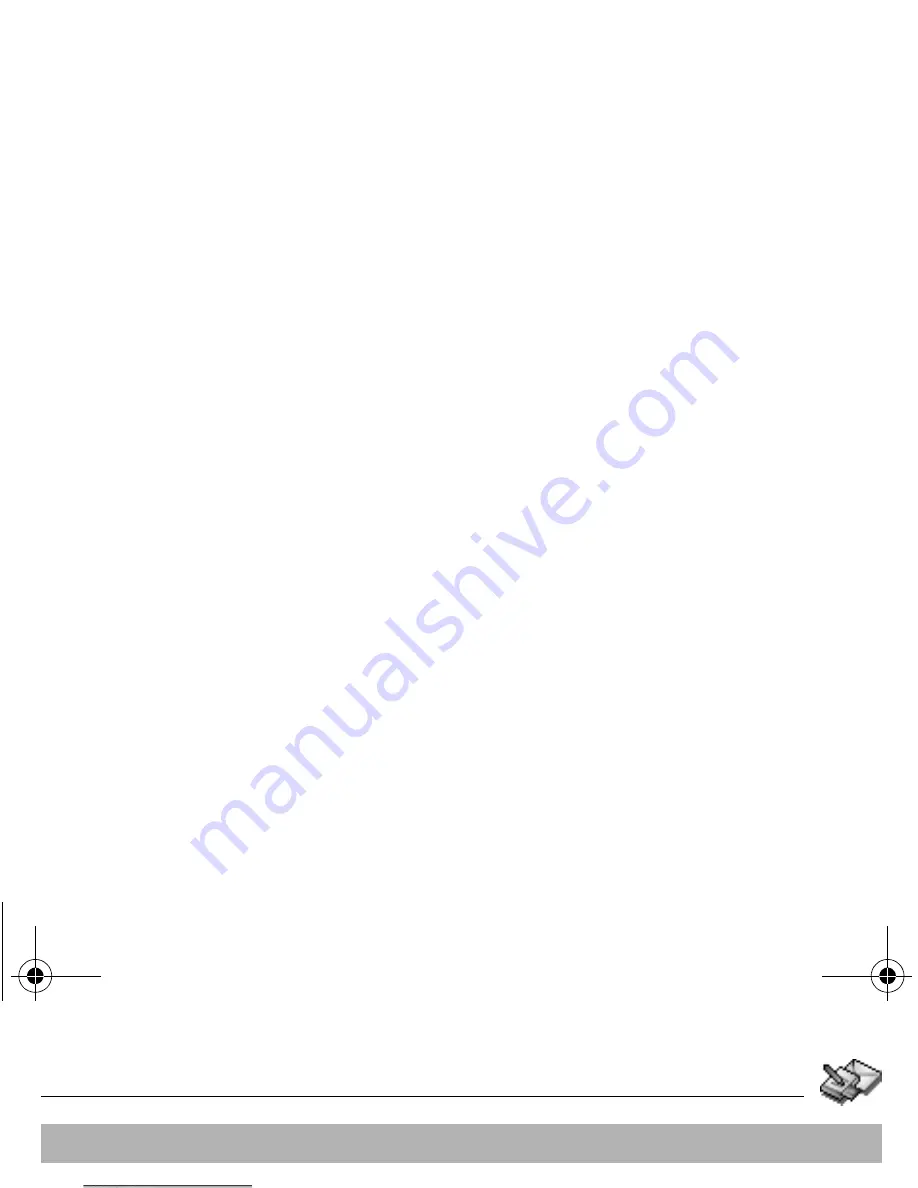
28
Messages
On the
Messages
menu, please choose the
Compose
menu and validate.
Select the
MMS
option.
When the text has been entered, [
Options
] is used to access the functions
offered:
Insert
to insert multimedia objects such as images, animations and sounds
into your message.
T9 options
(see page 26)
ABC mode
(see page 27)
123 mode
(see page 27)
Slide
to compose a slideshow of the multimedia objects.
Preview
to see a presentation of the multimedia objects.
Cancel
is used to delete all text entered and quit
Saving the message
Select
Save
. It is saved in the
Drafts
menu.
Sending the message
- Once the text entered, press the
OK
key or press [
Options
] and select
Send
.
- Enter the receiver’s number (or take it in your phonebook pressing
[
Contacts
]) and press the
OK
key.
You can enter an e-mail address.
Note:
It is possible that the voice message format (.amr) is not supported by
some PC. See your PC provider.
Warning: some message sendings may fail if the message content is too big.
Compose MMS
251828826_myX-5-2_lu_en.book Page 28 Lundi, 6. décembre 2004 1:59 13
Summary of Contents for MYX5-2
Page 1: ...ENGLISH ...
Page 9: ...Description 251828826_myX 5 2_lu_en book Page 7 Lundi 6 décembre 2004 1 59 13 ...
Page 24: ...Phonebook Contacts menu 251828826_myX 5 2_lu_en book Page 22 Lundi 6 décembre 2004 1 59 13 ...
Page 30: ...Messages Compose MMS 251828826_myX 5 2_lu_en book Page 28 Lundi 6 décembre 2004 1 59 13 ...
Page 33: ...Messages Sentbox 251828826_myX 5 2_lu_en book Page 31 Lundi 6 décembre 2004 1 59 13 ...
Page 39: ...Multimedia 251828826_myX 5 2_lu_en book Page 37 Lundi 6 décembre 2004 1 59 13 ...
Page 44: ...WAP WAP Logging on 251828826_myX 5 2_lu_en book Page 42 Lundi 6 décembre 2004 1 59 13 ...
Page 76: ...Settings Help 251828826_myX 5 2_lu_en book Page 74 Lundi 6 décembre 2004 1 59 13 ...
Page 96: ...251828826_myX 5 2_2e 3eCouv_en fm Page 2 Jeudi 2 décembre 2004 4 35 16 ...
















































