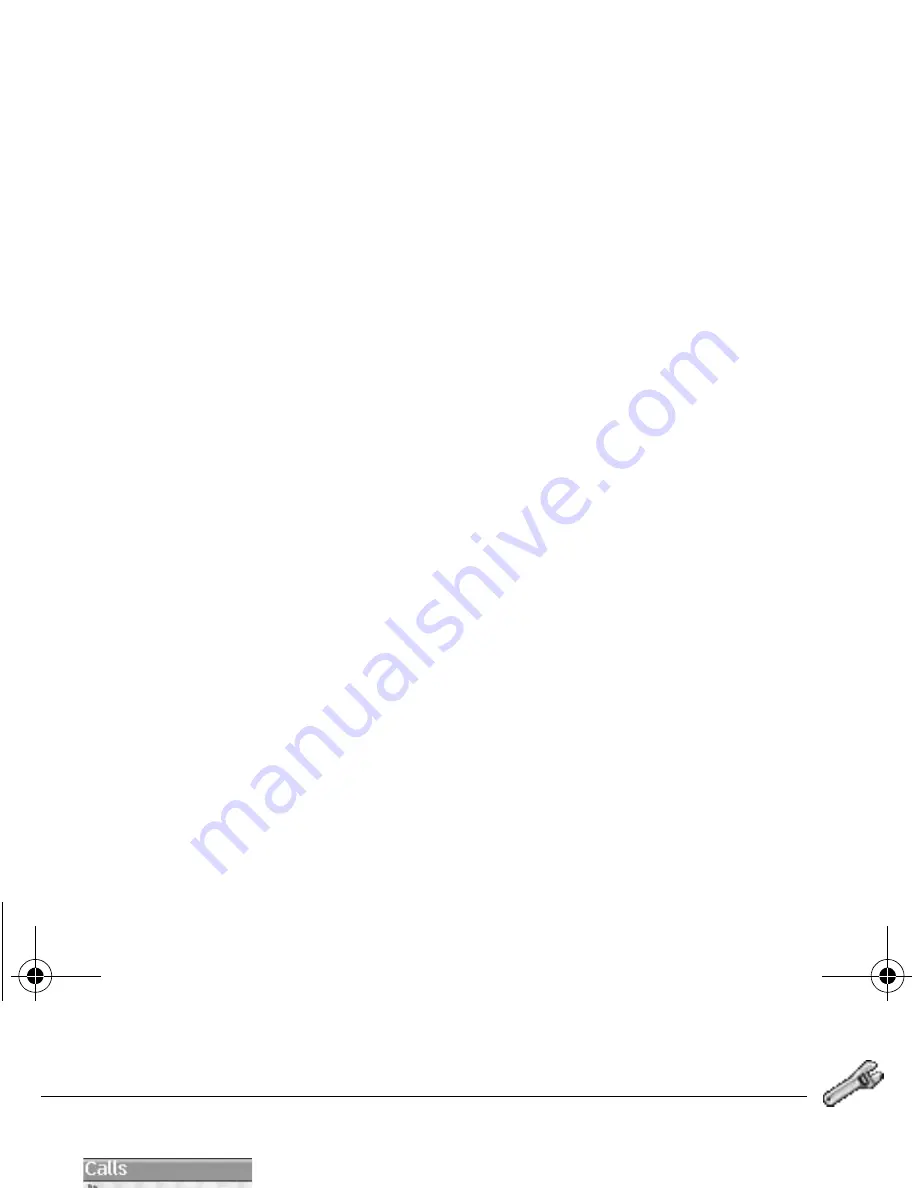
60
Settings
View last calls
This menu allows you to access the list of last numbers used.
On the
Calls
menu, please select the
View last calls
menu and [
Select
].
For every phone call are displayed on the screen:
- its characteristics (shown with an icon),
- the time (or date),
- its duration.
Select a call from the list and validate.
Select one of the options given: Call, Store in your phonebook, Send a
message, Delete, Delete all.
You can also make the call by pressing the
key.
Fast access to the list of calls from the initial screen: press the
key.
Counters
This menu allows you to consult the duration of the up calls.
It can also be used to check the volume of data exchanged in GPRS.
On the
Calls
menu, please select the
Counters
menu and [
Select
].
Select one of the options given.
251828826_myX-5-2_lu_en.book Page 60 Lundi, 6. décembre 2004 1:59 13
Summary of Contents for MYX5-2
Page 1: ...ENGLISH ...
Page 9: ...Description 251828826_myX 5 2_lu_en book Page 7 Lundi 6 décembre 2004 1 59 13 ...
Page 24: ...Phonebook Contacts menu 251828826_myX 5 2_lu_en book Page 22 Lundi 6 décembre 2004 1 59 13 ...
Page 30: ...Messages Compose MMS 251828826_myX 5 2_lu_en book Page 28 Lundi 6 décembre 2004 1 59 13 ...
Page 33: ...Messages Sentbox 251828826_myX 5 2_lu_en book Page 31 Lundi 6 décembre 2004 1 59 13 ...
Page 39: ...Multimedia 251828826_myX 5 2_lu_en book Page 37 Lundi 6 décembre 2004 1 59 13 ...
Page 44: ...WAP WAP Logging on 251828826_myX 5 2_lu_en book Page 42 Lundi 6 décembre 2004 1 59 13 ...
Page 76: ...Settings Help 251828826_myX 5 2_lu_en book Page 74 Lundi 6 décembre 2004 1 59 13 ...
Page 96: ...251828826_myX 5 2_2e 3eCouv_en fm Page 2 Jeudi 2 décembre 2004 4 35 16 ...
















































