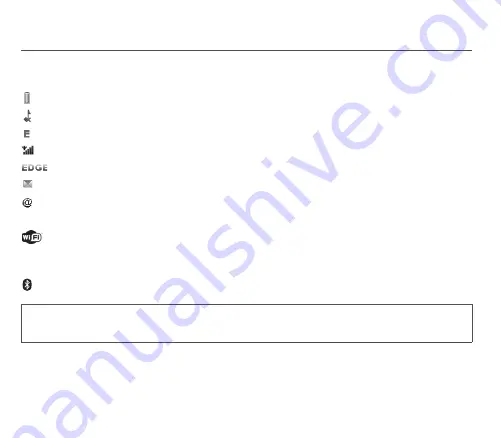
Idle screen
9
Idle screen
The idle screen can display:
At the top of the screen, the following icons:
Battery (when flashing red, the battery must be charged at once)
Silent mode (the ring tone is off)
Emergency calls only
Indicator showing the reception quality of the GSM or Wi-Fi network (from 0 to 5 bars)
The phone is in an EDGE coverage area
Message received (read your message), flashing: memory full (delete some messages)
WAP connection
In the main area of the screen, the following icons:
Wi-Fi connection activated. The phone can search for the association with a Wi-Fi access point.
Gray:
the phone has found a Wi-Fi access point listed but is not yet associated with this access point.
Green:
the phone is in a Wi-Fi network coverage area, associated with a Wi-Fi access point. All communication is
established via the Wi-Fi network.
Bluetooth
®
connection activated
WARNING
Activating the
Bluetooth
®
or Wi-Fi function will reduce the battery life of your phone. Remember to deactivate them
when they are not needed as this will optimize the battery life of your phone.
Summary of Contents for OT860RF
Page 1: ...OT 8x0RF Range English OT8x0RF stands for OT860RF or OT890RF ...
Page 54: ...54 Declaration of Conformity ...
Page 77: ...Index 77 W Wallpaper 32 Wi Fi 9 30 35 55 ...
Page 78: ... ...
Page 79: ... ...
Page 80: ... ...
Page 81: ... ...
Page 82: ......










































