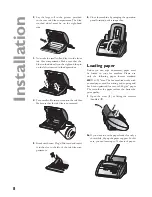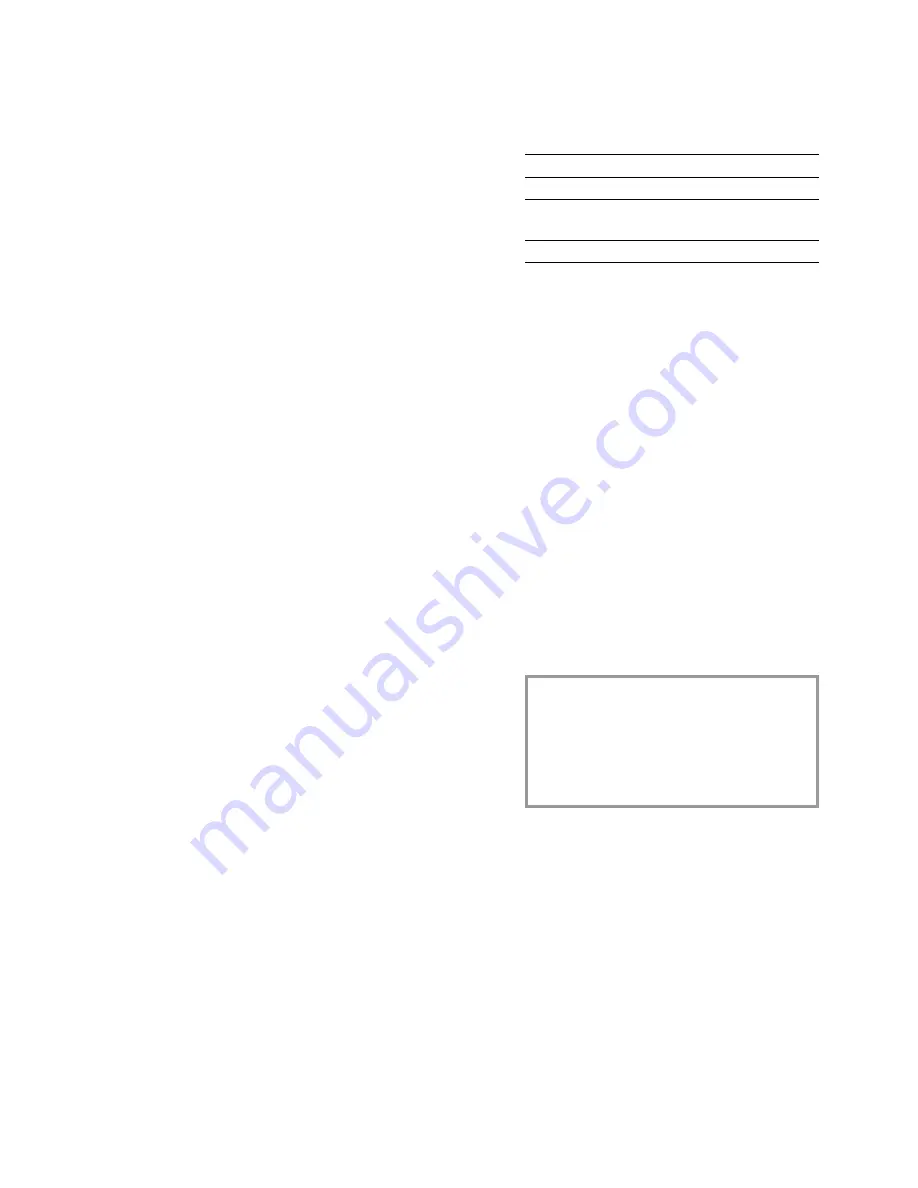
14
Fa
x
Sw
it
c
h
Fax switch
The built-in fax switch enables you to phone and
fax from the same telephone connection and use
additional devices. The fax switch separates fax
and voice messages. For example, it can receive
fax messages silently, i. e. without ringing to avoid
causing a disturbance.
The operating modes
S
and
M
for day and
night operation each allow you to decide on dif-
ferent modes during the day and at night, how
often the machine should ring prior to receipt
of faxes.
You may change-over the operating mode be-
tween
S
and
M
of your fax machine automati-
cally, using the timer function
U
.
Timer
U
The built-in timer
U
distinguishes between day
S
and night
M
. With the default values the fax
machine will ring during the day when it receives
fax calls and telephone calls. At night (10:00 p. m.
to 6:00 a. m.), faxes will be received without ring-
ing and telephone calls will be announced with a
quieter ring.
If the
U
symbol is displayed the timer is acti-
vated. To switch the timer on or off hold down
the
U
button for two seconds.
You can change the times when the fax machine
should switch between day
S
and night
M
:
1
Select function 33 by pressing
M
,
33
and
OK
.
2
Enter the time at which you want your fax
machine to switch automatically to
S
(e. g.
08 00
for 8:00 a. m.) and confi rm with
OK
.
3
Enter the time at which you want your fax ma-
chine to switch automatically to
M
(e. g.
23
30
for 11:30 p. m.) and confi rm with
OK
.
Set
SM
mode
Display
Possible settings
total rings:
0
,
1
,
2
,
3
,
4
,
5
,
6
,
7
fax rings:
0
,
1
,
2
,
3
,
4
,
5
,
manual reception
Ringer vol.:
low
,
med
,
high
1
Select function 31 (Day) by pressing
M
and
numbers
31
. Confi rm with
OK
.
2
Use
u
to set the number of rings after
which fax reception is activated if the handset
is not lifted.
TOTAL RINGS: 5
3
Confi rm your entry with
OK
.
4
Now enter the number of ringing signals after
which the fax switch should accept the call
and separate faxes from voice messages. If
the call is a fax call the fax machine switches
to reception. Telephone calls will continue to
ring.
FAX RINGS: 5
5
Confi rm your entry with
OK
.
6
Using
u
determine the ringer volume when
receiving a call.
RINGER VOL.: HIGH
7
Confi rm with
OK
. To activate mode
M
(Night) select
M
,
32
and
OK
. Repeat steps
2
to
6
.
If you cannot receive any faxes, you may have
set both ringing signal numbers too high (see
points
2
and
4
). Set both ringing signal num-
bers to values lower than fi ve.
Other telephones will ring for as long as the
setting under
fax rings:
.