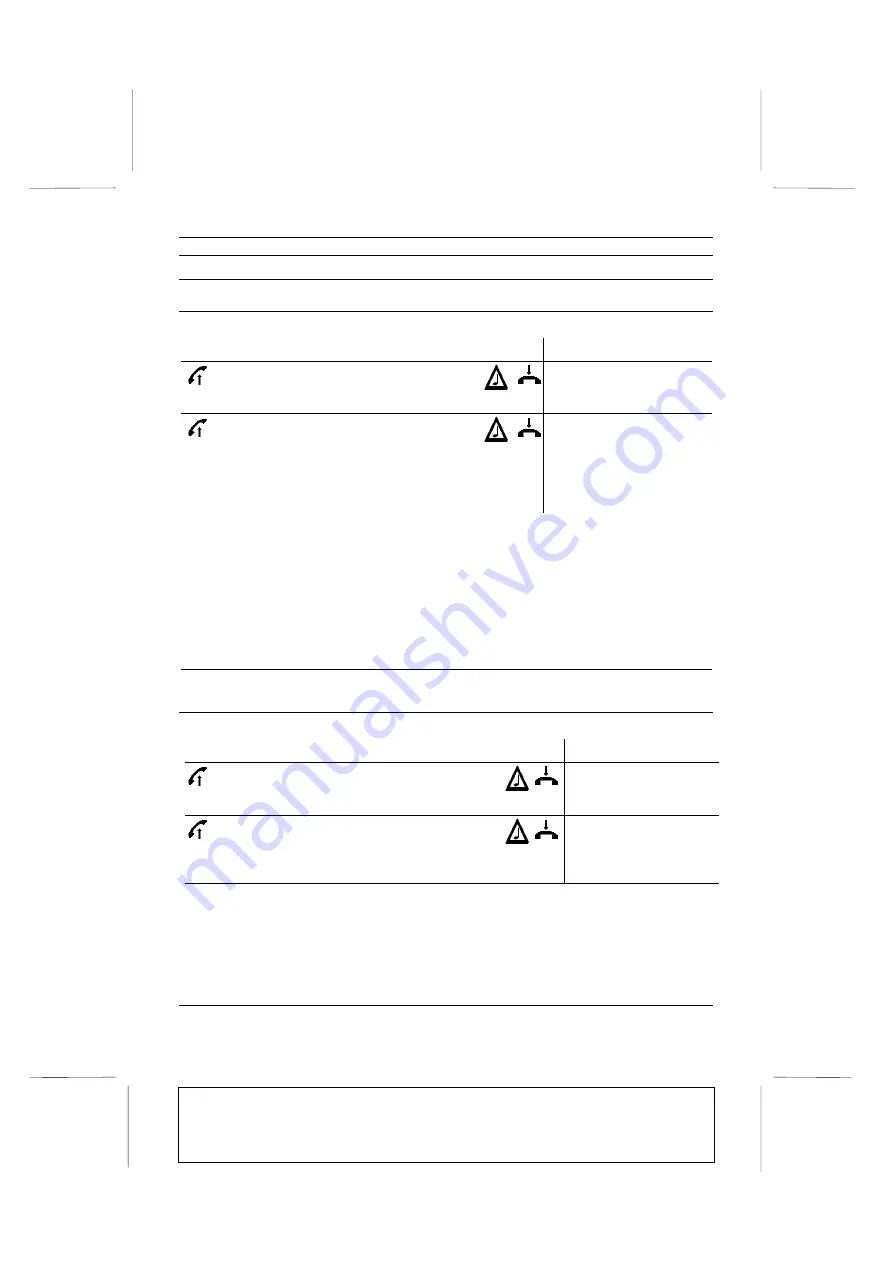
Configuration
TELSAT GPRS
31
Datei 8123AD010_11.doc
Datei gespeichert
08.03.04 17:31 von EDV/ORGA
Druckzeit 08.03.04,
17:44
Status Release
8.4 FAX-Configuration
8.4.1
Fax Report on success
To change the setting enter the following sequence:
Description:
*5
ACCESS
013
0
#
Only error reports are
transmitted to your
facsimile device (Default)
*5
ACCESS
013
1
#
After each transmission to
a remote station a report
is sent to your facsimile
device reporting whether
the transmission was
successful or not.
!
In case of a faulty fax transmission to a remote party, it might happen
nevertheless that your facsimile will report that the transmission was successful.
So in the case of faulty fax transmission the TELSAT GPRS will send an error
message report to your facsimile device to correct this problem. Only if you are
not receiving such an error message report, you can be sure, that the fax was
transmitted successfully. You can also activate a mode, that you will receive a
transmission report (transmission successful / not successful) after each fax
transmission to a remote party.
8.4.2
Select Port for Fax Calls
To change the setting enter the following sequence:
Description:
*5
ACCESS
011
02
#
Receive Fax on
Fax/Modem/Phone
port
(Default)
*5
ACCESS
011
03
#
Receive Fax with Fax
software on the PC
connected to the RS-232
or USB port
Default access code:
000000
Default access code:
000000
















































