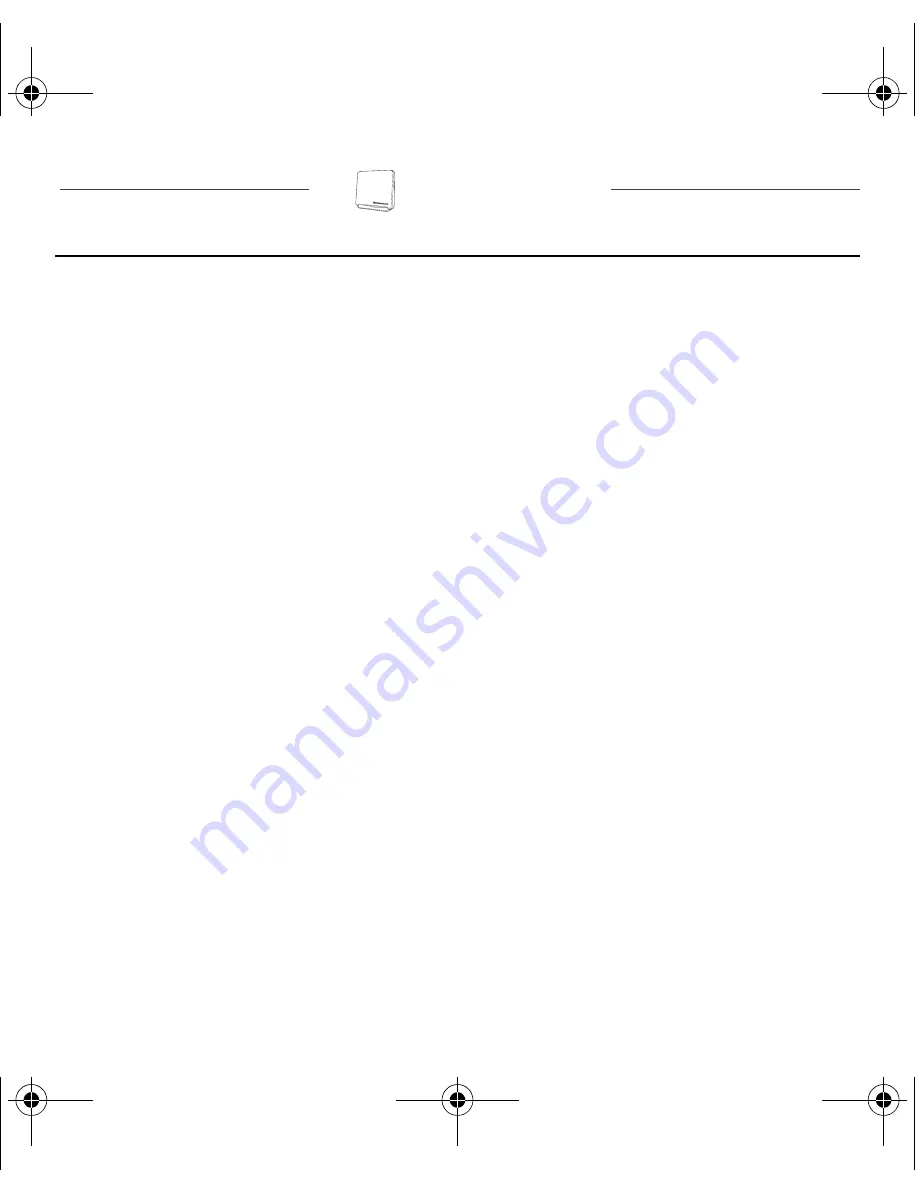
F@ST 2704R
4
Safety instructions
Power supply source
• Do not cover the router’s power adapter.
• The router comes with its own power adapter. Do not use another adapter.
• This class II adapter does not need to be grounded (earthed). The connection to the
electrical network should comply with the indications given on the label.
• Use a readily accessible AC power outlet located near the router. The power supply cord is
1.5 m long.
• Care should be taken to ensure that the power cord is routed, so it is not likely to be walked
on or pinched by items placed upon or next to it.
• The router is designed to be connected to a GG- (ground-to-ground) or GN-
(ground-to-neutral) type power supply network.
• The router is not designed to be connected to an electrical installation with IT type diagram
(neutral connected to earth through an impedance).
• Protection against short-circuits and leaks between the phase, neutral and earth should be
provided by the building’s electrical installation. The power supply circuit for this equipment
should be fitted with 16 A overcurrent protection and differential protection.
• Connect the router to the AC power via a readily accessible wall socket providing the electric
protection.
Location conditions
By choosing an appropriate location, you will preserve the longevity of the device. Ensure that
the selected location has the following characteristics:
• Install and use the router inside a building.
• The room temperature must not exceed 40 °C.
• Solar radiation: 700 w/m².
• Relative humidity: 5 to 85 % without condensation.
• The router can be placed on a desktop or fixed vertically in its wall mounting.
• Do not expose the router to strong sunlight or place it near a substantial source of heat.
• Do not place the router in an environment where it could be subjected to considerable steam
condensation.
QIG 253500583A Fast 2704R_EN.book Page 4 Mardi, 21. août 2012 8:48 08


































