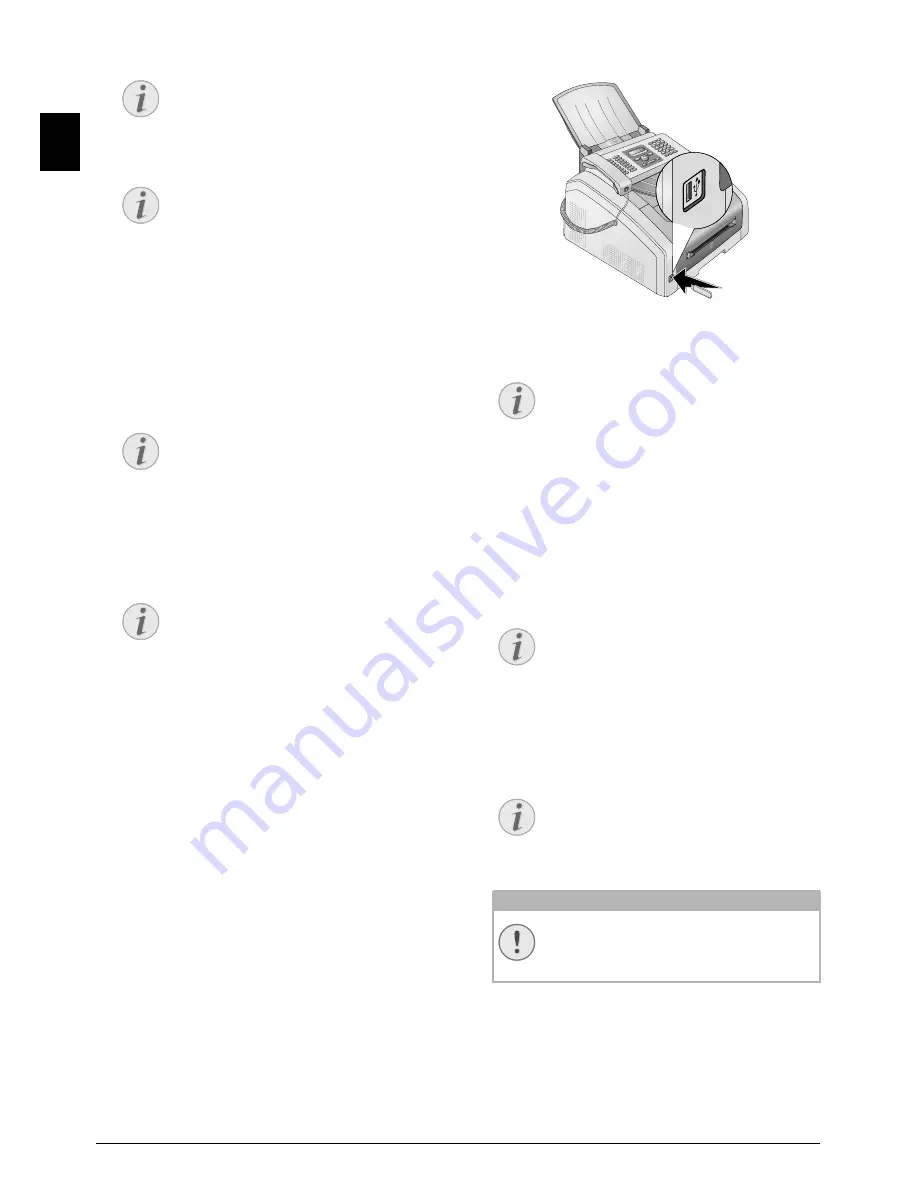
38
Sagemcom · FAX 4560 · FAX 4565 · FAX 4570 · FAX 4575
EN
3 Enter the initial letters or select the file you would
like to print
[
.
4 Press
OK
to highlight the file. Files to be printed
are flagged with a star (
*
).
5 To add more files, select the file using the arrow
keys and press
OK
. You can only select files from
the same directory.
6 Press
o
to complete the selection.
7 Enter the number of times you would like to copy
the document (maximum of
99
copies).
8 Confirm with
OK
.
9 Using
[
select the weight of the inserted paper.
10 Press
o
to start the printing process.
DELETE FILES ON USB
STORAGE MEDIUM
Introduction
You can delete files from the connected USB storage
medium.
1 Make sure that a USB storage medium is con-
nected to the USB host port on the front of the
device. Connect a USB storage medium to the USB
host port as required.
2 Using
[
DELETE
select from the menu or press
OK
,
915
and
OK
.
3 Enter the initial letters or select the file you would
like to delete
[
.
4 Press
OK
to highlight the file. Files that are to be
deleted are flagged with a star (
*
).
5 To add more files, select the file using the arrow
keys and press
OK
. You can only select files from
the same directory.
6 Press
o
to complete the selection.
7 Confirm the deletion with
OK
.
Notice
ACCESS FUNCTION
You can also call the function by press-
ing
OK
,
212
and
OK
.
Notice
NAVIGATING WITHIN THE DIRECTORY
Press
OK
to open a folder in the direc-
tory. Use
C
to return to the next upper
level directory
Notice
SELECT FILES USING THE ARROW KEYS
You can select multiple successive files.
Press
ú
and
OK
to switch the function
on/off. Highlight the desired files using
[
. Once files have been selected, they
cannot be removed from the selection .
Notice
NAVIGATING IN THE MENU
Press
j
to close the menu and return to
the starting mode.
Notice
NAVIGATING WITHIN THE DIRECTORY
Press
OK
to open a folder in the direc-
tory. Use
C
to return to the next upper
level directory
Notice
SELECT FILES USING THE ARROW KEYS
You can select multiple successive files.
Press
ú
and
OK
to switch the function
on/off. Highlight the desired files using
[
. Once files have been selected, they
cannot be removed from the selection .
Notice
NAVIGATING IN THE MENU
Press
j
to close the menu and return to
the starting mode.
CAUTION!
DELETE FILES!
You cannot interrupt the deleting proc-
ess. Deleted files cannot be restored.
















































