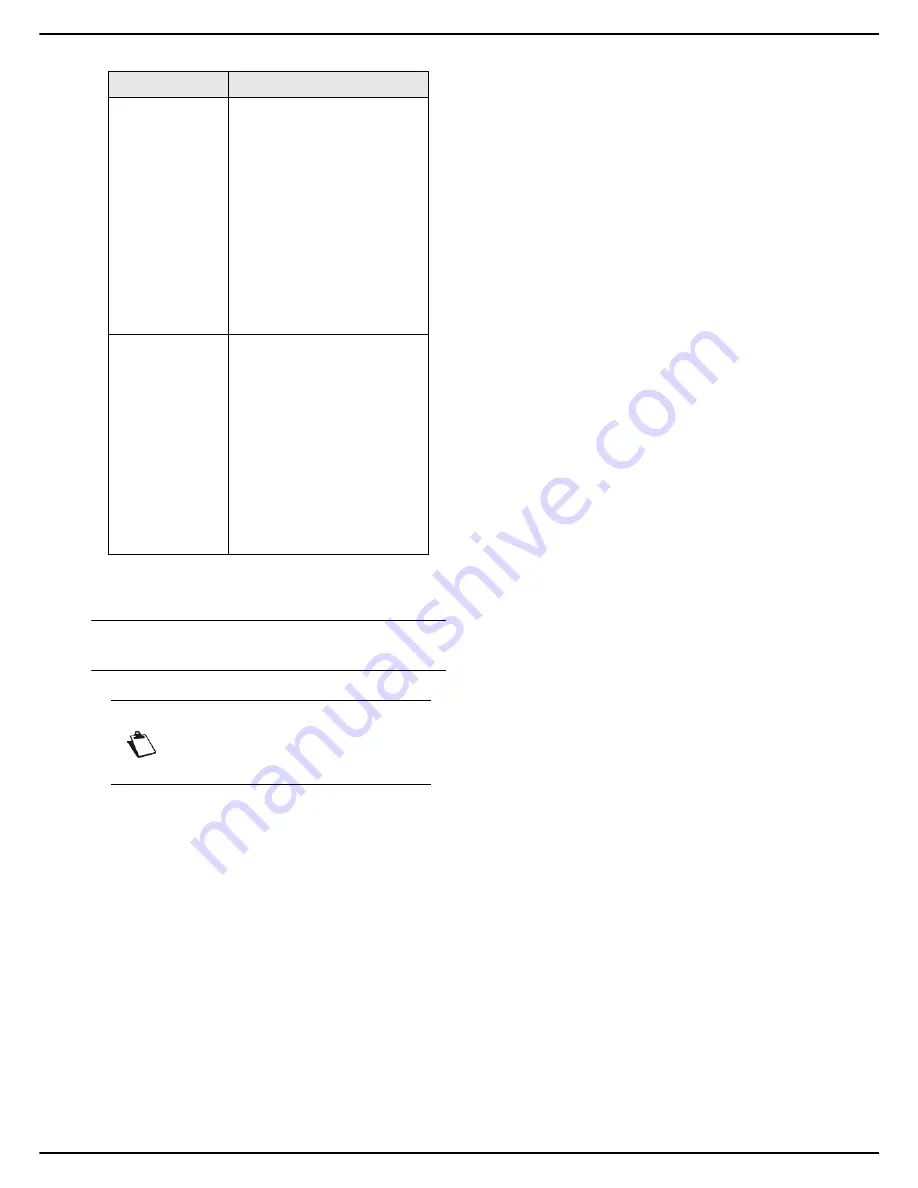
- 30 -
MF 6990dn - Agoris C935
4 -
Configuring the machine and the services
4
Press
MENU
to return to the home screen.
Fax reception settings
Print settings for received faxes
Secure printing of received faxes
By default, the machine is configured to print all
documents received automatically.
However, you may configure the machine to keep
confidential faxes in the memory and not print them out
systematically on reception.
To configure secure printing of faxes received:
1
Press
MENU
.
2
Select
SETTINGS
>
COMMUNICATION
>
FAX
>
RECEPTION
>
.
3
Press
HELD PRINT
.
4
Select the required status from the list. Press
OK
to
confirm the new setting.
5
Press
MENU
to return to the home screen.
When secure printing of faxes received is active, users
wishing to recover a document in the memory must
manually force printing from the machine's print queue
(see Printing received faxes in the memory [
54]).
Number of copies
You can print several copies (1 to 99) of documents
received.
To set the number of copies of each document received:
1
Press
MENU
.
2
Select
SETTINGS
>
COMMUNICATION
>
FAX
>
RECEPTION
>
.
3
Press
NUMBER OF COPIES
.
4
Enter the number of copies to be printed by the ma-
chine for each document received. Press
OK
to
confirm the new setting.
5
Press
MENU
to return to the home screen.
Printing with toner saving
This parameter is used to reduce the quantity of toner
consumed when printing received documents.
To activate toner saving printing:
1
Press
MENU
.
2
Select
SETTINGS
>
COMMUNICATION
>
FAX
>
RECEPTION
>
.
3
Press
TONER SAVE
.
4
Select the required status from the list. Press
OK
to
confirm the new setting.
5
Press
MENU
to return to the home screen.
Duplex printing
This parameter is used to activate duplex printing of
documents received.
To activate duplex printing:
1
Press
MENU
.
2
Select
SETTINGS
>
COMMUNICATION
>
FAX
>
RECEPTION
>
.
3
Press
DUPLEX
.
4
Select the required option. Press
OK
to confirm the
new setting.
5
Press
MENU
to return to the home screen.
Binding
If you have configured duplex printing of documents
received, you can define the type of binding of printed
sheets (see Binding [
47]).
To configure the type of binding:
1
Press
MENU
.
2
Select
SETTINGS
>
COMMUNICATION
>
FAX
>
RECEPTION
>
.
3
Press
BINDING EDGE
.
4
Select the required option. Press
OK
to confirm the
new setting.
5
Press
MENU
to return to the home screen.
Number of call
backs
Number of attempts to be
made by the machine if
emission fails.
To change the number of call
backs:
1
Press
ATTEMPTS
NUMBER
.
2
Enter the number of call
backs the machine
should make using the
virtual keyboard.
3
Press
OK
to confirm the
new setting.
Interval between
call backs
Time between two machine
call back attempts.
To change the time between 2
call backs:
1
Press
ATTEMPT TIME
.
2
Enter the time between
2 call back attempts
made by the machine
using the virtual key-
board.
3
Press
OK
to confirm the
new setting.
Note
Some parameters also apply to printing of
received emails.
Parameter
Description / Procedure
















































