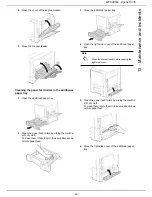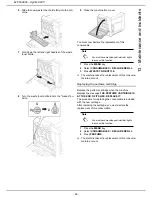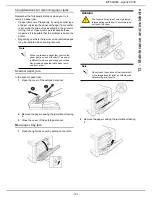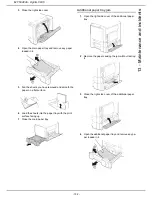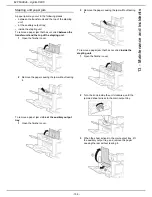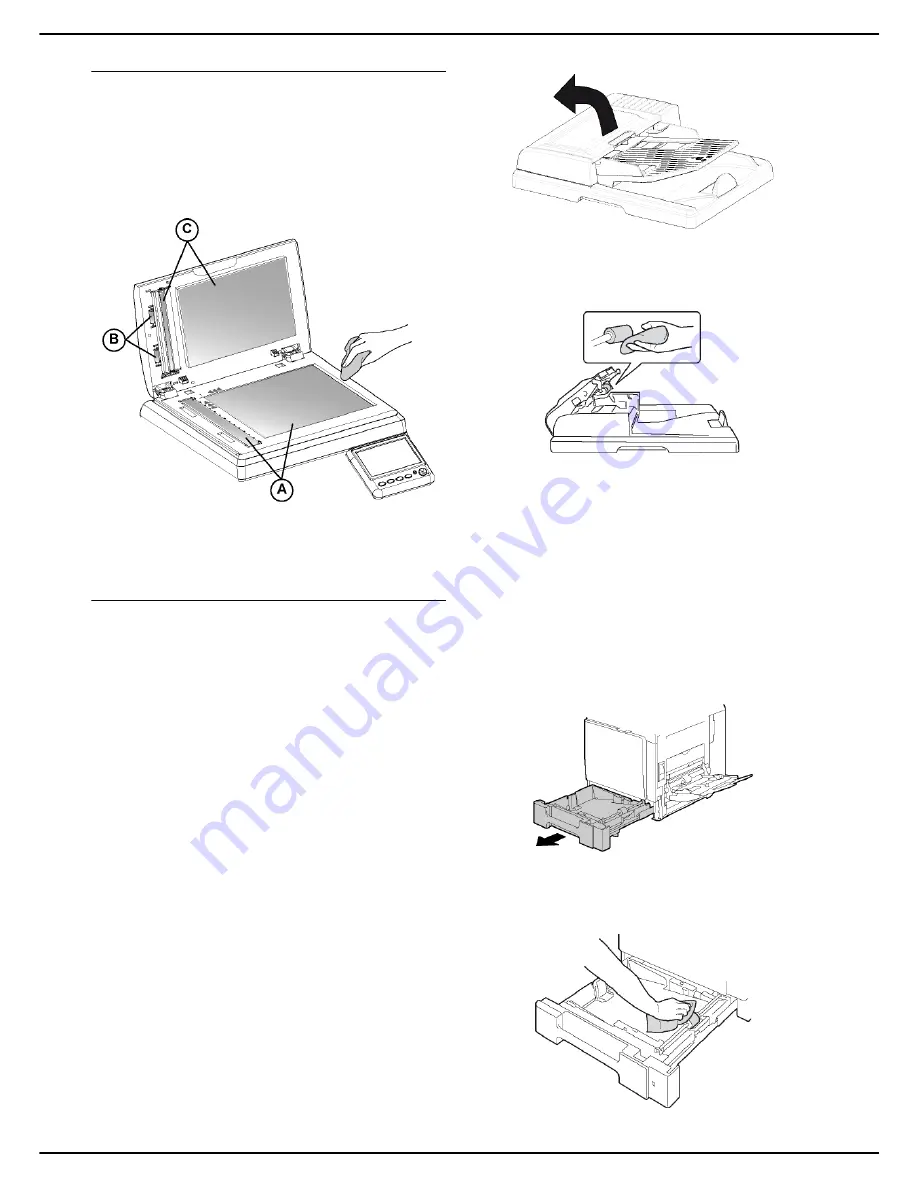
MF 6990dn - Agoris C935
- 93 -
13 -
Maintenance and incidents
Cleaning the scanner read devices
If one or several vertical lines appear on copies, clean the
scanner window.
1
Open the flatbed scanner cover by folding it back
until it is maintained in the vertical position.
2
Clean the two transparent analysis windows (
A
),
the white rollers (
B
) and the white mats (
C
), using
a soft, lint-free cloth soaked in isopropyl alcohol.
3
Close the cover of the flatbed scanner.
4
Make a copy to check that the symptoms have dis-
appeared.
Cleaning the paper feed rollers
The accumulation of paper dust and other debris on the
paper feed rollers may cause paper feed problems.
Cleaning the paper feed rollers on the automatic
feeder
Clean the paper feed rollers on the automatic feeder
when:
•
one or more vertical lines appear on copies of docu-
ments placed in the automatic feeder (presence of de-
bris, ink, glue, etc., in the paper feed mechanism).
•
the message **PLEASE CLEAN THE SCANNER
FEED ROLLER AS DESCRIBED IN THE USER MAN-
UAL, THEN PRESS <STOP>** informs you that the
automatic feeder can no longer feed sheets of paper
(dust, dirt or debris obstructing the rollers). Press
OK
to delete the message from the screen.
To clean the paper feed rollers on the automatic feeder:
1
Press the On/Off button to switch off the machine
(position 0) and disconnect the power cable.
2
Open the cover of the autofeed scanner.
3
Clean the paper feed rollers using a soft, lint-free
cloth soaked in isopropyl alcohol.
To clean the rollers, rotate them in the same direc-
tion as normal paper feed.
4
Wipe the rollers using a soft, lint-free cloth until they
are dry.
5
Close the cover of the autofeed scanner.
6
Connect the power cable to the mains and press
the On/Off button to switch the machine on (posi-
tion I).
7
Make a copy to check that the symptoms have dis-
appeared.
Cleaning the paper feed rollers in the main paper
tray
1
Open the main paper tray.
2
Clean the paper feed rollers by wiping them with a
soft, dry cloth.
To clean them, rotate them in the same direction as
normal paper feed.