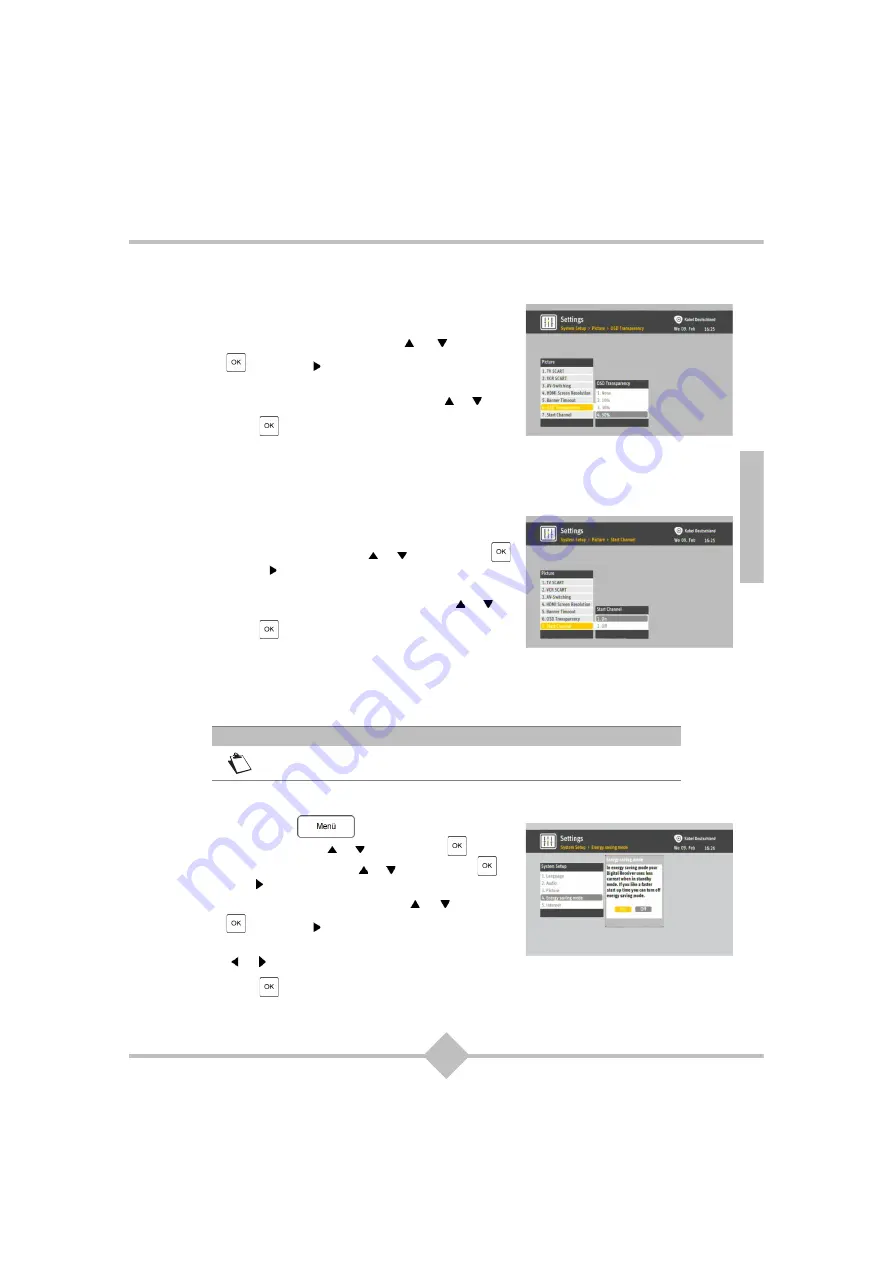
45
ENG
OSD Transparency
This menu lets you select how transparent you want
O
n-
S
creen
D
isplay (on screen menus and pop-up messages) to
be displayed.
1.
Select OSD TRANSPARENCY with or , and press
OK
or the
right
key.
2.
Select the desired transparency, NONE (disable
transparency) or the desired percentage, with or .
3.
Press
OK
to confirm the new setting.
Start Channel
Select ’On’ if you want the receiver to always switch on a
specific channel. Select ’Off’ if you want the receiver to power
on the last channel watched.
1.
Select START CHANNEL with or , and press
OK
or the
right
key.
2.
Select the desired state, OFF (display the last channel
watched) or ON (display the start channel), with or .
3.
Press
OK
to confirm the new setting.
7.2.4 Energy saving mode
Activate the energy saving feature if you want the receiver to use less power when in standby mode.
To modify this setting:
1.
Press the
MENÜ
key.
2.
Select SETTINGS with or , and press
OK
.
3.
Select SYSTEM SETUP with or , and press
OK
or
the
right
key.
4.
Select ENERGY SAVING MODE with or , and press
OK
or the
right
key.
5.
Select the desired state, OFF (disable) or ON (enable),
with
or .
6.
Press
OK
to confirm the new setting.
Note
If Energy Saving Mode is set the receiver needs longer when being started from
standby mode.
Summary of Contents for RCI88-1000
Page 2: ......
Page 4: ......
Page 90: ...86 MEMO...
Page 91: ...User manual Digital HD Video Recorder RCI88 320 RCI88 1000...
Page 92: ......
Page 177: ...85 ENG MEMO...
Page 178: ......
















































