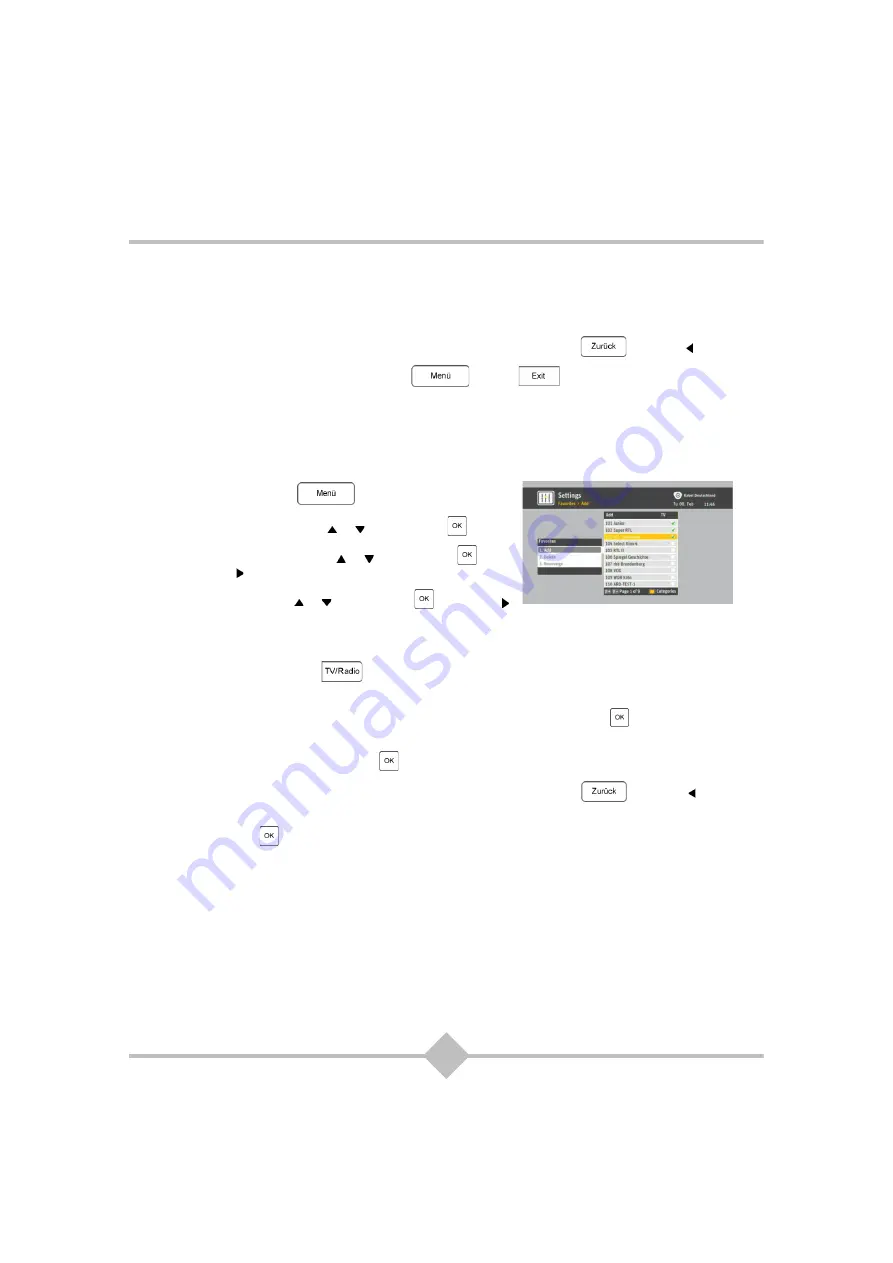
56
7.6 Managing Favorite Channels
The FAVORITES menu lets you create and manage a list of your favorite TV channels and a list of your
favorite Radio channels.
To return to the previous screen and save your changes, use the
ZURÜCK
or the
left
key.
To exit the menu screen, press the
MENÜ
or
EXIT
key.
7.6.1 Add
Favorites
You can create two separate lists of favorite channels: a favorite TV channel list and a favorite Radio
station list.
1.
Press the
MENÜ
key.
2.
Select SETTINGS with or , and press
OK
.
3.
Select FAVORITES with or , and press
OK
or the
right
key.
4.
Select ADD with or , and press
OK
or the
right
key.
The list of TV or Radio channels appear, depending on the
selected mode.
5.
Press the
TV/RADIO
key to select the type of favorite list you want to create: TV or Radio
channels.
6.
Select the channels to add as favorites by highlighting them and press
OK
: selected channels
appear with a check mark.
7.
To unselect a channel, press
OK
. To scroll up or down the list, use the
P
+
or
P
-
key.
8.
Once all the channels to add as favorites are selected, press
ZURÜCK
or the
left
key:
a
confirmation message appears.
9.
Press
OK
to save your favorite list.
Summary of Contents for RCI88-1000
Page 2: ......
Page 4: ......
Page 90: ...86 MEMO...
Page 91: ...User manual Digital HD Video Recorder RCI88 320 RCI88 1000...
Page 92: ......
Page 177: ...85 ENG MEMO...
Page 178: ......
















































