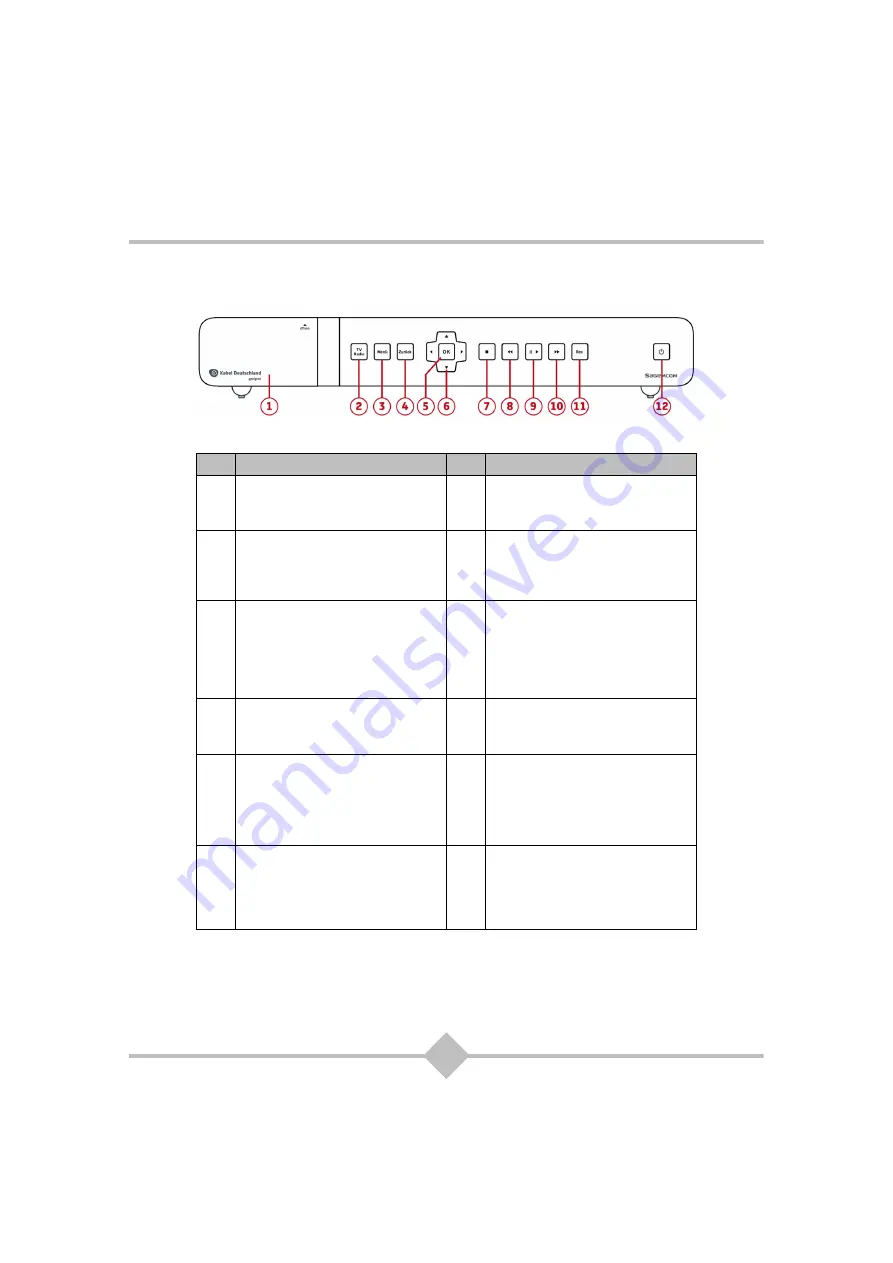
10
1.2 Front panel of the receiver
Item
Description
Item
Description
1
Smartcard reader flap/slot
7
STOP button
Pull the flap to access the reader slot.
Stop a recording, exit the timeshift
mode and go back to live TV
2
TV/RADIO button
8
REWIND button
Toggle between TV and Radio
channels
•
Green: Radio mode active
Rewind, change day in the electronic
program guide (EPG)
•
Flashing green: rewind active
3
MENÜ button
9
PLAY/PAUSE button
Access receiver menus
Play/Pause a recording, enter the
timeshift mode
•
Green: playback in progress
(timeshift mode excluded)
•
Flashing green: pause mode active
4
ZURÜCK button
10
FORWARD button
Go back to the previous screen or
mode
Forward, change day in the EPG
•
Flashing green: forward active
5
OK button
11
RECORD button
Display the channel list, confirm a
selection
Record a program
•
Red: recording in progress*
•
Green: recording is scheduled*
*
both in operation and standby modes
6
NAVIGATION buttons
12
STANDBY button
Move in a page, a menu
Put the receiver in standby mode or
wake up the receiver
•
Red: standby mode active
•
Green: receiver in operation
Summary of Contents for RCI88-320
Page 2: ......
Page 4: ......
Page 90: ...86 MEMO...
Page 91: ...User manual Digital HD Video Recorder RCI88 320 RCI88 1000...
Page 92: ......
Page 177: ...85 ENG MEMO...
Page 178: ......
















































