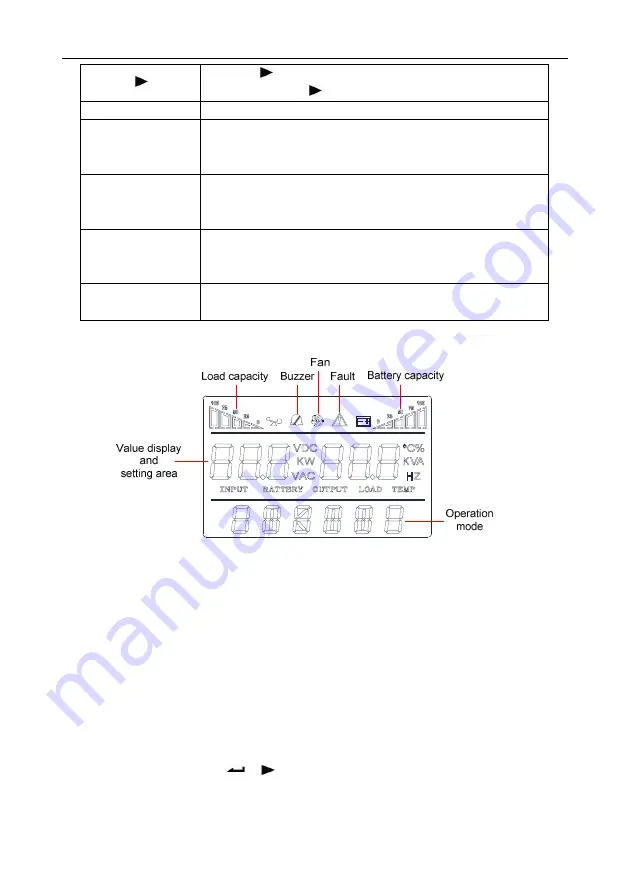
Controls and indicators
22
1.Press“
”to page down the LCD menu
2.Press and hold“
”to fault clear
Indicators
Description
1.
INV
Inverter
indicator:
green--inverter
is
normal,
green
flicker—rectifier or inverter is starting or tracking with
bypass(ECO), dark—rectifier and inverter is not working
2.
BAT
Battery
indicator:
yellow—battery
discharged,
yellow
flicker—No battery or battery alarm, dark—battery is
connected
3.
BYP
Bypass
indicator:
yellow—bypass
is
normal,
yellow
flicker—bypass is abnormal and alarm ,dark—UPS is in normal
mode and bypass is normal
4.
FAULT
FAULT indicator: red—UPS is abnormal, red flicker—UPS
alarm ,dark—UPS is normal
Fig 3- 2: LCD Menu
LCD display is divided into three areas: Icons display area, value display and settings area,
and operation mode area.
Icons display area
:
There are following contents in the area of display page
Load and battery icons indicate load and battery capacity, and each square
represents 25% of capacity. Load icon will flash when UPS is overloaded; battery
icon will flash when battery capacity is too low or the battery is not connected.
Fan icon indicates the working status of fans. Normally, the fan shows rotation
status. The icon will flash if fans are disconnected or faulty;
Buzzer icon indicates if the buzzer is mute. Normally, this icon doesn’t display.
Press and hold the“
+
” buttons in battery or fault mode or set monitoring
software to set MUTE ON in any mode, the UPS will get into mute status and the
















































