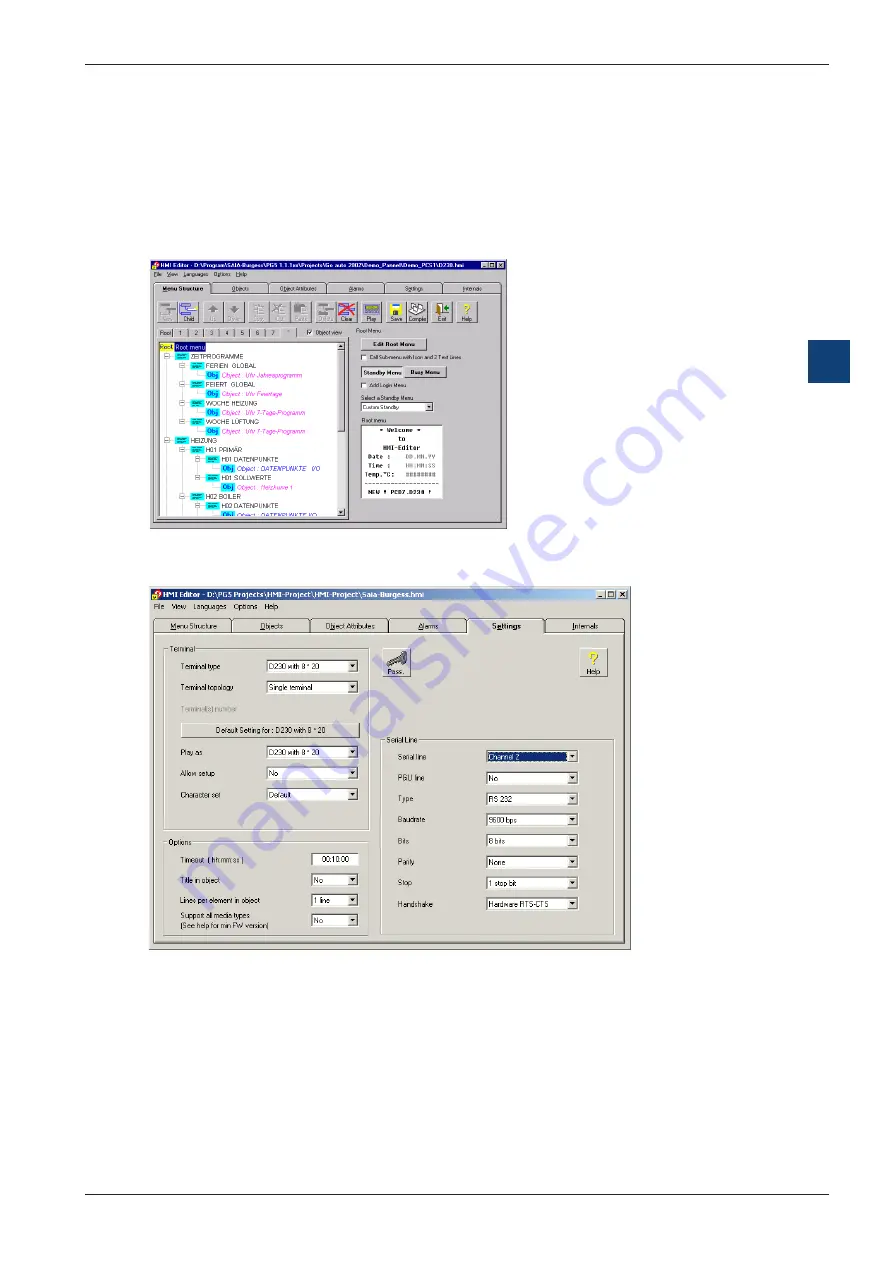
Saia-Burgess
Controls Ltd.
Manual PCD7.D23x│Document 26/795; Edition E7│15.04.2005
Handling
5
5-6
Creation of user dialogue with the HMI-Editor
5.3
Creation of user dialogue with the HMI-Editor
The HMI-Editor
The HMI-Editor has a tree structure, similar to that of Windows-Explorer. The root-
menu (standby and login) is the first menu window displayed on the terminal, and
may contain text, the date, time of day and PCD variables.
The “New” button is used whenever
a new submenu window is opened.
Up to 20 sub-menus, each up to 8
levels, are available for the con-
struction of complex menu struc-
tures. A very wide variety of objects
can then be inserted into this menu
structure.
“Settings”
The fundamental settings for the terminal used are specified here
● Terminal type, settings and identification no. (1…31), by use of multiple terminals
● Type of terminal for display test (Play)
● Serial port parameters
● Password list with up to 10 levels of hierarchy
● Number of terminals for connection in a star structure
New functionalities with PG5 1.2 or later
The internal variables can be accessed by the predefined System symbols (For fur-
ther details see manual “HMI-Editor” 26/768)







































