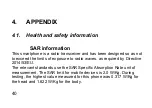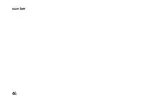35
When an SMS is received, its icon appears in the notification panel.
Tap the
Messages
app to display it.
3.15. Camera
Tap the
Camera
App, to take the photo tap the symbol
Camera
.
To shoot a video touch the
Camera symbol
, to start and stop
recording touch the Camera symbol.
On the upper side of the screen by touching the relevant symbols, the
rear or front camera can be activated and the flash can be switched
on/off. Tap and swipe left and right to change all settings. Tap the
Gallery
app to view photos and videos.
Summary of Contents for SENIOR STS502
Page 8: ...8 1 3 Operational Elements Fig 1...
Page 11: ...11 Fig 2...
Page 12: ...12 Fig 3...
Page 13: ...13 Fig 4...
Page 17: ...17 a...
Page 18: ...18 b...
Page 21: ...21...
Page 25: ...25...
Page 46: ...46 number...
Page 49: ...49...