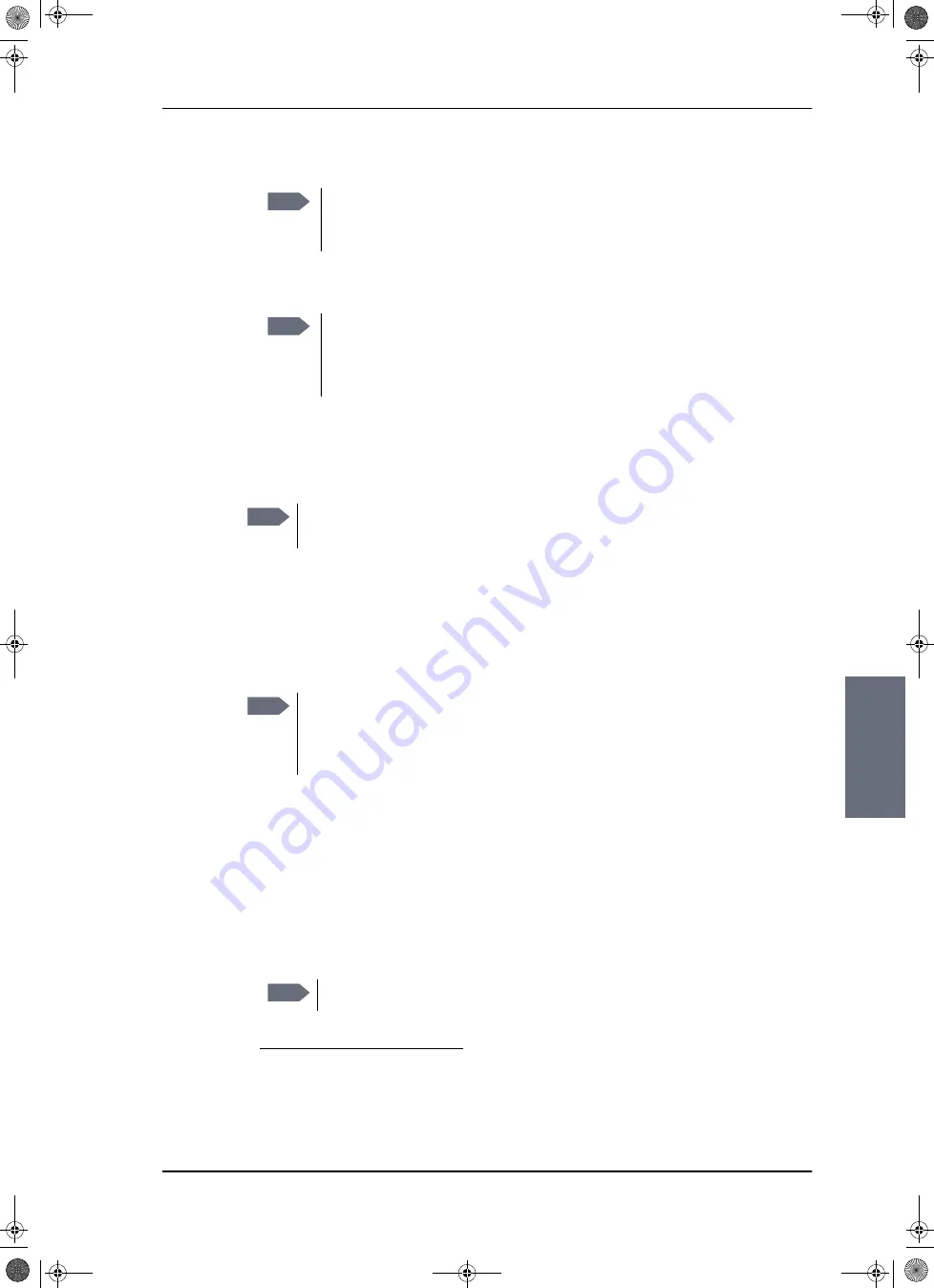
Configuration with the web interface
98-136280-B
Chapter 6: Configuration
6-15
6666
Co
n
figur
ati
o
n
2. Enter or edit the Satellite profile name.
3. Select a satellite from the drop down list. This list contains the TV satellites known to
the system. If needed, you can add a TV satellite, see
4. Configure the tracking type.
Automatic
:
The system will automatically determine which signal to track on, based on an
automatic frequency and transponder scan of the satellite.
If the vessel moves out of coverage of the transponder currently being tracked, the
system will initiate a new frequency and transponder scan and find another
transponder to track, on the same satellite (assuming the vessel is still in coverage
of the satellite).
• Polarisation: Select Linear or Circular depending on the polarisation with which
your provider transmits the TV signals
1
.
DVB-S / DVB-S2
:
By selecting DVB-S / DVB-S2, it is possible to configure the system to track a specific
transponder.
• Polarisation: Linear horizontal, Linear vertical, Left hand circular or Right hand
circular.
• Tracking frequency: Frequency of the transponder (e.g. 11.362 GHz).
• Symbol rate: Mega symbols per second (e.g. 27.500 MS/s).
Note
It is helpful to assign a name containing the location where the Satellite
profile is to be used (e.g. "Gulf of Mexico" or "North Sea") and possibly the
provider.
Note
At some longitudes, multiple satellites are co-located. In this case, it is not
important which satellite is chosen, as long as the longitude is correct. The
chosen satellite will be the one the system tracks, but it will receive and
forward the TV signals from all the co-located satellites
Note
During frequency and transponder scan, TV reception is possible. Thus,
Automatic tracking is not slower than manually configured tracking parameters.
Note
Selecting Linear when the TV signal is transmitted with Circular polarisation,
or vice versa, results in a 3 dB loss in signal strength. Hence, this setting
cannot be verified by presence of TV signal alone. Often however, it will not
be possible to receive and track the TV signals using the wrong polarisation.
1. For more information see e.g. www.lyngsat.com or www.satbeams.com. Linear signals are
marked with the letter H for Horizontal or V for Vertical. Circular signals are marked with either L
for Left hand or R for Right hand.
Note
It is highly recommended always to use
Automatic
as tracking type.
SAILOR100IM.book Page 15 Friday, January 18, 2013 10:28 AM
Summary of Contents for 100
Page 1: ...INSTALLATION MANUAL SAILOR 100 Satellite TV ...
Page 2: ......
Page 8: ...vi 98 136280 B SAILOR100IM book Page vi Friday January 18 2013 10 28 AM ...
Page 141: ...Appendices SAILOR100IM book Page 1 Friday January 18 2013 10 28 AM ...
Page 142: ...SAILOR100IM book Page 2 Friday January 18 2013 10 28 AM ...
Page 178: ...Glossary Glossary 4 98 136280 B SAILOR100IM book Page 4 Friday January 18 2013 10 28 AM ...
Page 185: ......
















































