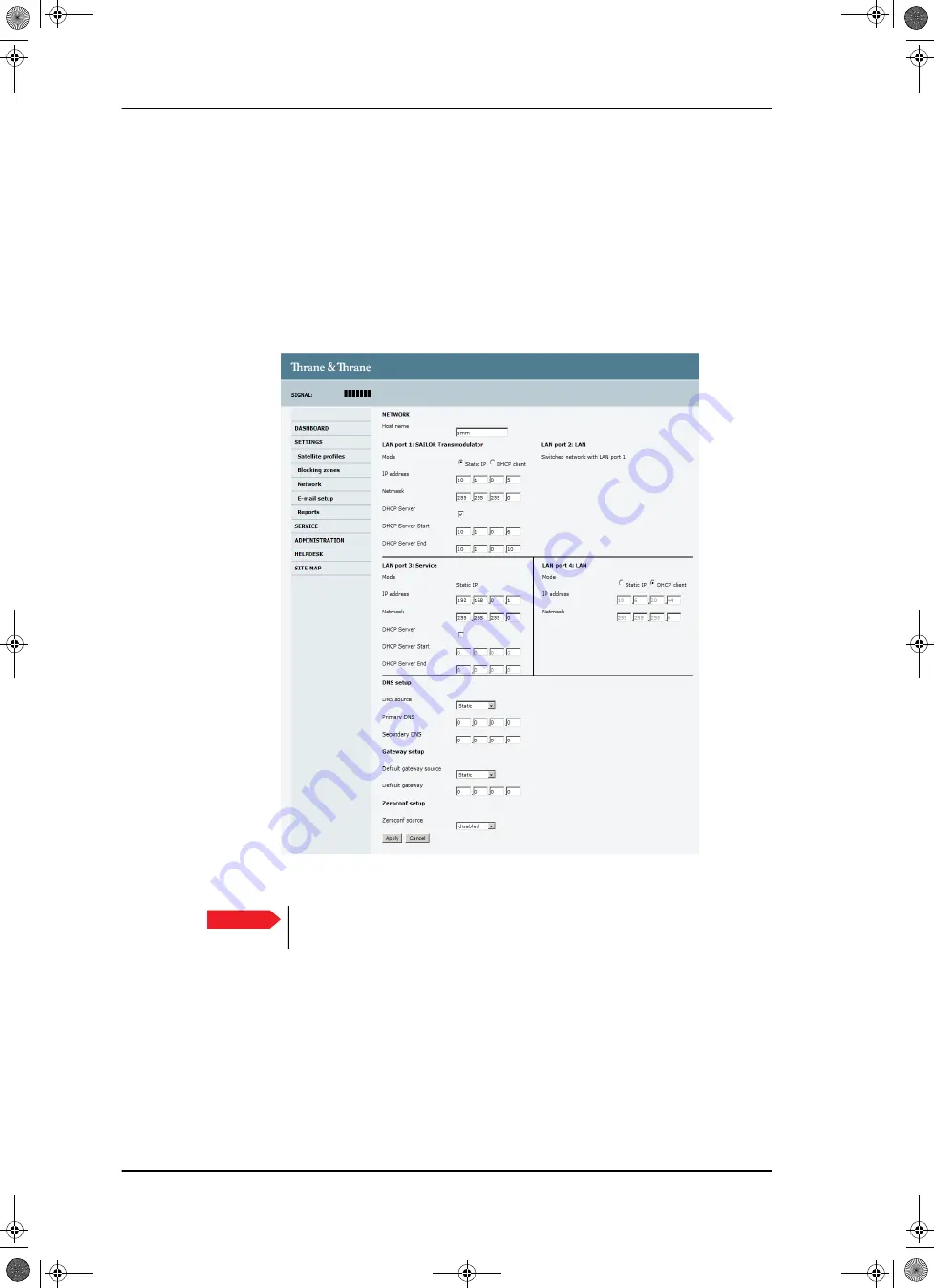
Configuration with the web interface
6-24
Chapter 6: Configuration
98-136280-B
6.3.8
Configuring the LAN network
You can enter a host name. The host name helps identifying the SAILOR 100 Satellite
TV system when sending e-mail reports through an external Internet connection. The
ACU has four 10/100 Mbit Ethernet ports labelled LAN port 1, 2, 3 and 4. The ports are
divided in three groups, each group operating in its own network. You can setup DNS
and Gateway.
To configure the LAN network go to
SETTINGS > Network.
Figure 6-19: Web interface: SETTINGS, Network (default settings)
Important
Make sure that the 3 networks do not use IP address
ranges that overlap.
SAILOR100IM.book Page 24 Friday, January 18, 2013 10:28 AM
Summary of Contents for 100
Page 1: ...INSTALLATION MANUAL SAILOR 100 Satellite TV ...
Page 2: ......
Page 8: ...vi 98 136280 B SAILOR100IM book Page vi Friday January 18 2013 10 28 AM ...
Page 141: ...Appendices SAILOR100IM book Page 1 Friday January 18 2013 10 28 AM ...
Page 142: ...SAILOR100IM book Page 2 Friday January 18 2013 10 28 AM ...
Page 178: ...Glossary Glossary 4 98 136280 B SAILOR100IM book Page 4 Friday January 18 2013 10 28 AM ...
Page 185: ......












































