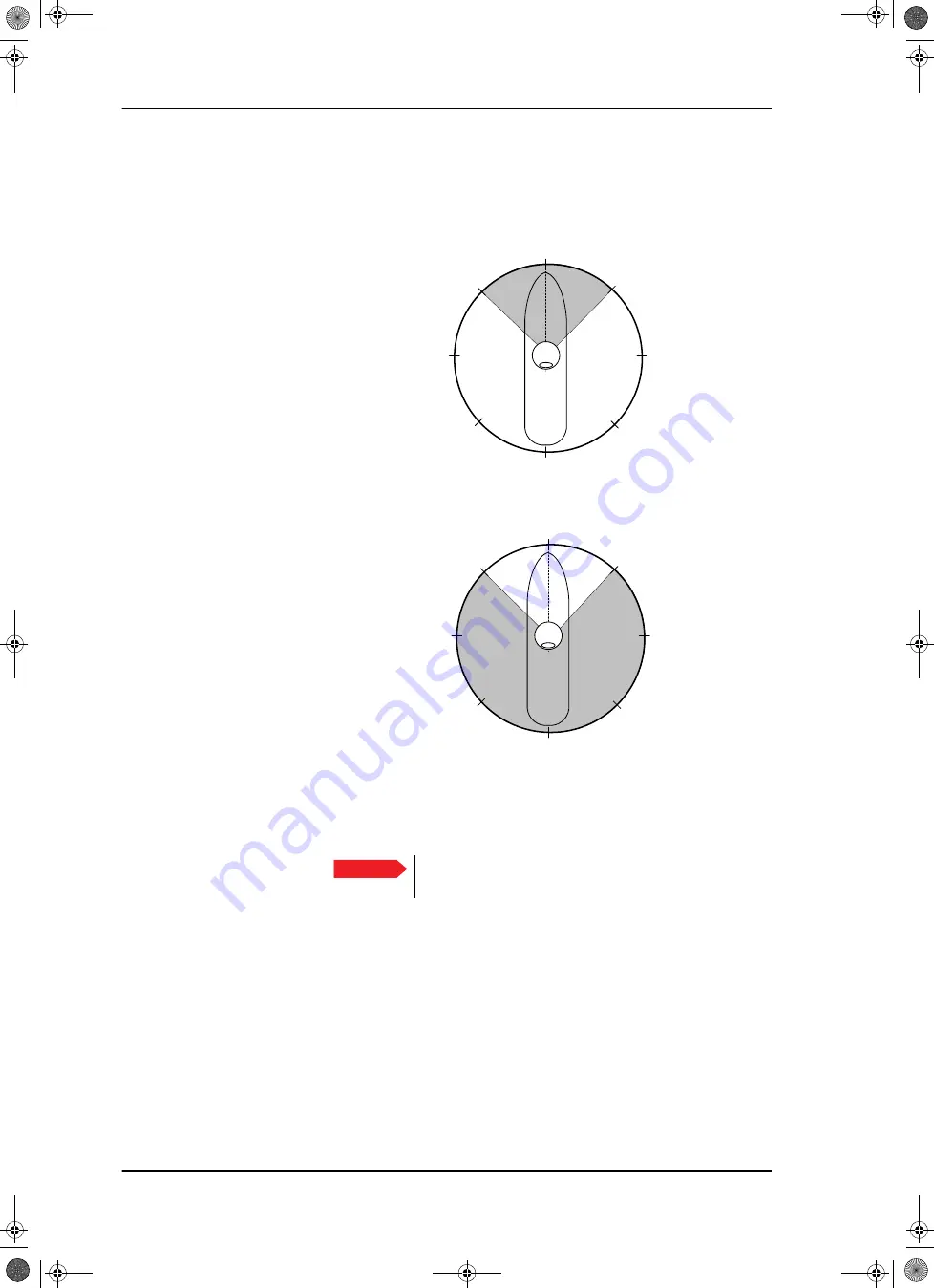
Configuration with the web interface
6-24
Chapter 6: Configuration
98-137654-A
2. Select
Active
to enable the blocking zone.
3.
Azimuth:
Enter start and stop azimuth value in degrees for the
blocking zone. Values allowed: 0 to 360 degrees. Enter clockwise.
4.
Elevation:
Enter the start and stop elevation angle for the
blocking zone. If you enter nothing, there will be no blocking
zone. Values allowed: -30 to 90 degrees.
5. Click
Apply
to save the blocking zones.
Figure 6-18: Blocking zone, example: 315 - 45 degrees
Figure 6-19: Blocking zone, example: 45 - 315 degrees
Important
You must enter 2 different elevation angles to have an
active blocking zone.
$QWHQQD
%ORFNLQJ]RQH
$QWHQQD
%ORFNLQJ]RQH
SAILOR100TM.book Page 24 Tuesday, January 29, 2013 2:44 PM
Summary of Contents for 100
Page 1: ...TRAINING INSTALLATION SERVICE MANUAL SAILOR 100 Satellite TV ...
Page 2: ......
Page 13: ...Table of contents 98 137654 A xi SAILOR100TM book Page xi Tuesday January 29 2013 2 44 PM ...
Page 14: ...Table of contents xii 98 137654 A SAILOR100TM book Page xii Tuesday January 29 2013 2 44 PM ...
Page 215: ...Appendices SAILOR100TM book Page 1 Tuesday January 29 2013 2 44 PM ...
Page 216: ...SAILOR100TM book Page 2 Tuesday January 29 2013 2 44 PM ...
Page 254: ...Glossary Glossary 4 98 137654 A SAILOR100TM book Page 4 Tuesday January 29 2013 2 44 PM ...
Page 261: ......
















































