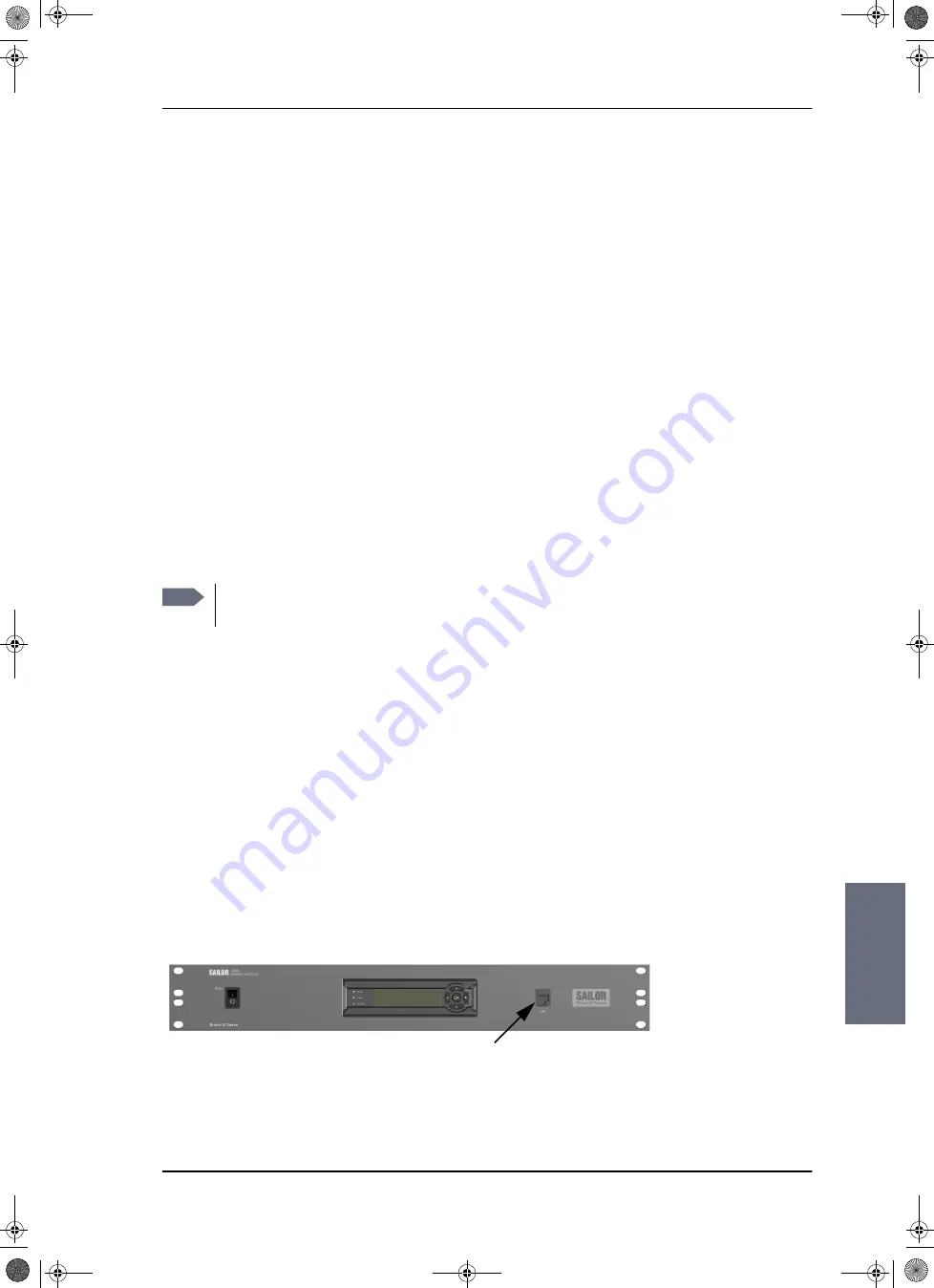
Software update
98-137654-A
Chapter 8: Service & maintenance
8-5
8888
Ser
vic
e & m
ain
ten
anc
e
8.2
Software update
8.2.1 Hardware and software requirements
(updating ADU and ACU)
The following items are required before the software can be
updated:
• One computer with a standard Ethernet port available.
• A standard Internet browser.
• 1024×768 pixels or higher display resolution. The program is best
viewed using small fonts.
• One straight LAN cable.
• The file containing the new software.
8.2.2 Software update (ADU and ACU)
You can update the software in two ways:
• Using the web interface of the ACU
• Using the TMA program (Thrane Management Application).
You can download the TMA program from the self-service center.
Make sure you use version 1.03 or higher.
8.2.2.1 Software update using the web interface of the ACU
1. Power up the SAILOR 100 Satellite TV system, i.e. switch on the
ACU. Wait until the SAILOR logo has disappeared from the ACU
display.
2. Connect a PC to the LAN interface at the front LAN connector of
the ACU.
Note
Software update should only be done by qualified service
personnel.
Figure 8-3: LAN connector used for configuring the SAILOR 100 Satellite TV
SAILOR100TM.book Page 5 Tuesday, January 29, 2013 2:44 PM
Summary of Contents for 100
Page 1: ...TRAINING INSTALLATION SERVICE MANUAL SAILOR 100 Satellite TV ...
Page 2: ......
Page 13: ...Table of contents 98 137654 A xi SAILOR100TM book Page xi Tuesday January 29 2013 2 44 PM ...
Page 14: ...Table of contents xii 98 137654 A SAILOR100TM book Page xii Tuesday January 29 2013 2 44 PM ...
Page 215: ...Appendices SAILOR100TM book Page 1 Tuesday January 29 2013 2 44 PM ...
Page 216: ...SAILOR100TM book Page 2 Tuesday January 29 2013 2 44 PM ...
Page 254: ...Glossary Glossary 4 98 137654 A SAILOR100TM book Page 4 Tuesday January 29 2013 2 44 PM ...
Page 261: ......
















































