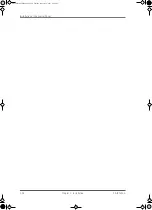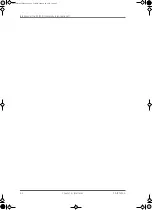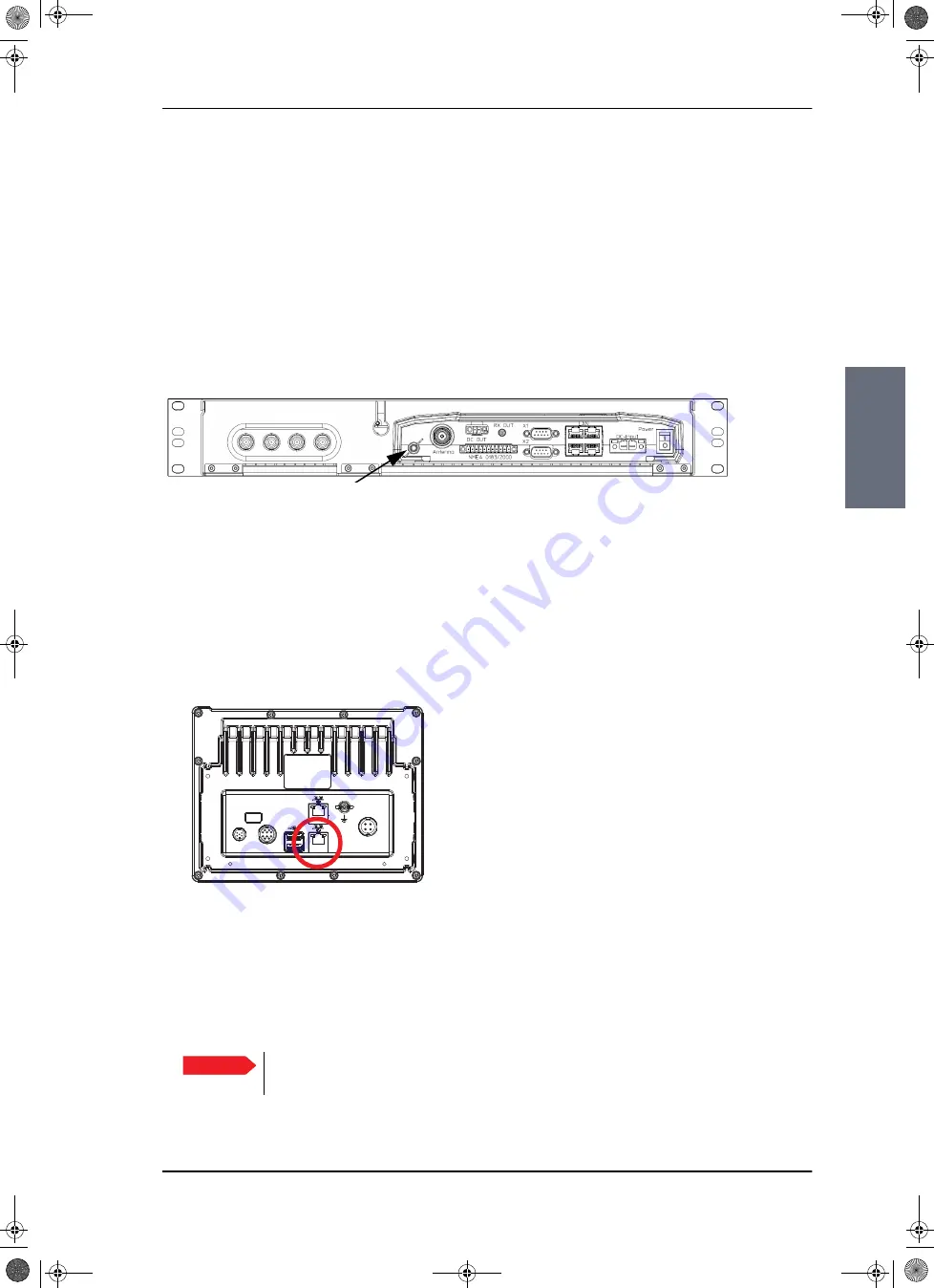
Installation of the Control Panel
98-137654-A
Chapter 3: Installation
3-25
3333
In
stall
ati
o
n
point, making sure the shield of the connector is properly connected
to the rack.
3.4.2.2 Ground stud at the ACU
To ensure that the ACU is grounded – also if the ADU cable is
disconnected from the ACU, connect an extra ground wire from the
rack to the ground stud on the ACU. This ground wire must be a
heavy wire or braid cable with a larger diameter than the coax
cable.
3.5
Installation of the Control Panel
For instructions how to install the Control Panel see the installation
manual for the Control Panel, see the table
To connect the Control Panel to the ACU do as shown below:
1. Connect an Ethernet cable to the Ethernet connector at the back
of the Control Panel.
2. Connect the other end of the Ethernet to LAN 4 of the ACU (rear
connector panel), possibly through a switched network.
Figure 3-23: ACU, ground stud
Figure 3-24: Connecting the Control Panel to the ACU, LAN4
ACC
AUX
TEST
PWR
on ACU
Connect to
Ethernet on
LAN 4 on ACU.
Important
If the Control Panel is connected directly to the ACU, you must enable
DHCP Server on LAN 4, see
SAILOR100TM.book Page 25 Tuesday, January 29, 2013 2:44 PM
Summary of Contents for 100
Page 1: ...TRAINING INSTALLATION SERVICE MANUAL SAILOR 100 Satellite TV ...
Page 2: ......
Page 13: ...Table of contents 98 137654 A xi SAILOR100TM book Page xi Tuesday January 29 2013 2 44 PM ...
Page 14: ...Table of contents xii 98 137654 A SAILOR100TM book Page xii Tuesday January 29 2013 2 44 PM ...
Page 215: ...Appendices SAILOR100TM book Page 1 Tuesday January 29 2013 2 44 PM ...
Page 216: ...SAILOR100TM book Page 2 Tuesday January 29 2013 2 44 PM ...
Page 254: ...Glossary Glossary 4 98 137654 A SAILOR100TM book Page 4 Tuesday January 29 2013 2 44 PM ...
Page 261: ......