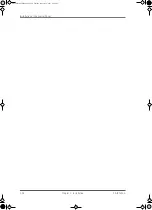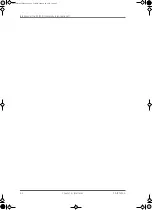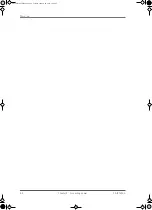Power up
98-137654-A
Chapter 5: Connecting power
5-5
5555
Connecting power
5.4
Power up
1. Connect power to SAILOR Transmodulator or multi switch (if
installed).
2. Switch on the ACU. The unit starts up and goes through an
initialization procedure:
• ACU POST
• ADU Initializing
• ADU POST
• READY
This may take some time (up to a couple of minutes).
3. The SAILOR 100 Satellite TV is ready to be calibrated (for first time
power up). The ACU display shows the following message:
The LEDs
Power
and
Fail/Pass
are
steady green
, the TV Ready is
off. For further information on status indicators see
signalling with LEDs and status messages
Make sure there are no hardware failures or error codes present,
check the display of the ACU for events. For more information on
error codes and events see
4. Continue to get the SAILOR 100 Satellite TV system operational,
do the following:
• Make an azimuth calibration.
• Configure the SAILOR Transmodulator (if installed).
• Create one or more satellite profiles.
For step-by-step instructions, see
Introduction to the configuration
For installation check lists see,
Figure 5-3: ACU display after first power on (example with LAN port 1 used)
Steady
green
SAILOR100TM.book Page 5 Tuesday, January 29, 2013 2:44 PM
Summary of Contents for 100
Page 1: ...TRAINING INSTALLATION SERVICE MANUAL SAILOR 100 Satellite TV ...
Page 2: ......
Page 13: ...Table of contents 98 137654 A xi SAILOR100TM book Page xi Tuesday January 29 2013 2 44 PM ...
Page 14: ...Table of contents xii 98 137654 A SAILOR100TM book Page xii Tuesday January 29 2013 2 44 PM ...
Page 215: ...Appendices SAILOR100TM book Page 1 Tuesday January 29 2013 2 44 PM ...
Page 216: ...SAILOR100TM book Page 2 Tuesday January 29 2013 2 44 PM ...
Page 254: ...Glossary Glossary 4 98 137654 A SAILOR100TM book Page 4 Tuesday January 29 2013 2 44 PM ...
Page 261: ......