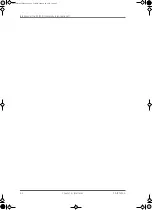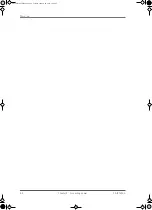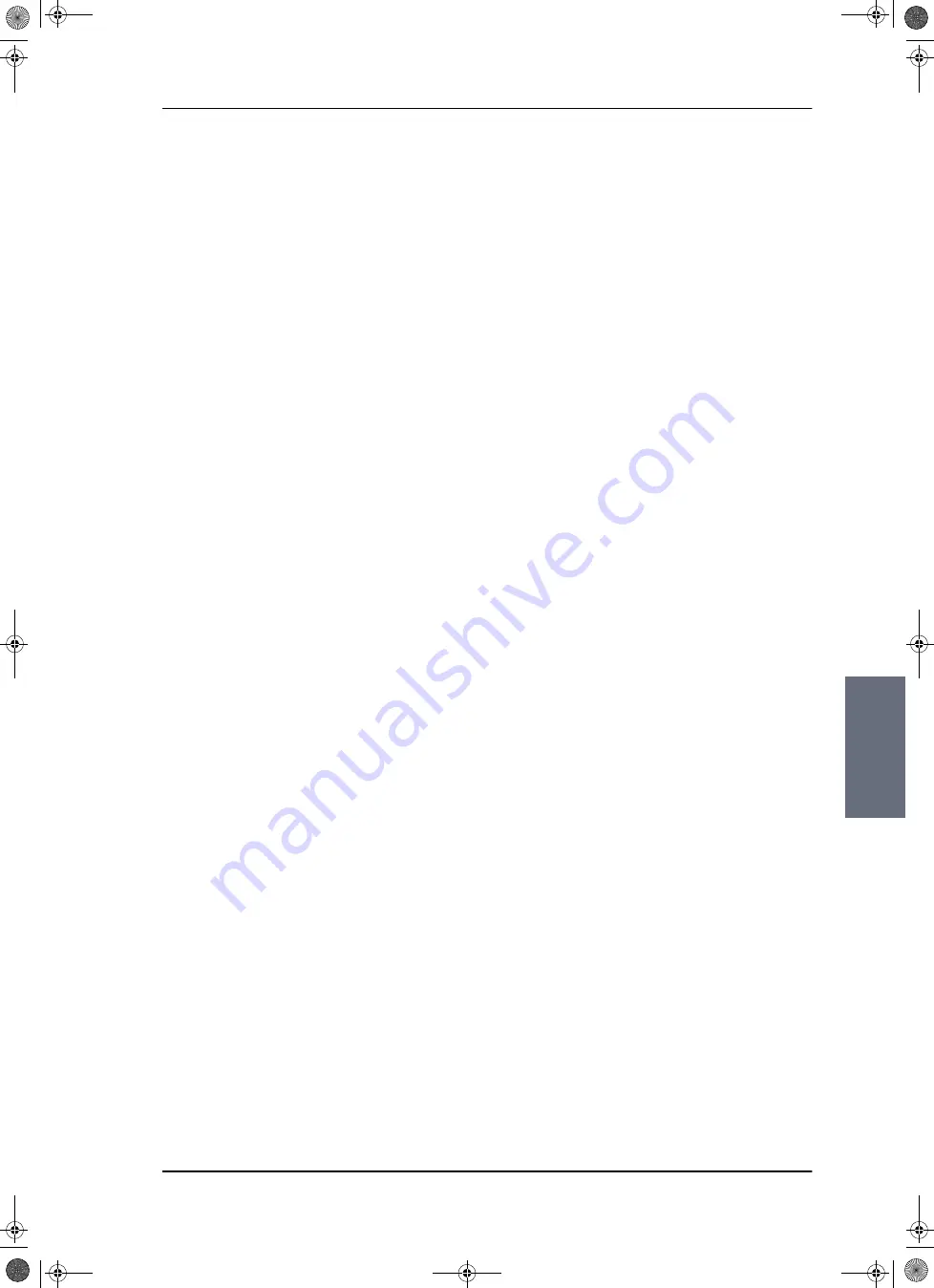
Introduction to the configuration tools
98-137654-A
Chapter 6: Configuration
6-3
6666
Co
n
figur
ati
o
n
When the Dashboard is displayed you have verified that the
connection to the SAILOR 100 Satellite TV can be established. The
web interface is ready for use. You can continue to configure the
system.
If you cannot establish a connection there might be problems with
the Proxy server settings of your PC. See
on page 6-10 for further information. For a detailed
introduction to the web interface see
If you want to use another LAN port you must configure it according
to your network requirements. For information how to configure the
LAN connectors see
6.1.3 Connecting the Control Panel
The Control Panel is typically connected during installation. For
further information see
Installation of the Control Panel
SAILOR100TM.book Page 3 Tuesday, January 29, 2013 2:44 PM
Summary of Contents for 100
Page 1: ...TRAINING INSTALLATION SERVICE MANUAL SAILOR 100 Satellite TV ...
Page 2: ......
Page 13: ...Table of contents 98 137654 A xi SAILOR100TM book Page xi Tuesday January 29 2013 2 44 PM ...
Page 14: ...Table of contents xii 98 137654 A SAILOR100TM book Page xii Tuesday January 29 2013 2 44 PM ...
Page 215: ...Appendices SAILOR100TM book Page 1 Tuesday January 29 2013 2 44 PM ...
Page 216: ...SAILOR100TM book Page 2 Tuesday January 29 2013 2 44 PM ...
Page 254: ...Glossary Glossary 4 98 137654 A SAILOR100TM book Page 4 Tuesday January 29 2013 2 44 PM ...
Page 261: ......