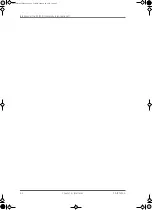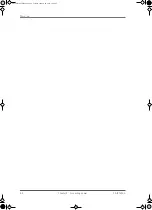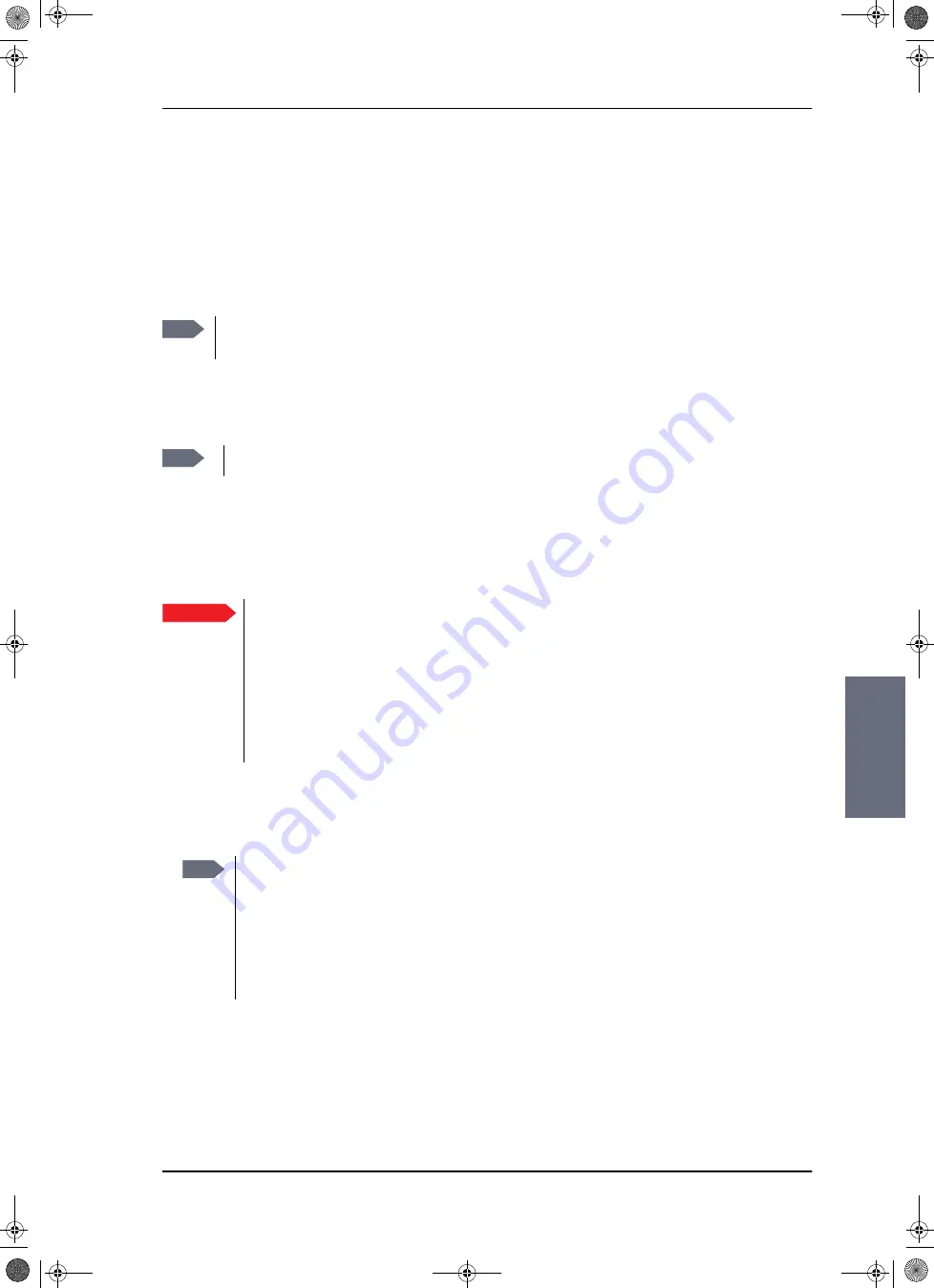
Calibration of the SAILOR 100 Satellite TV
98-137654-A
Chapter 6: Configuration
6-5
6666
Co
n
figur
ati
o
n
6.2.1.1 Fixed heading
Do not use fixed heading for vessels!
Use fixed heading only for
fixed installations like remote areas or oil rigs, during training and
test.
You can enable fixed heading and enter the fixed heading in
degrees. Click
Apply
.
6.2.1.2 Azimuth calibration
Azimuth calibration is done toward a satellite of a known position.
After finding the satellite, the system can calculate the azimuth
offset of the ADU installation. The satellite and transponder
properties for the calibration can be selected from a list of reference
satellites or supplied manually.
To make an azimuth calibration on a reference satellite, do as
follows:
1. Select a reference satellite from the
Satellite
drop-down list.
2. Click
Start
and wait typically 5 minutes for the calibration to
finish. A progress bar is shown during calibration and a message is
displayed when the calibration has completed.
Note
If you change the heading settings you must make an azimuth
calibration afterwards.
Note
The ship must not move during the calibration procedure.
Important
It is strongly recommended to use the reference satellites in the drop-
down list instead of manual input.
It is difficult to manually supply
information that is unique and will not possibly match a different satellite
than expected. Hence, when manually supplying the data, there will
always be an underlying risk of getting a wrong calibration value though
the calibration procedure completes with a positive acknowledgement. In
particular, supplying the data of a given transponder, from which the user
wishes to watch TV, does not reduce this risk.
Note
There must be free line of sight to the satellite and the elevation toward the
satellite shall be in the range 5°—70° but preferably below 60°. Finding a
reference satellite that covers the location of the vessel and is within the
valid elevation range, is done through trial and error. It is therefore
recommended to start with reference satellites with a longitude close to the
current longitude of the vessel. To see the longitude of the vessel, go to the
DASHBOARD
.
SAILOR100TM.book Page 5 Tuesday, January 29, 2013 2:44 PM
Summary of Contents for 100
Page 1: ...TRAINING INSTALLATION SERVICE MANUAL SAILOR 100 Satellite TV ...
Page 2: ......
Page 13: ...Table of contents 98 137654 A xi SAILOR100TM book Page xi Tuesday January 29 2013 2 44 PM ...
Page 14: ...Table of contents xii 98 137654 A SAILOR100TM book Page xii Tuesday January 29 2013 2 44 PM ...
Page 215: ...Appendices SAILOR100TM book Page 1 Tuesday January 29 2013 2 44 PM ...
Page 216: ...SAILOR100TM book Page 2 Tuesday January 29 2013 2 44 PM ...
Page 254: ...Glossary Glossary 4 98 137654 A SAILOR100TM book Page 4 Tuesday January 29 2013 2 44 PM ...
Page 261: ......