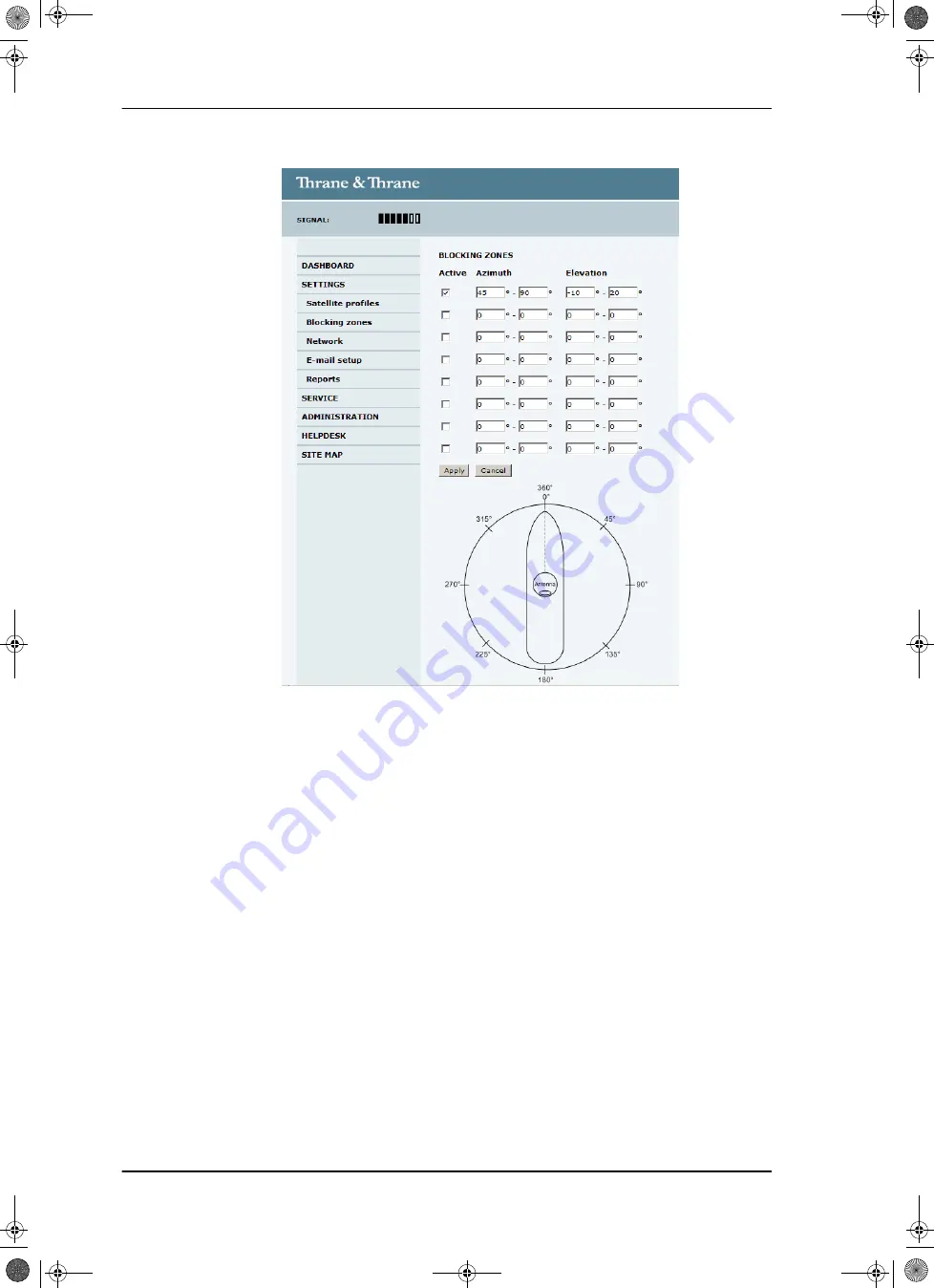
Configuration with the web interface
6-22
Chapter 6: Configuration
98-136280-B
To define and set a blocking zone, do as follows:
1. Select
SETTINGS > Blocking zones
.
2. Select
Active
to enable the blocking zone.
Figure 6-16: Web interface: SETTINGS, Blocking zones — azimuth and elevation
SAILOR100IM.book Page 22 Friday, January 18, 2013 10:28 AM
Summary of Contents for 100
Page 1: ...INSTALLATION MANUAL SAILOR 100 Satellite TV ...
Page 2: ......
Page 8: ...vi 98 136280 B SAILOR100IM book Page vi Friday January 18 2013 10 28 AM ...
Page 141: ...Appendices SAILOR100IM book Page 1 Friday January 18 2013 10 28 AM ...
Page 142: ...SAILOR100IM book Page 2 Friday January 18 2013 10 28 AM ...
Page 178: ...Glossary Glossary 4 98 136280 B SAILOR100IM book Page 4 Friday January 18 2013 10 28 AM ...
Page 185: ......







































