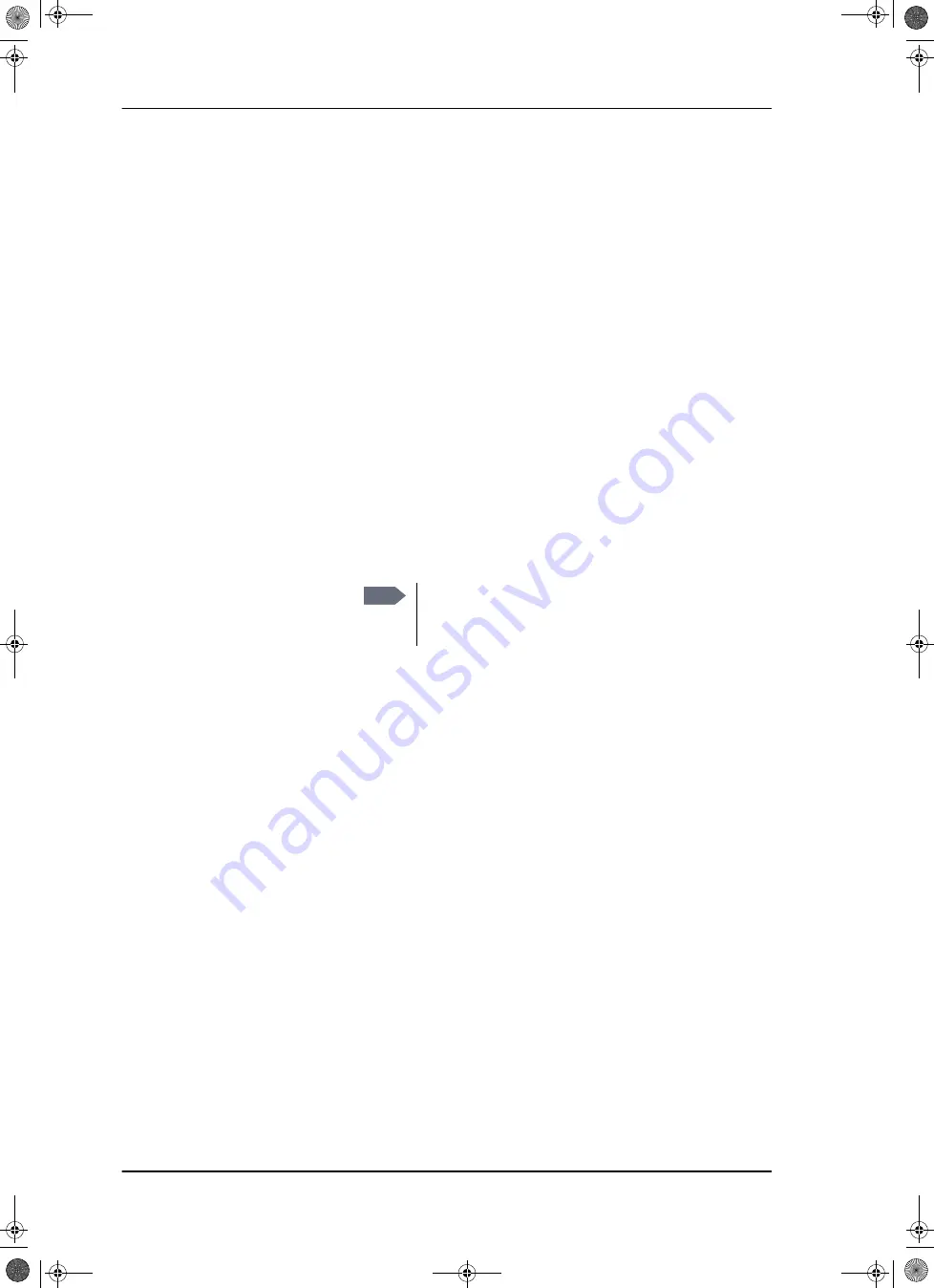
Configuration with the Control Panel
6-38
Chapter 6: Configuration
98-137654-A
6.4
Configuration with the Control
Panel
•
•
•
•
•
•
•
6.4.1 Getting started
Use the Control Panel for handling and selecting satellite profiles.
The unit is equipped with a touch screen, an external keyboard is
not required.
6.4.1.1 Navigation and start-up
To navigate through the user interface you have the following
possibilities:
•
Icon in the top right corner
to display the menu.
•
Arrow button
to display further information on a topic.
Note
When reading status information in this application,
read carefully whether it is the status information of
the ACU or the Satellite TV application.
SAILOR100TM.book Page 38 Tuesday, January 29, 2013 2:44 PM
Summary of Contents for 100
Page 1: ...TRAINING INSTALLATION SERVICE MANUAL SAILOR 100 Satellite TV ...
Page 2: ......
Page 13: ...Table of contents 98 137654 A xi SAILOR100TM book Page xi Tuesday January 29 2013 2 44 PM ...
Page 14: ...Table of contents xii 98 137654 A SAILOR100TM book Page xii Tuesday January 29 2013 2 44 PM ...
Page 215: ...Appendices SAILOR100TM book Page 1 Tuesday January 29 2013 2 44 PM ...
Page 216: ...SAILOR100TM book Page 2 Tuesday January 29 2013 2 44 PM ...
Page 254: ...Glossary Glossary 4 98 137654 A SAILOR100TM book Page 4 Tuesday January 29 2013 2 44 PM ...
Page 261: ......
















































