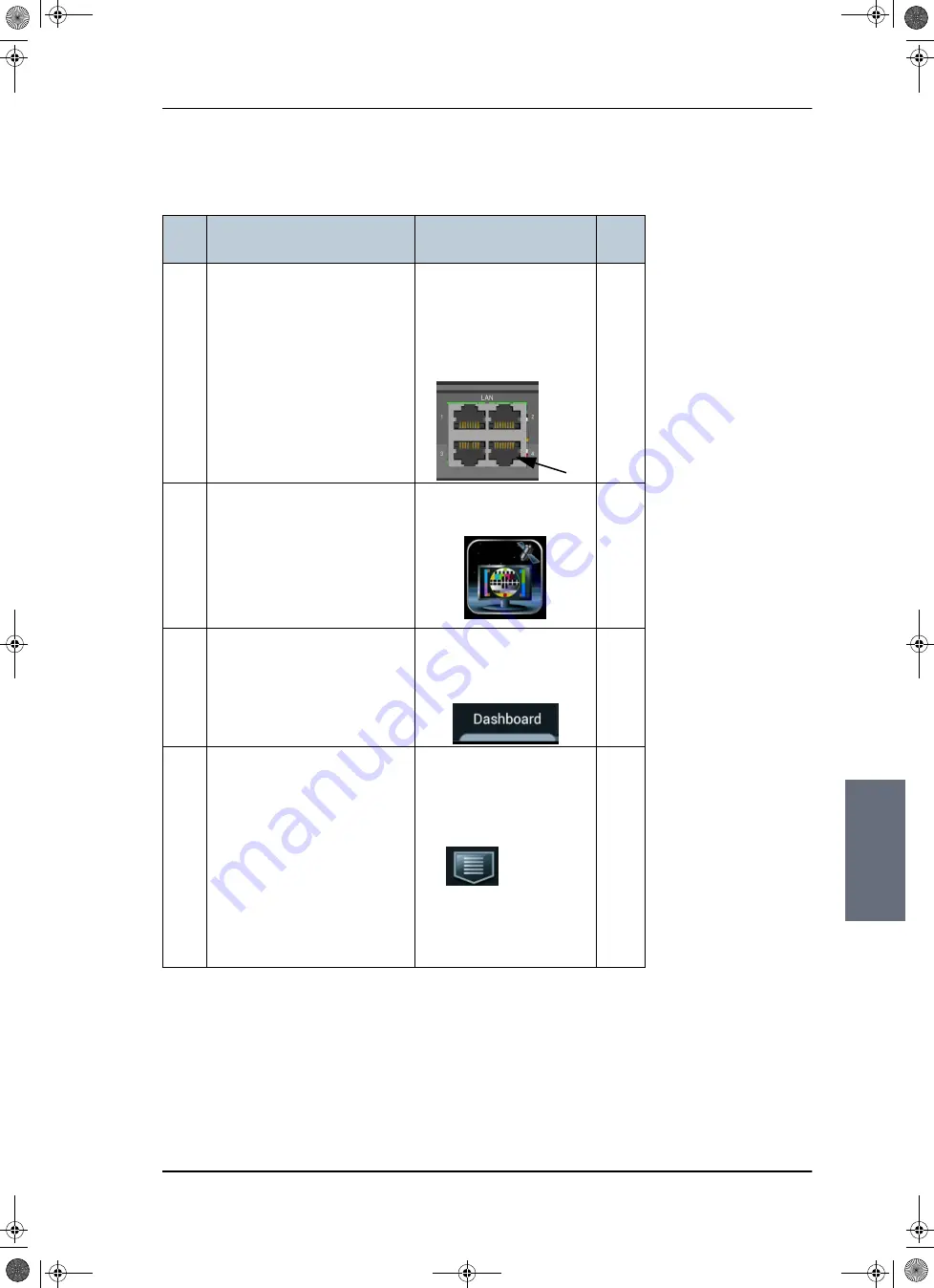
Installation check list: Control Panel
98-137654-A
Chapter 7: Installation check
7-5
7777
In
stall
ati
on c
hec
k
7.3
Installation check list: Control Panel
Step
Task
Verification and further
information
Done
1.
Check that the Control Panel
is connected to the ACU at
LAN 4, possibly through a
switched network.
If the Control Panel is
connected directly to the ACU,
verify that DHCP server has
been enabled on LAN 4.
See
Visual inspection of the
Control Panel and the
ACU.
2.
Switch on the Control Panel
and check that the start-up
picture contains the
application for SAILOR 100
Satellite TV (TV icon).
Visual inspection of the
Control Panel display:
3.
Select the icon for SAILOR 100
Satellite TV and wait for the
status indication on the
Dashboard saying
Status ACU
Connection OK
.
Visual inspection of the
Control Panel display:
Dashboard
.
4.
Check that you have created
all required satellite profiles.
Visual inspection of the
Control Panel display for
satellite profiles
available:
•
•
Activate profile.
See
Table 7-3: Installation check list: Control Panel, connectors and wiring
SAILOR100TM.book Page 5 Tuesday, January 29, 2013 2:44 PM
Summary of Contents for 100
Page 1: ...TRAINING INSTALLATION SERVICE MANUAL SAILOR 100 Satellite TV ...
Page 2: ......
Page 13: ...Table of contents 98 137654 A xi SAILOR100TM book Page xi Tuesday January 29 2013 2 44 PM ...
Page 14: ...Table of contents xii 98 137654 A SAILOR100TM book Page xii Tuesday January 29 2013 2 44 PM ...
Page 215: ...Appendices SAILOR100TM book Page 1 Tuesday January 29 2013 2 44 PM ...
Page 216: ...SAILOR100TM book Page 2 Tuesday January 29 2013 2 44 PM ...
Page 254: ...Glossary Glossary 4 98 137654 A SAILOR100TM book Page 4 Tuesday January 29 2013 2 44 PM ...
Page 261: ......
















































