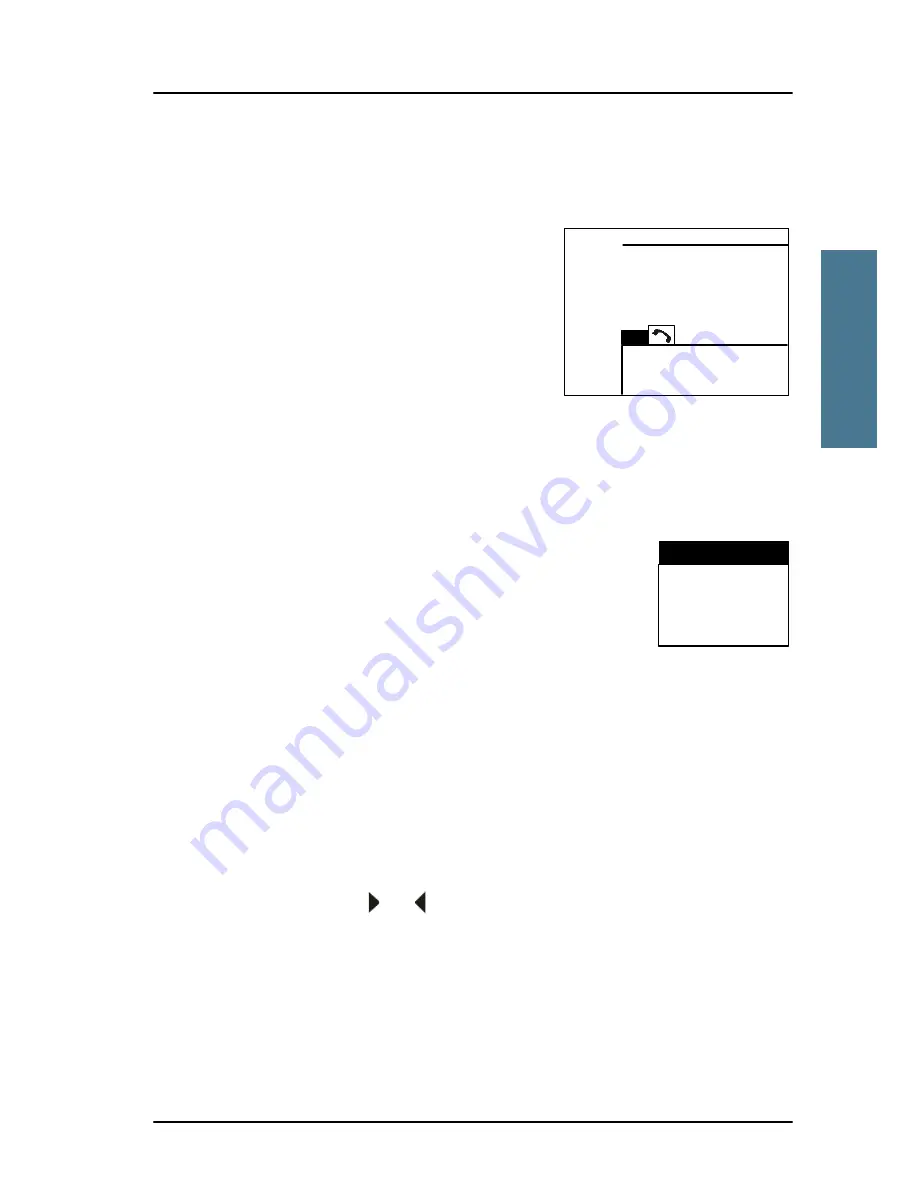
Chapter 2: Operation
DSC calls
27
2222
Ope
ra
ti
o
n
3. Monitor channel 16 as a coast station may require your assistance. If the
radio is not on channel 16, turn the selector wheel knob or use the key
16/C
to go to channel 16.
4. Then the radio receives the first distress
acknowledgement call and the 2-tone
alarm sounds again. To switch off the 2-
tone alarm press the soft key
SILENT
. A
press on
any other key
also switches off
the 2-tone alarm.any key.
5. If you decide to acknowledge the Distress
press
MORE
until
DISACK
is shown in the
display.
Distress call with errors
If a distress call contains errors, it is still received.
Press the soft key
VIEW
for more information. Errors are
marked with underscores (_).
Distress call log
As long as you are part of a distress session, i.e. you have not pressed
QUIT
,
you receive distress messages and can track all distress messages for the
current distress event.
1. Press the soft key
HIST
. If it is not in the display, press the soft key
MORE
until
HIST
appears.
2. Press the soft key
or
to browse the received Distress messages.
3. Press the soft key
EXIT
to leave the event HISTORY.
QUIT
HOLD
VIEW
MORE
DISTRESS RX
D
ACKNOWLEDGED 0:25
FROM: 987654321
16
DSC Call Received
GROUP (ERR)
FROM: 123456789
CAT: ROUTINE
Summary of Contents for 6222
Page 1: ...USER MANUAL SAILOR 6222 VHF DSC ...
Page 2: ......
Page 3: ...SAILOR 6222 VHF DSC User manual Document number 98 131184 A Release date January 24 2011 ...
Page 12: ...x ...
Page 22: ...Chapter 1 Introduction 8 Accessories available ...
Page 87: ......
Page 88: ...98 131184 A Thrane Thrane A S info thrane com www thrane com ...
















































