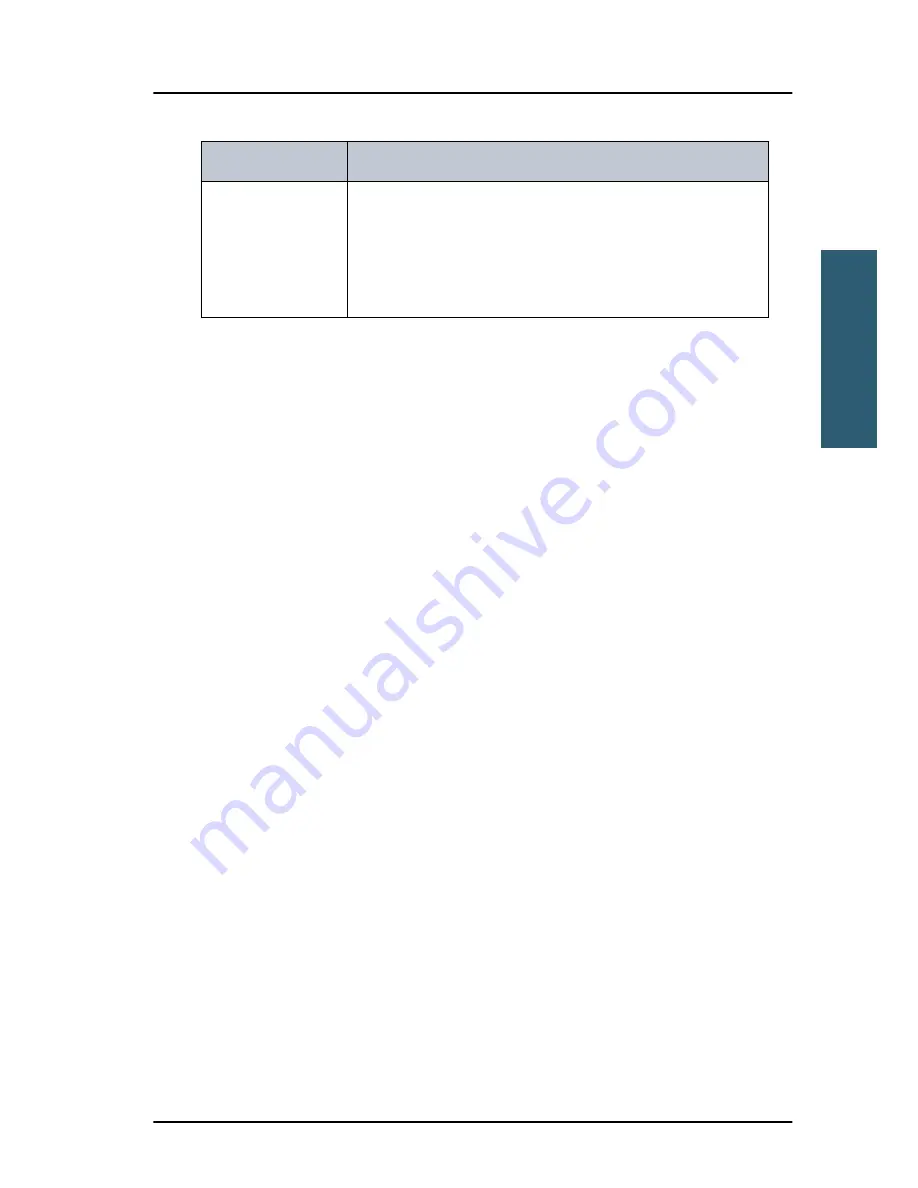
Chapter 2: Operation
Phone book
17
22222
Operation
3. Press the soft key
SAVE
to save the contact information.
4. Press the soft key
EXIT
to leave the phone book.
Editing a contact
1. Press the soft key
PHBOOK
.
2. Select the contact.
3. Press and turn the selector knob to browse through the details of the
contact and continue as described in
Adding a contact to the phone book
from step 2 onwards.
Deleting a contact
1. Press the soft key
PHBOOK
.
2. Turn the selector knob to browse to the contact you want to delete.
3. Press the soft key
DELETE
.
4. Press
EXIT
to leave the phone book and return to VHF operation.
Ch (optional)
Press and turn the selector knob to select the
preferred channel for this contact, press the soft key
OK
.
It is also possible to use the keypad to enter a
channel.
Contact
Description
Summary of Contents for 6249
Page 1: ...USER MANUAL SAILOR 6249 VHF Survival Craft ...
Page 2: ......
Page 14: ...xii ...
Page 16: ...Table of Contents xiv Glossary 37 Index 39 ...
Page 22: ...Chapter 1 Introduction 6 Accessories available ...
Page 52: ...Appendix B Maritime channels 36 International channels INT ...
Page 54: ...Chapter Glossary 38 ...
Page 59: ......
















































