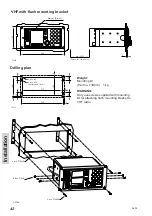28
System
5.2.6
Missing MMSI
Symptom: DSC operation is not working
Possible cause/remedy: When powering up the VHF for the first time after leaving factory
no MMSI identity resides in the VHF. For the DSC operation to function the VHF must be
programmed with MMSI identity (refer to menu 4.5.1).
5.2.7
Radio time
Symptom: DSC logs are sorted with wrong time stamp or radio time is incorrect
Possible cause/remedy: A wrong radio time indication should occur only if GPS position
source is not connected or providing correct time data. A valid GPS time signal will update
the UTC time used for time stamping the DSC logs.
If a GPS/position source is not connected to the VHF and hence position and time is entered
manually, it is necessary that the “radio time” also be entered manually, at least on powering
up of the VHF. This will ensure correct time stamping of the DSC logs.
The UTC time is the suggested time to be entered when prompted for entering position and
time manually (every four hours).
5.2.8
Channel not free
5.2.8.1
DSC Channel not free
Symptom: DSC transmission delayed
Possible cause/remedy: Transmission of a DSC call which is not of category distress or
urgency will be postponed if the VHF is already in the process of decoding an incoming DSC
call. As soon as this decoding process has finalized the transmission will take place.
5.2.8.2
Working channel not included in DSC call
Symptom: In a DSC station call a proposed working channel is included resulting from
scanning through a preset table of working channels. If, for some reason a free channel from
this table is not found withing 1 second, no proposed working channel will be included in the
DSC call.
Possible cause/remedy: If the squelch is at all times open the channels thus scanned
through will all be interpreted as occupied. Adjust for higher squelch setting to avoid this
situation.
5.2.9
Device failure
If any of the checks and tests described in this section do not assist in resolving any
difficulties experienced in the operation and/or performance of the VHF installation, a fault
may have developped in the VHF itself.
In seeking further assistance from an authorized Thrane & Thrane representative be sure to
provide as much information as possible in regards to the observed behaviour also including
the type of the VHF, its serialnumber (printed on type label or found in menu 4.6.1.2) and
software Main release version (menu 4.6.1.1).
0611
Summary of Contents for RT5020 VHF DSC Duplex
Page 1: ...SAILOR RT5022 VHF DSC SAILOR RT5020 VHF DSC Duplex OPERATION MANUAL ...
Page 2: ......
Page 67: ......
Page 68: ...Thrane Thrane A S info thrane com www thrane com ...