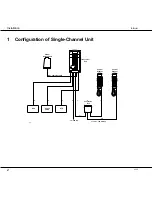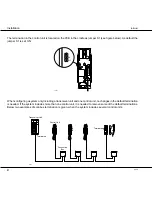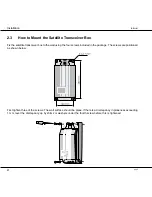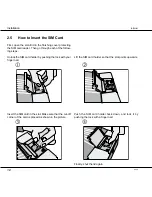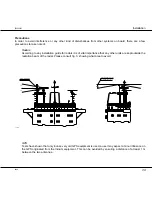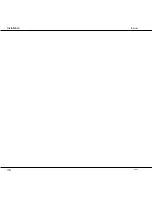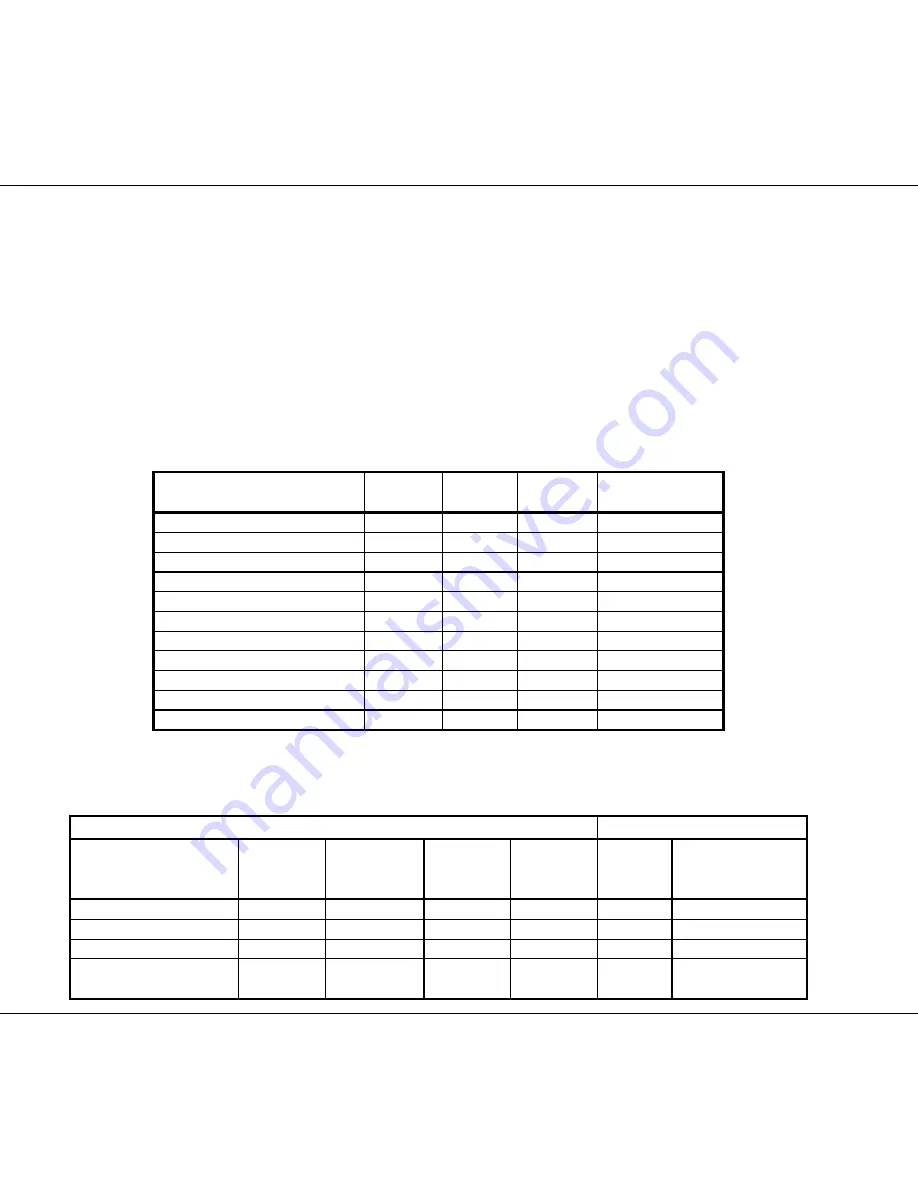
14
Installation
IRIDIUM
Inmarsat equipment
The operating frequency bands of the iridium and Inmarsat systems are neighbours, and it is not in any way by
any technical solution possible to completely separate these bands. This means that interference from Inmarsat
can be expected, especially if the antennas are placed near each other. The distance between the antennas
Should be as far as possible.
If in any way the user experiences trouble using Iridium because of Inmarsat, a filter can be provided as an
option. This filter is placed in a suitable place between the antenna and the transceiver. The filter is a passive
type not requiring external power but the filter loss of 1.2 dB have to be added to the total cable loss between
the transceiver and the antenna. Please contact your dealer for further information.
The table below shows the distance to other Inmarsat equipment, with and without use of filter.
9505 ISU Protection Distance
Main Lobe
(Metres)
Side Lobe
(Metres)
Back-Lobe
(Metres)
No Filter
14
4
4
Inmarsat (Mini-M)
No Filter
25
4
4
Inmarsat (Std-M)
No Filter
84
20
20
Inmarsat A
No Filter
70
16
16
Inmarsat B
No Filter
14
14
14
Inmarsat C
With Filter
1
1
1
Inmarsat (Mini-M)
With Filter
1
1
1
Inmarsat (Std-M)
With Filter
4
1
1
Inmarsat A
With Filter
4
1
1
Inmarsat B
With Filter
1
1
1
Inmarsat C
Antenne cable
Below, please find a table of cables that can be provided by your dealer:
CABLE
CONNECTOR
Cable type
Part no.
Maximum
length/ 3 dB
loss
Outer
diameter
Minimum
bending
radius
Conn.
type
Part no.
RG 214/U
E62.415
8 m
10.8 mm
54 mm
N
MALE E62.147
SUCOFEED 1/2" HF
77.518
19 m
13.4 mm
35 mm
N
MALE 79.002
SUCOFEED 1/2"
77.519
30 m
16.0 mm
125 mm
N
MALE 79.001
SUCOFEED 7/8"
77.520
50 m
27.8 mm
220 mm
N
MALE 79.003 &
FEMALE 79.004
0225
Summary of Contents for SC4150
Page 1: ...SAILOR SC4150 Installation Manual Single channel Unit...
Page 18: ...16 Installation IRIDIUM 0225...
Page 20: ......