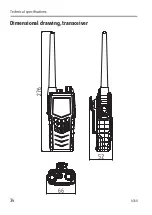Configuring the radio
20
SQ
TIME
A long press on SQ opens squelch. The squelch
level resumes to setting 3 seconds after SQ is
released.
MAN
A long press on SQ opens squelch. The squelch
level resumes to setting as soon SQ is released.
WORK
ON
If the distress or call channel is selected using
the 16/C key, any push on
S
or
T
will select
the working channel active when 16/C was
pushed.
OFF
If on a distress or call channel, any push on
S
or
T
will select the channel next to the
displayed channel.
ATIS
NONE
Default state if not programmed.
Push
S
to go into programming mode.
READ
The ATIS call sign is programmed and
available for read-out.
Push
S
to read the programmed ATIS value.
DDDADDDD
ATIS Call sign read-out. Read-only after
programming once. Changing or clearing the
Call sign after programming is only possible
via the service interface.
Name
Values
Description
0740
Summary of Contents for SP3510 VHF
Page 1: ...SAILOR SP3510 VHF USER MANUAL ...
Page 6: ...iv 0641 ...
Page 20: ...Operation 12 0703 ...
Page 24: ...Batteries 16 0643 ...
Page 30: ...Configuring the radio 22 0643 ...
Page 36: ...Equipment and accessories 28 0740 ...
Page 38: ...Troubleshooting 30 0740 ...
Page 42: ...Technical specifications 34 Dimensional drawing transceiver 0740 ...
Page 46: ...Attention 38 0740 ...
Page 47: ......
Page 48: ...TT 98 124292 G Issue G 0945 Thrane Thrane A S info thrane com www thrane com ...