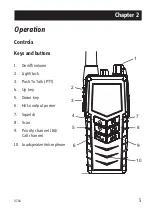Operation
11
Other functions
Programming the Call channel
To program the Call channel, do as follows:
1.
Press and hold
16/C
until the current Call channel number is flashing.
2. Select the channel with
S
or
T
.
3. Press
16/C
to confirm within 3 seconds.
Programming the scanning memory
To add
a channel to the scanning memory, select the channel and then
press and hold the
SCN
key until the display shows
MEM
at the top.
To remove
a channel from the scanning memory, select the channel and
then press and hold the
SCN
key until the
MEM
sign disappears from the
display.
Low power operation
The radio can be operated in low power mode. In this mode battery life
time is dramatically increased. Up to the first second of a received call
might be lost if this mode is selected. Refer to
0740
Summary of Contents for SP3510 VHF
Page 1: ...SAILOR SP3510 VHF USER MANUAL ...
Page 6: ...iv 0641 ...
Page 20: ...Operation 12 0703 ...
Page 24: ...Batteries 16 0643 ...
Page 30: ...Configuring the radio 22 0643 ...
Page 36: ...Equipment and accessories 28 0740 ...
Page 38: ...Troubleshooting 30 0740 ...
Page 42: ...Technical specifications 34 Dimensional drawing transceiver 0740 ...
Page 46: ...Attention 38 0740 ...
Page 47: ......
Page 48: ...TT 98 124292 G Issue G 0945 Thrane Thrane A S info thrane com www thrane com ...