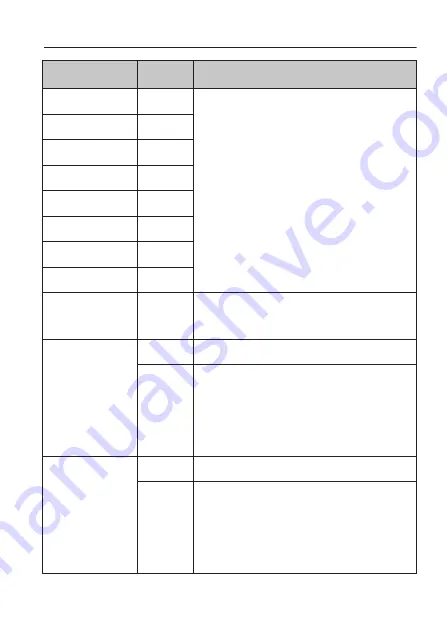
Configuring the radio
23
1 _ _ _ _ _ _ _ _
0-9
In ATIS programming mode:
• Select the digit position with the
Light/Lock
button.
• Select the digit with
S
or
T
.
1 2 _ _ _ _ _ _ _
0-9
1 2 3 _ _ _ _ _ _
0-9
1 2 3 A _ _ _ _ _
A-Z
1 2 3 A 5 _ _ _ _
0-9
1 2 3 A 5 6 _ _ _
0-9
1 2 3 A 5 6 7 _ _
0-9
1 2 3 A 5 6 7 8 _
0-9
1 2 3 A 5 6 7 8
S
Press
S
to confirm programming.
Note: All digits must be programmed.
PREFA
OFF
Remove tag “A” for current working channel.
ON
Tag current working channel with “A”. If
another channel was previously tagged “A”,
this is overruled.
• The working channel can now be selected
with a long press on
T
.
PREFB
OFF
Remove tag “B” for current working channel.
ON
Tag current working channel with “B”. If
another channel was previously tagged “B”,
this is overruled.
• The working channel can now be selected
with a long press on
S
.
Name
Values
Description
0845
Summary of Contents for SP3530 ATEX
Page 1: ...SAILOR SP3530 ATEX VHF USER MANUAL ...
Page 4: ......
Page 8: ...iv ...
Page 24: ...Operation 14 0845 ...
Page 36: ...Configuring the radio 26 ...
Page 42: ...Equipment and accessories 32 0845 ...
Page 44: ...Troubleshooting 34 0845 ...
Page 49: ...Technical specifications 39 Dimensional drawing transceiver 280 55 66 0845 ...
Page 52: ...Technical specifications 42 0845 ...
Page 54: ...Technical specifications 44 0929 ...
Page 55: ...Technical specifications 45 0929 ...
Page 56: ...Technical specifications 46 0929 ...
Page 58: ...Attention 48 0845 ...
Page 59: ......
Page 60: ...TT 98 124306 D Issue D 0952 Thrane Thrane A S info thrane com www thrane com ...
















































