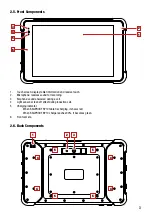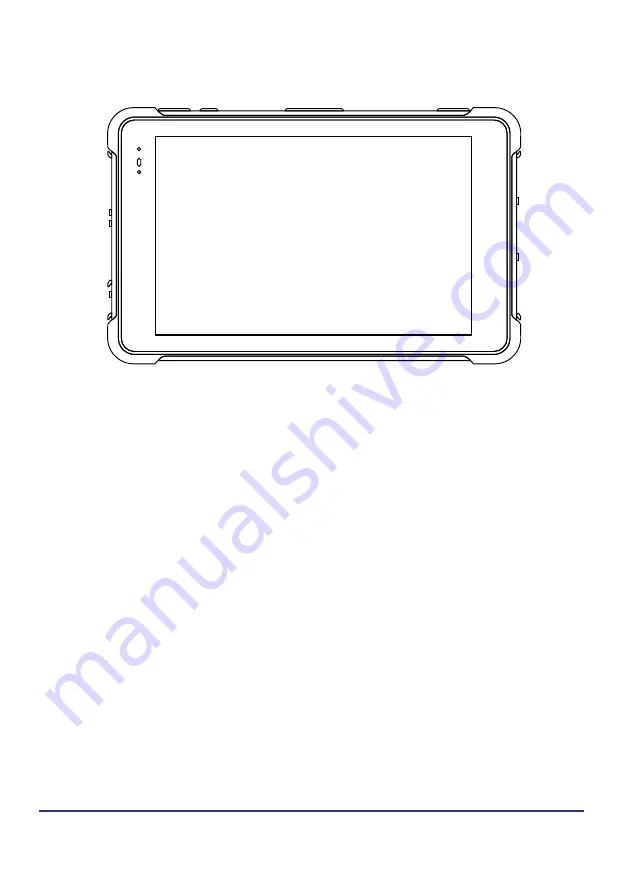
1
User Manual
Brief introduction
This manual will guide you on how to use the SAILPROOF SP08 tablet to get you started.
1. Ready to start
After unpacked, you will see the following standard items:
1. SAILPROOF SP08 Rugged Tablet
2. Universal Power Adapter (UK, USA, Australie/NZ and EU compatible)
3. USB-A to USB-c cable
4. USB-A to DC jack cable
5. Hand Straps
6. Screws (4 pieces)
Please check all items in detail and read this USER MANUAL carefully before the first use.
Note:
When the tablet starts, you’ll have to choose the language, then perform some settings. After having configured the WIFI
access, sometimes it’s possible that the screen remains white for a long time. If nothing occurs, go back to the previous
step (there’s an arrow at the bottom left of the page) and choose to finish the setup offline. You’ll be able to set up the WIFI
access later if necessary.
SAILPROOF Avenue des dessus-de-Lives 2, 5101 LOYERS (Belgium) - support@sailproof.shop
v.1.5 - 12/2022
SAILPROOF SP08AS
8” RUGGED TABLET