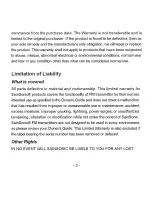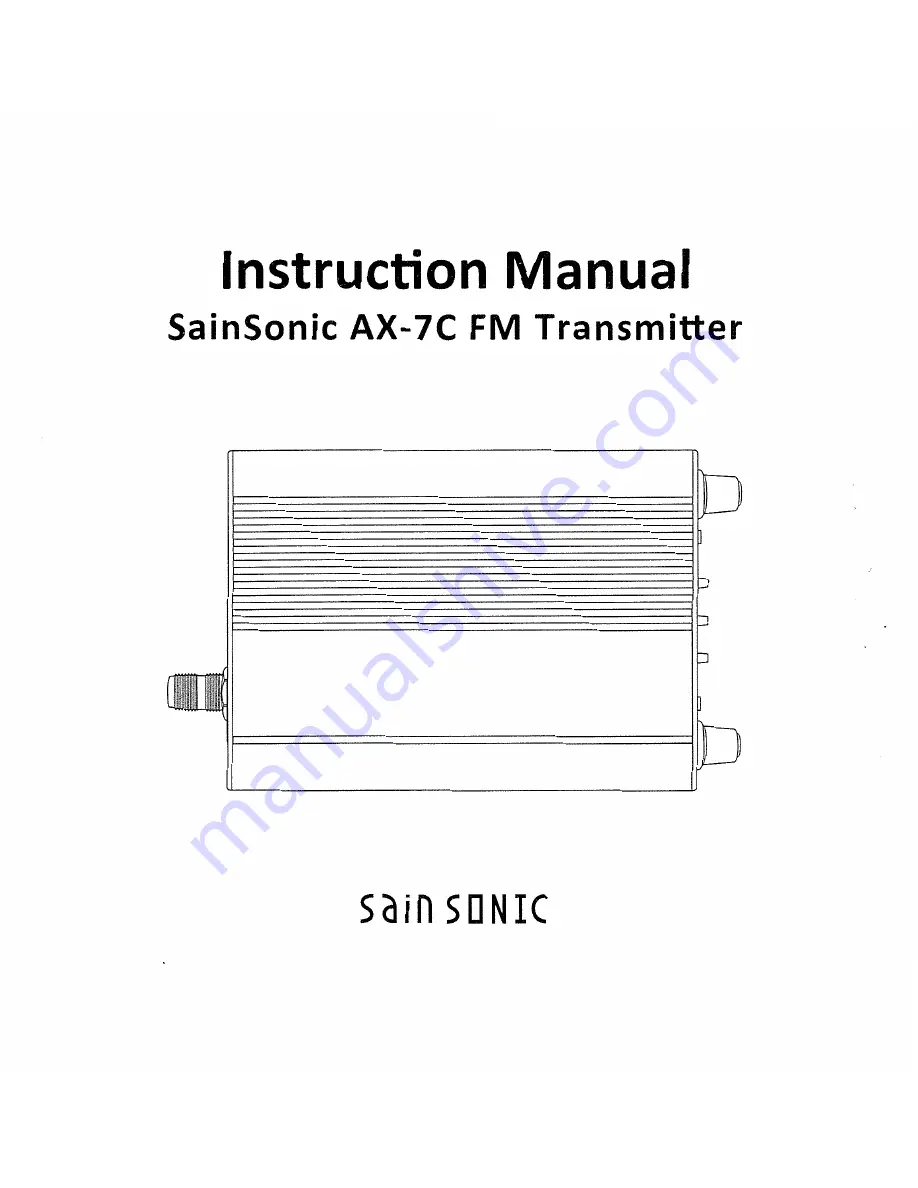Reviews:
No comments
Related manuals for AX-7C

6004BW
Brand: INSTROTECH Pages: 58

si792 D series
Brand: Hach Pages: 2

FTDX101MP
Brand: Yaesu Pages: 195

FT-65R
Brand: Yaesu Pages: 39

IC-F61-L
Brand: Icom Pages: 64

Insta-Trans
Brand: Teledyne Pages: 40

FT-1907R
Brand: Yaesu Pages: 88

LTHZ
Brand: M-system Pages: 2

PM 1000
Brand: dB Pages: 101

AVS-5800 C
Brand: Pro2 Pages: 4

DF/TXD9
Brand: Jonsa Pages: 12

HUMICAP HMT310
Brand: Vaisala Pages: 89

IoT Series
Brand: King Pigeon Pages: 37

TRM691E
Brand: hager Pages: 4

SN935-DT
Brand: SpreadNet Pages: 2

Smart Sense
Brand: RFT Pages: 2

Mother Transmitter
Brand: RFT Pages: 4

PD-N
Brand: LEI accessories Pages: 8