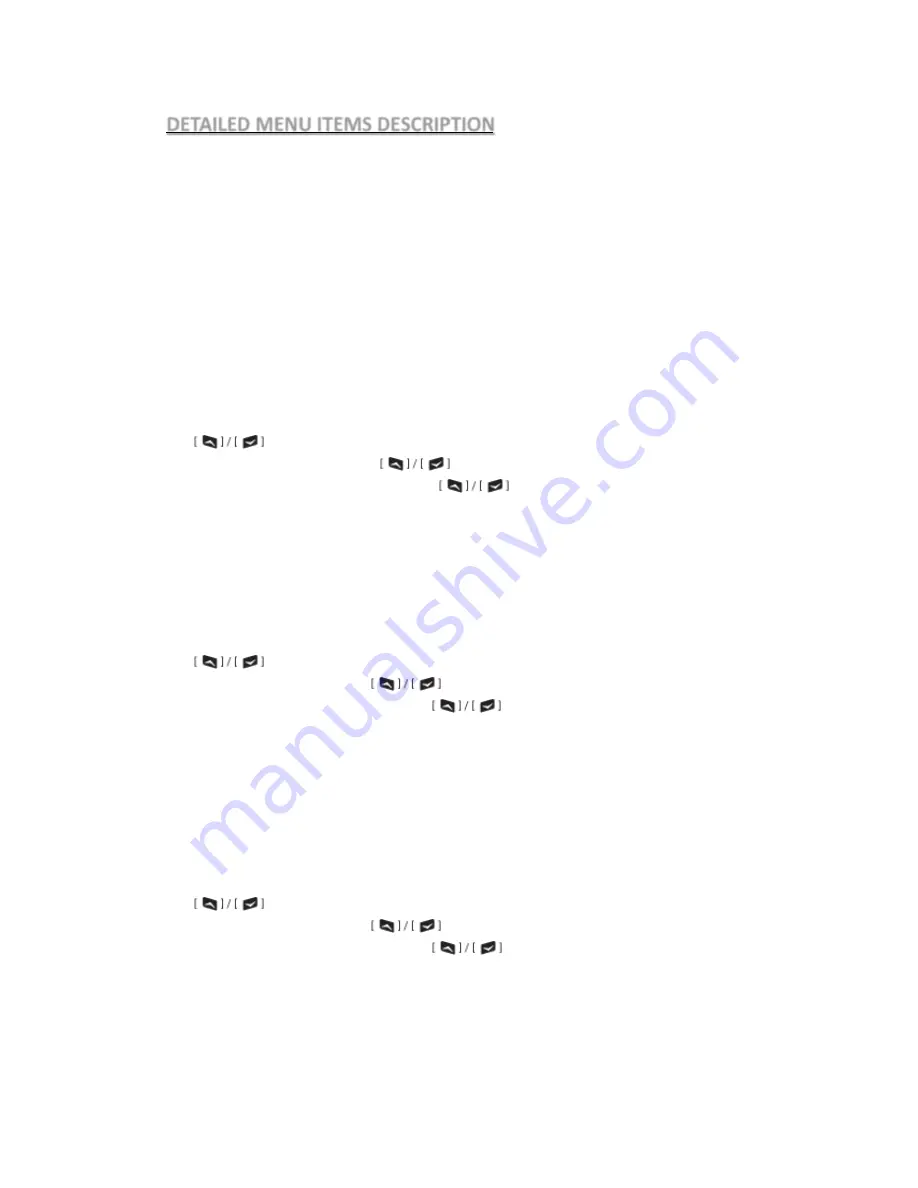
16
DETAILED MENU ITEMS DESCRIPTION
TX/RX GROUP
Squelch adjustment (SQL)
The squelch system allows you to mute the background noise when no signal is
being received, which makes “standby” operation more pleasant. It also
significantly reduces battery current consumption.
The squelch level can be adjusted from level 0 to 9. Level 0 is the lowest with
squelch always opened, level 9 is the highest.
When the squelch level is too high, if signal is too weak, it may not be received
efficiently. When the squelch level is too low, you may suffer from noise
interference.
The default setting is level 5.
Press
[MENU]
key, then press
[MENU]
again to enter into first-layer menu. Press
key to select group “TX/RX”, press
[MENU]
to confirm and enter into
second-layer menu. Press
key to select item “SQL”, press
[MENU]
to
enter into parameter setting. Use
key to adjust the squelch setting.
Press
[MENU]
to confirm and exit.
Power setting
You can select between a total of three transmitter power levels on this
transceiver. They are: High/Mid/Low. The exact power output may vary
somewhat, depending on the voltage supplied to the transceiver.
Press
[MENU]
key, then press
[MENU]
again to enter into first-layer menu. Press
key to select group “TX/RX”, press
[MENU]
to confirm and enter into
second-layer menu. Press
key to select item “Power”, press
[MENU]
to
enter into parameter setting. Use
key to adjust the power level. Press
[MENU]
to confirm and exit.
Busy channel lockout (BCLO)
This function is to prevent interfering other radio which is on communicating. If
the channel you selected is using by other radio, transmission is prohibited. At
this time press PTT key, an alarm prompt will sound until PTT key is released.
Press
[MENU]
key, then press
[MENU]
again to enter into first-layer menu. Press
key to select group “TX/RX”, press
[MENU]
to confirm and enter into
second-layer menu. Press
key to select item “BCLO”, press
[MENU]
to
enter into parameter setting. Use
key to select ON/OFF. Press
[MENU]
to confirm and exit.
Time out timer (TOT)
The TOT is designed to prevent your transceiver from being transmitted too long.
When the transmission exceeds the preset time limit, the transceiver will stop
Summary of Contents for RST599
Page 15: ...10 23 59 Time display Current frequency display Channel number...
Page 16: ...11 Radio illustration...
Page 41: ...36 QT DQT sheet...
















































