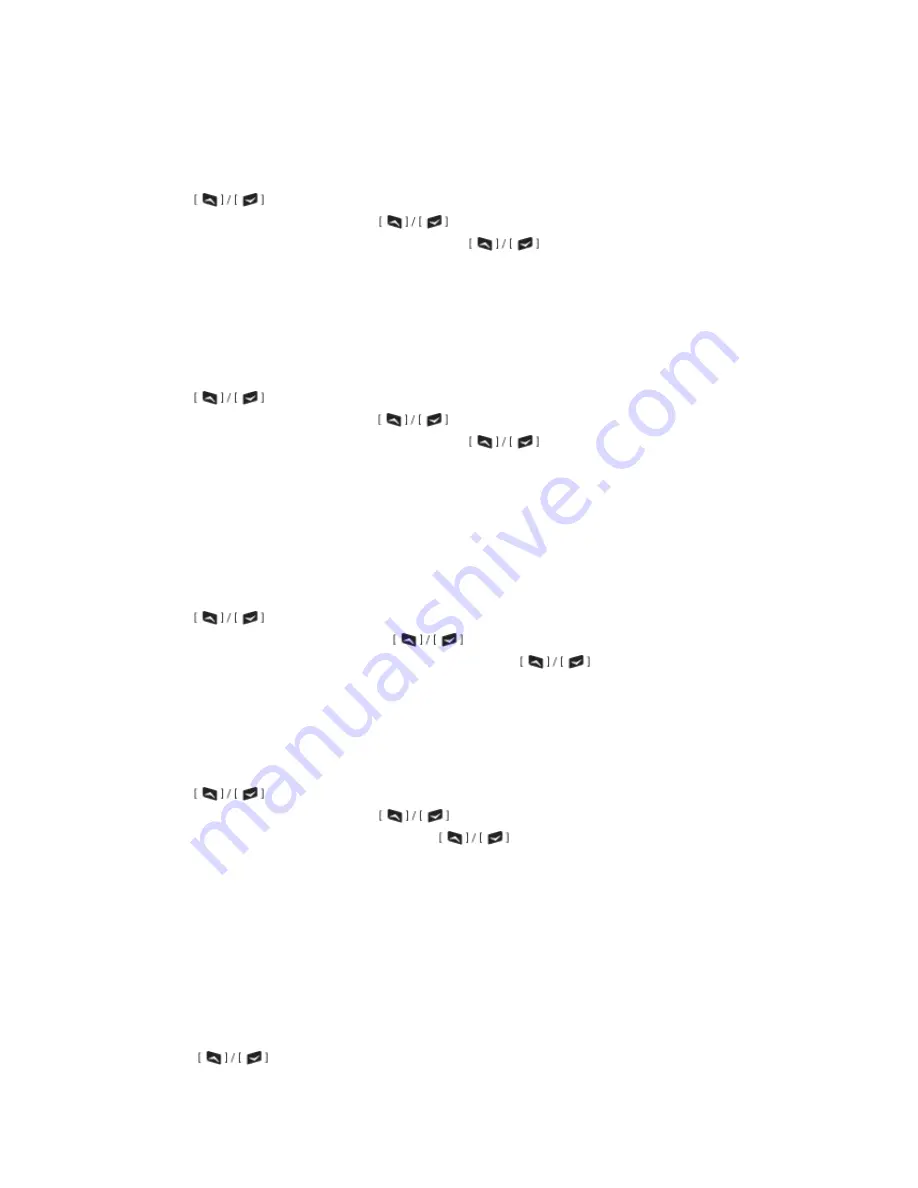
28
Transmit backlight color (Tx Color)
There are seven backlight colors available for this transceiver:
Red/Green/Blue/Yellow/Purple/Cyan/White.
Press
[MENU]
key, then press
[MENU]
again to enter into first-layer menu. Press
key to select group “SET”, press
[MENU]
to confirm and enter into
second-layer menu. Press
key to select item “Tx Color”, press
[MENU]
to enter into parameter setting. Use
key select the desired color.
Press
[MENU]
to confirm and exit.
Receive backlight color (Rx Color)
There are seven backlight colors available for this transceiver:
Red/Green/Blue/Yellow/Purple/Cyan/White.
Press
[MENU]
key, then press
[MENU]
again to enter into first-layer menu. Press
key to select group “SET”, press
[MENU]
to confirm and enter into
second-layer menu. Press
key to select item “Rx Color”, press
[MENU]
to enter into parameter setting. Use
key select the desired color.
Press
[MENU]
to confirm and exit.
Displaying language switching
The default options for the displaying language are: Chinese/English
We can also change the displaying language to other different languages as per
the dealers’ needs. For more details, pls contact with us.
Press
[MENU]
key, then press
[MENU]
again to enter into first-layer menu. Press
key to select group “SET”, press
[MENU]
to confirm and enter into
second-layer menu. Press
key to select item “Language”, press
[MENU]
to enter into parameter setting. Use
key select the desired
language Press
[MENU]
to confirm and exit.
Frequency step setting (Step)
The transceiver has options of: 2.5K/5K/6.25K/10K/12.5K/25K/50K/100K steps
The steps can be set only under frequency (VFO) mode.
Press
[MENU]
key, then press
[MENU]
again to enter into first-layer menu. Press
key to select group “SET”, press
[MENU]
to confirm and enter into
second-layer menu. Press
key to select item “Step”, press
[MENU]
to
enter into parameter setting. Use
key select the desired step. Press
[MENU]
to confirm and exit.
ADDITION GROUP
Alarm Clock
Three alarm clock can be set and activated for this transceiver.
Press
[MENU]
key, then press
[MENU]
again to enter into first-layer menu. Press
key to select group “ADDITION”, press
[MENU]
to confirm and enter
Summary of Contents for RST599
Page 15: ...10 23 59 Time display Current frequency display Channel number...
Page 16: ...11 Radio illustration...
Page 41: ...36 QT DQT sheet...










































