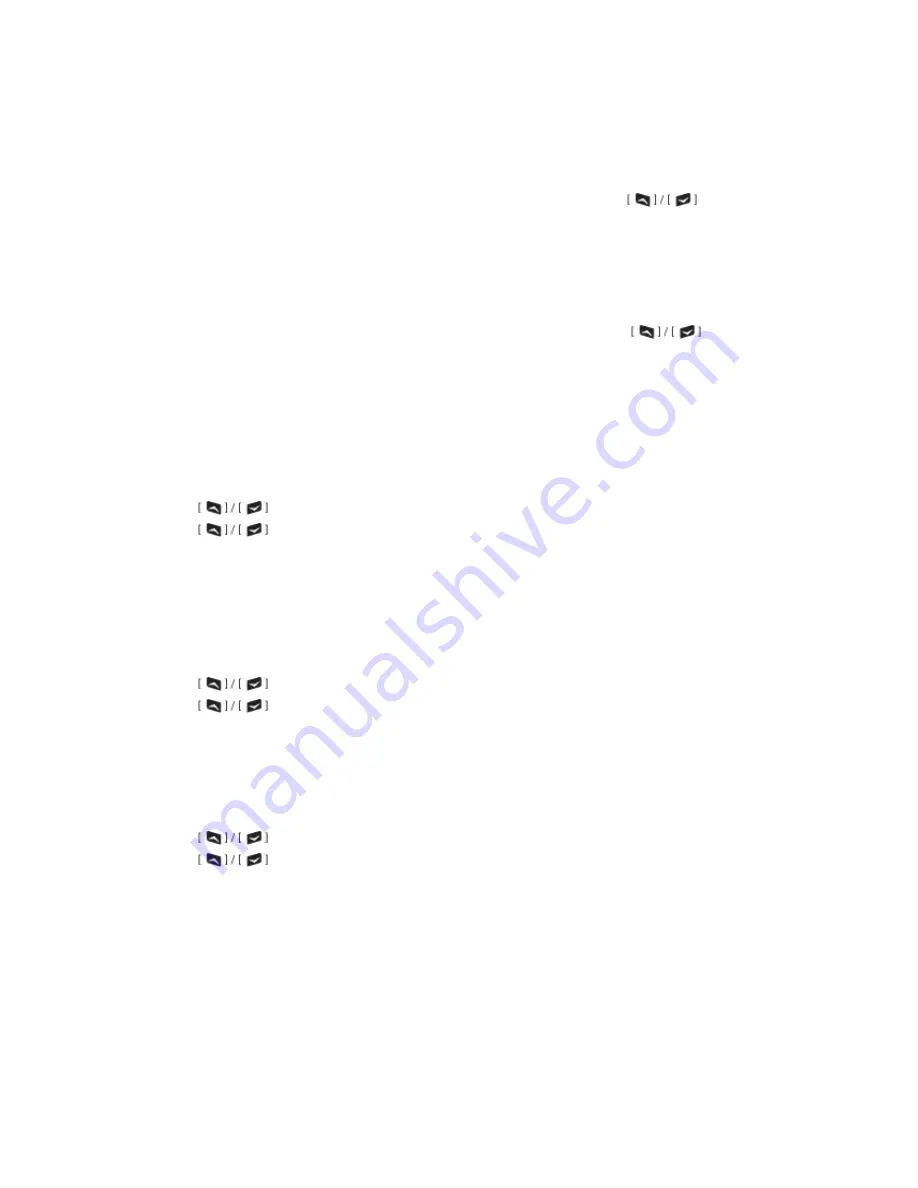
32
FM RADIO FUNCTION
FM radio mode
Press
[MENU]
+
[9]
to activate the FM radio mode. Press
key or
numeric keys to select or input your desired FM radio frequency. Press
[MENU]
+
[9]
to exit FM radio mode.
FM radio scanning:
Under FM radio mode, press
[*V/M]
to start scanning, press
key to
change the scanning direction, when a FM radio signal is searched, it will stop on
that FM radio channel. Press
[EXIT]
key to exit scanning.
FM radio channel storage
20 FM radio channels are available.
Under FM radio mode, press
[MENU]
key to enter setting mode, press
key to select item “SAVE”, press
[MENU]
to enter setting, then press
key to select the desired channel among 1-20 for storing the FM
radio station.
FM radio channel loading
Under FM radio mode, press
[MENU]
key to enter setting mode, press
key to select item “LOAD”, press
[MENU]
to enter setting, then press
key to select the desired channel. Press
[MENU]
to load it.
FM radio step
The available FM radio steps are: 0.05MHz/0.1MHz/0.5MHz/1MHz
Under FM radio mode, press
[MENU]
key to enter setting mode, press
key to select item “STEP”, press
[MENU]
to enter setting, then press
key to select the desired FM radio step. Press
[MENU]
to confirm.
Summary of Contents for RST599
Page 15: ...10 23 59 Time display Current frequency display Channel number...
Page 16: ...11 Radio illustration...
Page 41: ...36 QT DQT sheet...






































