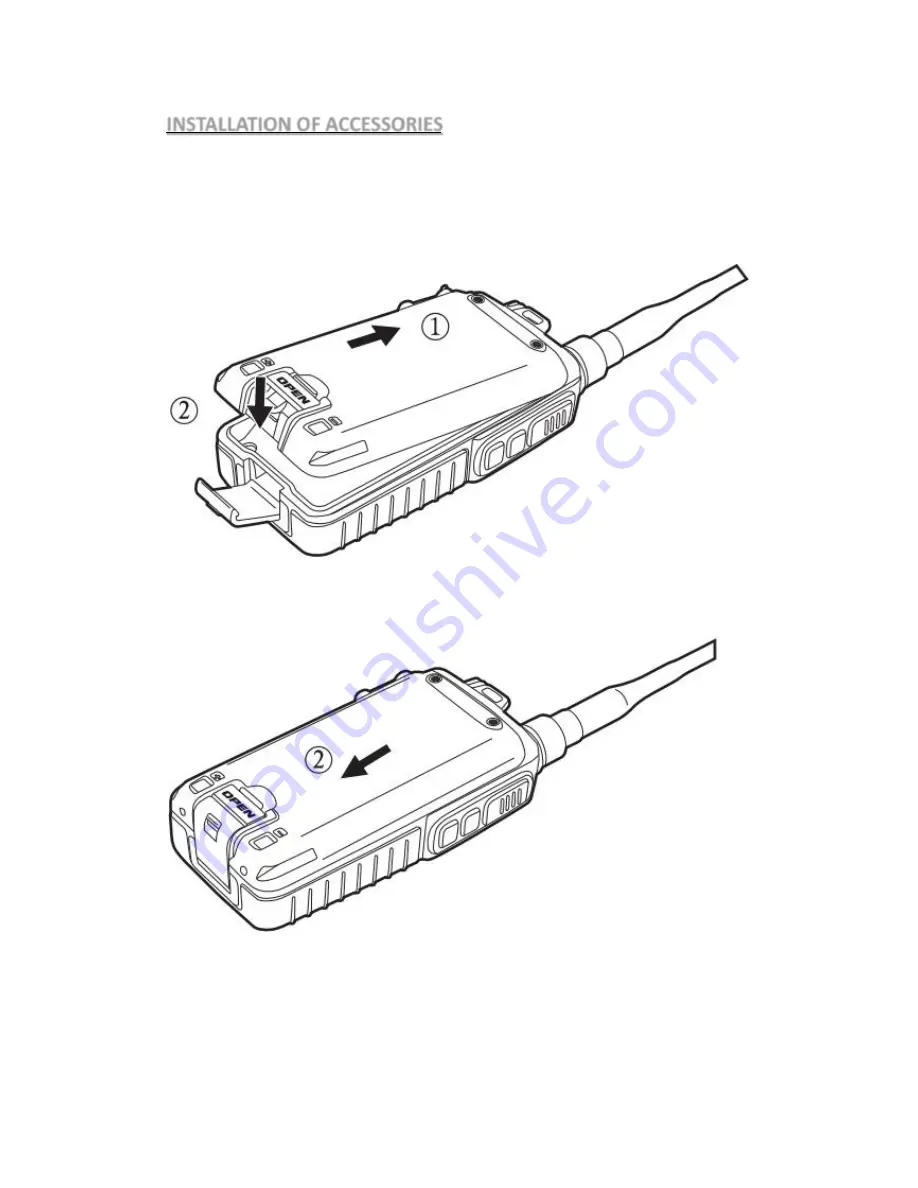
2
INSTALLATION OF ACCESSORIES
Installing/Removing Battery
Position the location pin top of the battery
①
at holes at the top of the aluminum
plate, thenpress down the battery
②
to the radio until it is well connected, then
push up the battery buckle
③
and a click tone is heard, the battery is installed.
To remove battery, first make sure the radio is shut off. Pull up the battery snap
①
marking “OPEN”, the battery buckle
②
can be easily opened, then the battery is
automatically separated from the radio’s aluminum plate, the battery is removed.
Summary of Contents for RST599
Page 15: ...10 23 59 Time display Current frequency display Channel number...
Page 16: ...11 Radio illustration...
Page 41: ...36 QT DQT sheet...








































