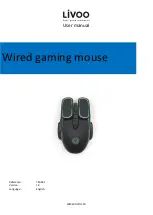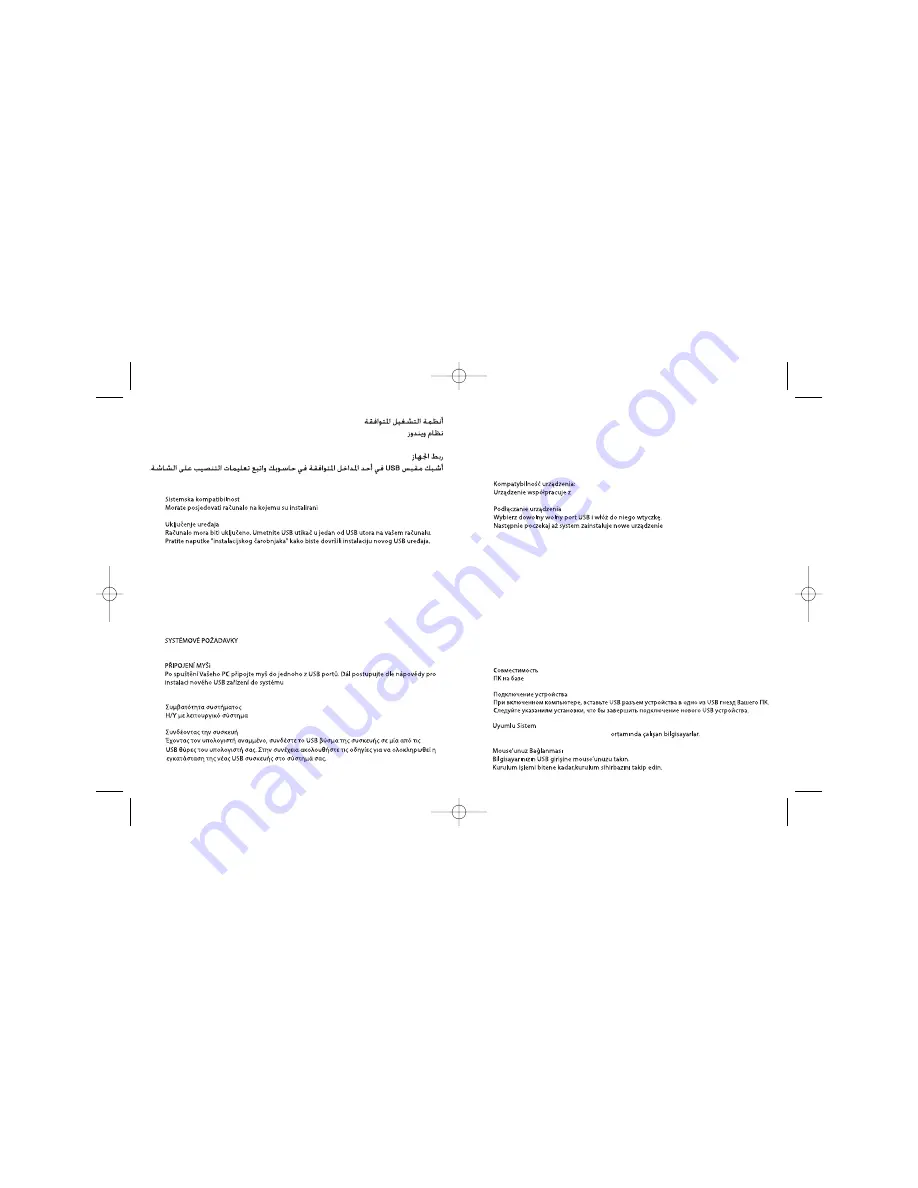
HU
Rendszerkövetelmények
PC Windows 2000/XP/XP64/Vista/Mac OS X
Csatalakoztatás a számítógéphez
Csatlakoztassa Saitek egerét számítógépe USB portján keresztül.
Kövesse a telepítési varázsló utasításait a sikeres installálás érdekében.
PL
PT
Compatibilidade com sistema
PC Windows 2000/XP/XP64/Vista/Mac OS X
Como conectar o aparelho
Ligue o computador, inserte o plugue USB do aparelho com uma das entradas USB do
computador. Siga as intruções indicadas para completar a instalação do novo aparelho
no sistema do computador.
SE
Maskinvarukrav
DK
PC med windows 2000/XP/XP64/Vista/Mac OS X
NO
Anslutning / Installation
Starta din dator, koppla in enheten till din dators USB port. Följ anvisningarna för att
slutföra installationen av den nya USB-enheten.
RU
TK
Windows 2000/XP/XP64/Vista/Mac OS X
HR
NL
Systeem compatibiliteit
PC met Windows 2000/XP/XP64/Vista/Mac OS X
Het aansluiten van het apparaat
Met uw PC in geschakeld, sluit de USB connector aan op de PC. Volg de
installatiestappen van het apparaat om zo de installatie te voltooien van het nieuwe USB
apparaat op het systeem.
CZ
GR
Windows 2000/XP/XP64/Vista/Mac OS X
Windows 2000/XP/XP64/Vista/Mac OS X
Windows 2000/XP/XP64/Vista/Mac OS X
Windows 2000/XP/XP64/Vista/Mac OS X
Windows 2000/XP/XP64/Vista/Mac OS X
Windows 2000/XP/XP64/Vista/Mac OS X
M40T_Optical_ Mouse_manual.qxd 19/08/2008 15:38 Page 20