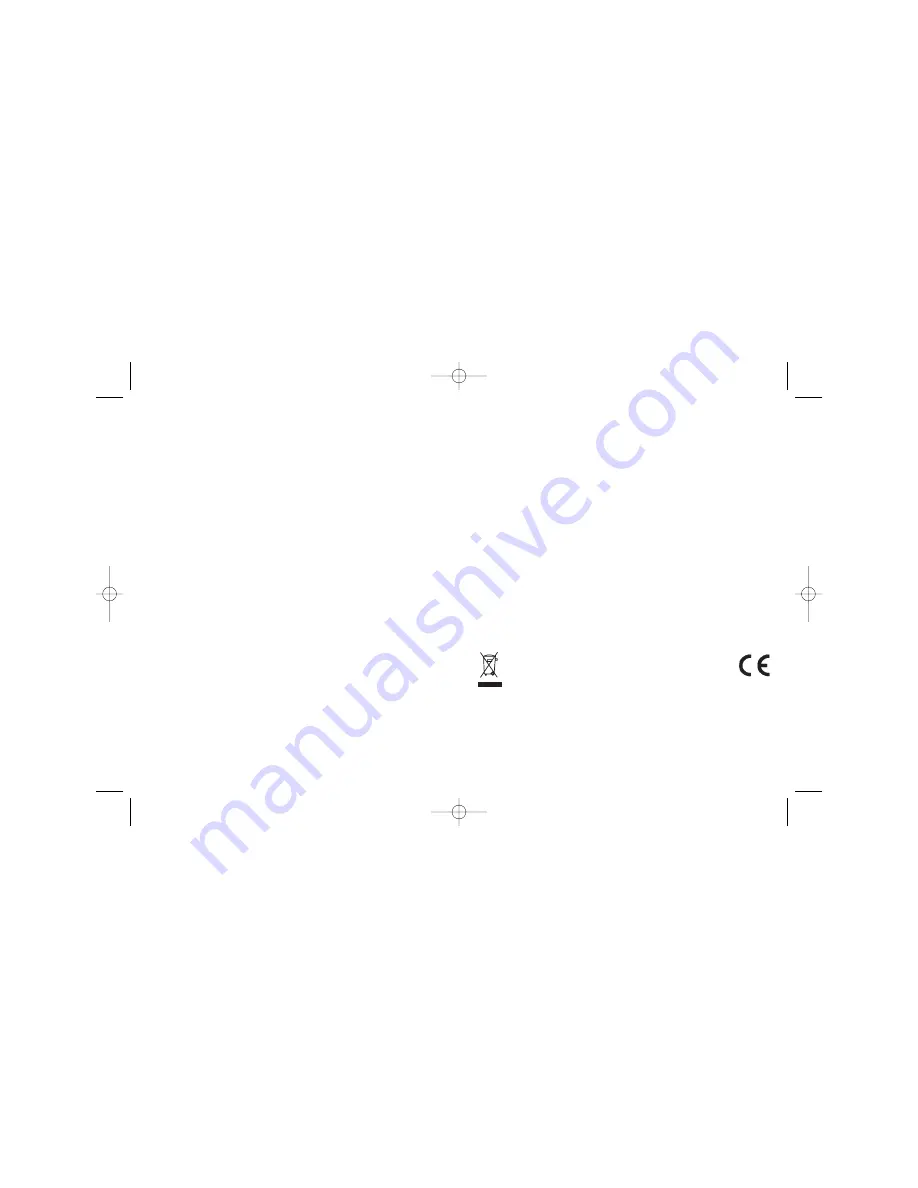
•
Reorient or relocate the receiving antenna;
•
Increase the separation between the equipment and receiver;
•
Connect the equipment into an outlet on a circuit different from that to which
the receiver is connected;
•
Consult the dealer or an experienced radio/TV technician for help.
Mad Catz, Inc, 7480 Mission Valley Rd, Suite 101, San Diego, CA 92108-4406
Canada ICES-003
Operation is subject to the following two conditions:
1
This device may not cause interference, and;
2
This device must accept any interference, including interference that may
cause undesired operation of the device.
This Class B digital apparatus complies with Canadian ICES-003.
Cet appareil numérique de la classe B est conforme à la norme NMB-003 du
Canada.
Conditions of Warranty
1
Warranty period is 2 years from date of purchase with proof of purchase
submitted.
2
Operating instructions must be followed.
3
Specifically excludes any damages associated with leakage of batteries.
Note: Batteries can leak when left unused in a product for a period of time,
so it is advisable to inspect batteries regularly.
4
Product must not have been damaged as a result of defacement, misuse,
abuse, neglect, accident, destruction or alteration of the serial number,
improper electrical voltages or currents, repair, alteration or maintenance by
any person or party other than our own service facility or an authorized
service center, use or installation of non-Saitek replacement parts in the
product or the modification of this product in any way, or the incorporation of
this product into any other products, or damage to the product caused by
accident, fire, floods, lightning, or acts of God, or any use violative of
instructions furnished by Saitek plc.
5
Obligations of Saitek shall be limited to repair or replacement with the same
or similar unit, at our option. To obtain repairs under this warranty, present
the product and proof of purchase (eg, bill or invoice) to the authorized
Saitek Technical Support Center (listed on the separate sheet packaged with
this product) transportation charges prepaid. Any requirements that
conflict with any state or Federal laws, rules and/or obligations shall not be
enforceable in that particular territory and Saitek will adhere to those laws,
rules, and/or obligations.
6
When returning the product for repair, please pack it very carefully,
preferably using the original packaging materials. Please also include an
explanatory note.
7
IMPORTANT: To save yourself unnecessary cost and inconvenience, please
check carefully that you have read and followed the instructions in this
manual.
This warranty is in lieu of all other expressed warranties, obligations or
liabilities. ANY IMPLIED WARRANTIES, OBLIGATIONS, OR LIABILITIES,
INCLUDING BUT NOT LIMITED TO THE IMPLIED WARRANTIES OF
MERCHANTABILITY AND FITNESS FOR A PARTICULAR PURPOSE,
SHALL BE LIMITED IN DURATION TO THE DURATION OF THIS
WRITTEN LIMITED WARRANTY. Some states do not allow limitations on
how long an implied warranty lasts, so the above limitations may not apply
to you. IN NO EVENT SHALL WE BE LIABLE FOR ANY SPECIAL OR
CONSEQUENTIAL DAMAGES FOR BREACH OF THIS OR ANY OTHER
WARRANTY, EXPRESS OR IMPLIED, WHATSOEVER. Some states do not
allow the exclusion or limitation of special, incidental or consequential
damages, so the above limitation may not apply to you. This warranty gives
you specific legal rights, and you may also have other rights which vary from
state to state.
This symbol on the product or in the instructions means that
your electrical and electronic equipment should be disposed
at the end of its life separately from your household waste.
There are separate collection systems for recycling in the
EU.
For more information, please contact the local authority or your retailer
where you purchased the product.
M40T_Optical_ Mouse_manual.qxd 19/08/2008 15:38 Page 4































