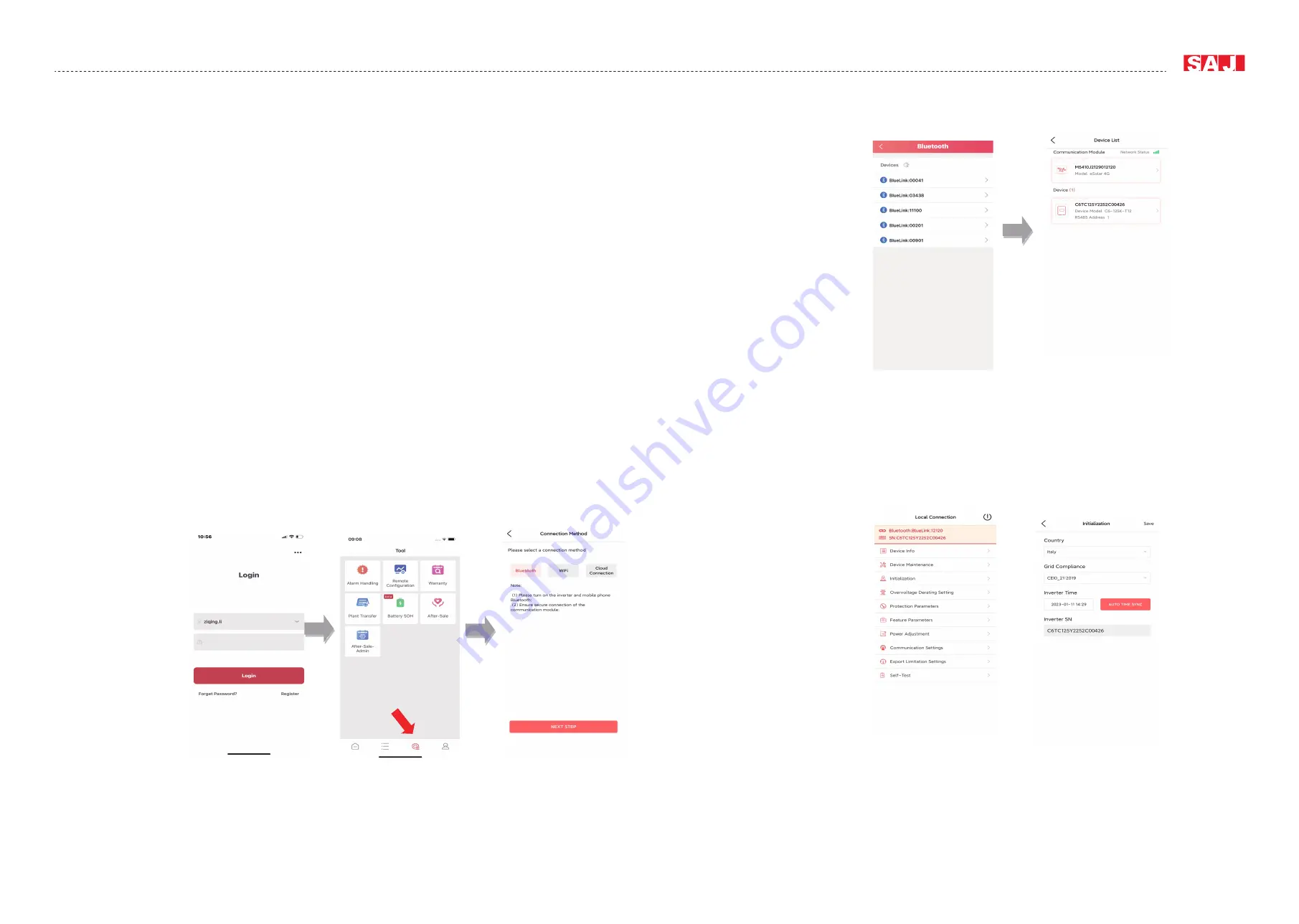
USER MANUAL
SAJ SOLAR INVERTER
6.2
Installer APP Installation
6.2.1
Nearby Monitoring
6.2.2
Initial Set Up
39
40
eSAJ Home could achieve communication with the equipment via Bluetooth ,Ether
-
net ,Cellular network and Wi-Fi and it is an APP for nearby and remote monitoring.
Download eSAJ Home APP
iOS system: search for “eSAJ Home” in App Store and download this App.
Android system: search for “eSAJ Home” in Google play and download this App.
Account---Please use the installer account to login.
Select the initial setting. Choose your corresponding country/region and
grid compliance, please contact your local grid operator for which grid
compliance to select. Set the inverter time based on your location.
Connection setting
Step 1: Log in to eSAJ Home, if you do not have an account, please register first.
Step 2: Go to the “Tool” interface and select “Remote Configuration”
Step 3: Click on “Bluetooth” and activate the Bluetooth function on your phone,
then click on “NEXT STEP”
Step 4: Choose your inverter according to your inverter SN’s tail numbers





































