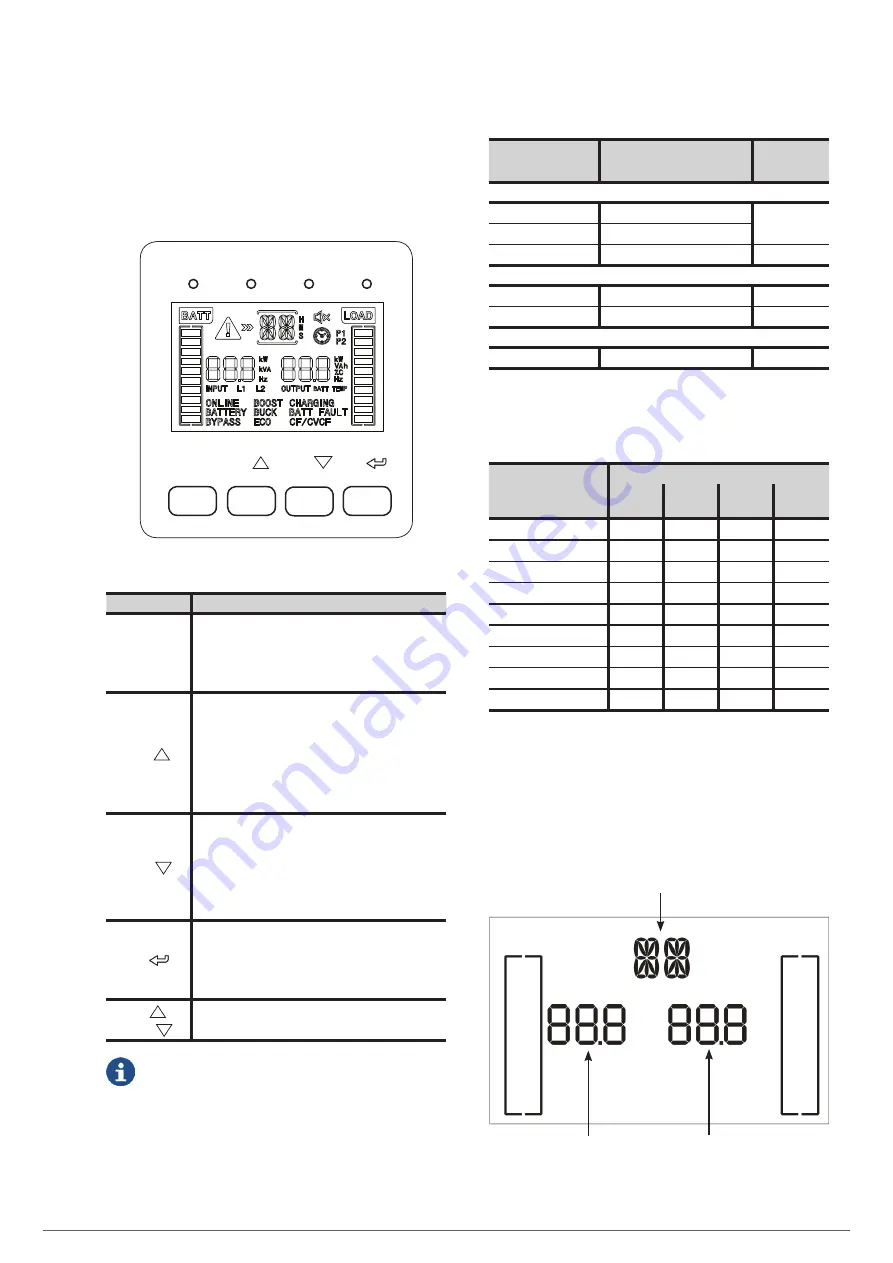
34
SALICRU
7.3. ConTrol panel For 4 kva To 10 kva models.
•
The control panel consists of:
Four buttons with the functions described in Tab. 15.
A backlit LCd display.
Four optical LedS (see Tab. 17).
bypASS
LIne
bATTeRy
FAULT
oFF/eSC
TeST/
mUTe/
on/
Fig. 25.
View of the control panel.
Button
description
oFF/eSC
- UPS shutdown.
press this button for at least 2 seconds.
- ESC functionality.
press this button to return to the last parameter of the
settings or configuration menu.
TeST/
- Activating the battery test.
press this button for 3 seconds while in normal or frequency
converter (CF) mode. At the end of the test, it returns to the
respective mode.
- Button to navigate upwards.
when this button is pressed in UpS settings mode, it will
move through the menu structure to the following variable
in relation to the point where it is located.
mUTe/
- Muting the alarm.
press the button for at least 3 seconds to mute or unmute
the audible alarm.
- Button to navigate downwards.
when this button is pressed in UpS settings mode, it will
move through the menu structure to the previous variable in
relation to the point where it is located.
on/
- Starting up the UPS.
press the button for at least 2 seconds.
- Confirmation of selection.
press this button to confirm selection in the device’s settings
mode.
TeST/
+
mUTe/
press and hold the two buttons simultaneously for more than
1 second to enter / exit the settings or configuration menu.
(Cf)
working mode of the UpS as a frequency converter,
in the static bypass it is disabled.
Tab. 15.
Functionality of the control panel buttons.
7.3.1. audible alarms.
description
Alarm modulation or tone
Possibility of
muting
State of the UPS
bypass mode
beep every 2 minutes.
yes
battery mode
beep every 4 seconds.
Fault
Continuous.
no
Warning
overload
2 beeps every second.
yes
end of autonomy
beep every 1 seconds.
no
faults
All
Continuous.
no
Tab. 16.
Audible alarms.
7.3.2. optical indications.
State of the UPS
LEds
Bypass
(yellow)
Line
(green)
Battery
(yellow)
fault
(red)
UpS start-up
no output mode
bypass mode
AC mode
battery mode
CF mode
eCo mode
battery test
Fault
: Led illuminated permanently.
: Led off.
Tab. 17.
Interaction between optical LEDs for the different
modes or states of the UPS.
7.3.3. location of the adjustment parameters on the display.
parameter 1
parameter 2
parameter 3
Fig. 26.
Arrangement of the parameters on the LCD display.















































