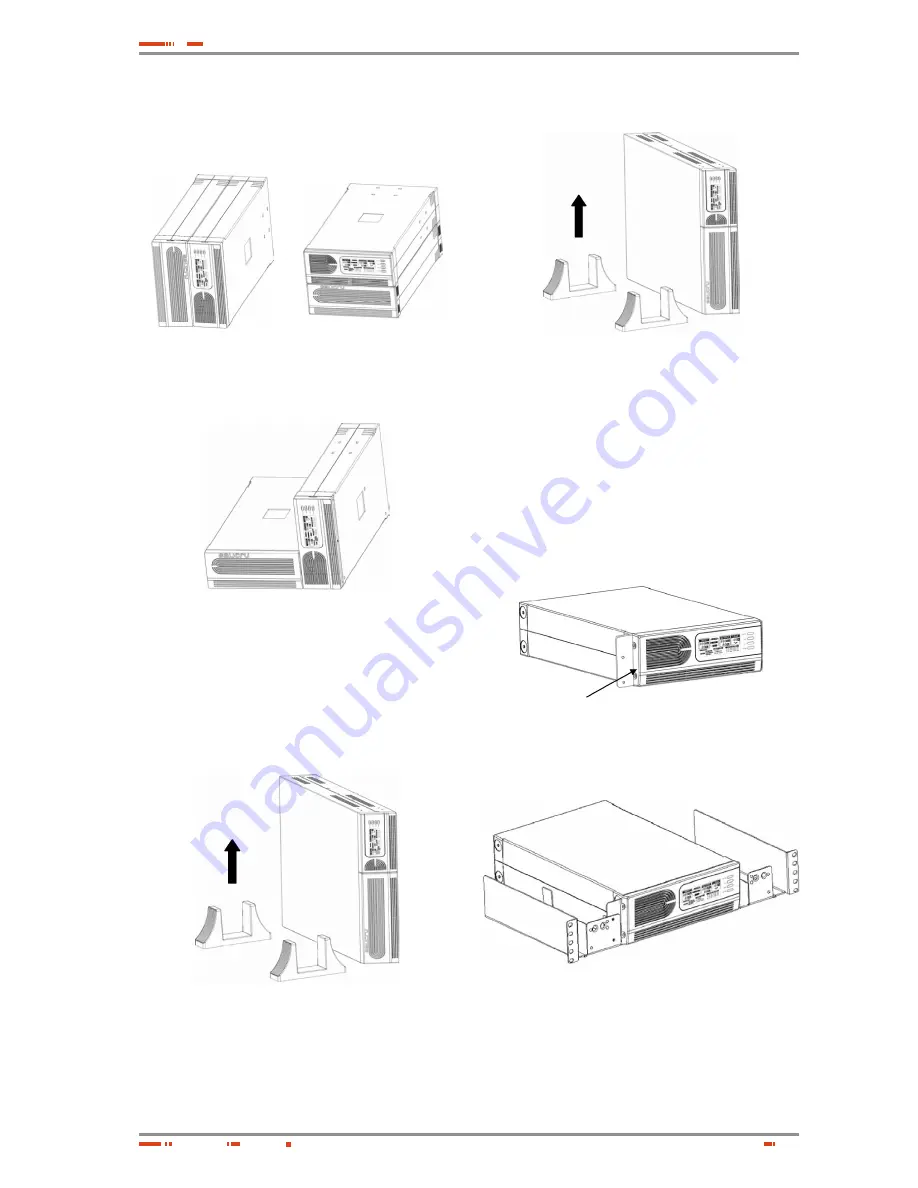
13
INSTALLATION
SALICRU
5.7.1.2. 1500 / 2000 VA models
UPS and Battery modules integrate into three types of
tower forms:
Tower form 1
Tower form 2
Fig. 16.
Integrated format views 1 and 2 UPS - Bat-
teries
Tower form 3
Fig. 17.
Integrated format view 3 UPS - Batteries
5.7.1.3. 3000 VA model
Follow the next steps for setup:
1.
Slide down the UPS vertically and put two UPS stands
at the end of the tower.
Fig. 18.
View of the setup first step
2.
Place the UPS into two stands carefully.
Fig. 19.
UPS placed in his stands
5.7.2. Rack-Mount Setup
750/1000/1500/2000 VA (optional) and 3000 VA can be in-
stalled in 19” racks. And the UPS and external battery en-
closure need 2U of valuable rack space. Use the following
procedure to install UPS in a rack.
5.7.2.1. 750 / 1000 VA models (optional)
1.
Align the mounting ears with screw holes on the side
of the UPS.
Fig. 20.
Placement lateral stands
2.
Install rack-mounting rails with the screws provided
tightened up into rack enclosure.
Fig. 21.
Install rack-mounting rails










































